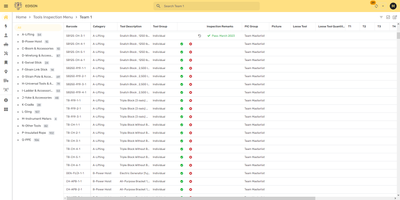- AppSheet
- AppSheet Forum
- AppSheet Q&A
- Re: How to Speed Up Sync Time
- Subscribe to RSS Feed
- Mark Topic as New
- Mark Topic as Read
- Float this Topic for Current User
- Bookmark
- Subscribe
- Mute
- Printer Friendly Page
- Mark as New
- Bookmark
- Subscribe
- Mute
- Subscribe to RSS Feed
- Permalink
- Report Inappropriate Content
- Mark as New
- Bookmark
- Subscribe
- Mute
- Subscribe to RSS Feed
- Permalink
- Report Inappropriate Content
Hi!
I have a tools inspection function that i made which has a sum of 7 thousands over items. These are distributed amongst 6 teams and roughly 1 thousand over items per team that need to be checked.
So they will have to check one by one, every single one of them. And Ive made a function to pass or fail these inspections as shown in the picture above.
So the question arises with the syncing time. I noticed when I checked the first hundred, the syncing icons will have 100 numbers. and it takes awhile for it to go down (synced).
So you can imagine how long it takes to inspect ALL of THEM.
How do I fix this?
I cant let them wait 1 hour to ensure every item is synced.
Solved! Go to Solution.
- Mark as New
- Bookmark
- Subscribe
- Mute
- Subscribe to RSS Feed
- Permalink
- Report Inappropriate Content
- Mark as New
- Bookmark
- Subscribe
- Mute
- Subscribe to RSS Feed
- Permalink
- Report Inappropriate Content
If you're making a hundred changes, you need to sync everyone of those 100 changes. There's no getting around that.
One option for your situation would be to build a bulk-selector, where the user can open a form on another table, select a single value for pass or fail, then select multiple items from the dropdown, that all either pass or fail. This record entry can be used to generate the data however you need in the end. You can then use an API Bot to make all of the changes on the server-side instead of having to force the user to sync them all. Although this doesn't work if you need immediate visible changes on the user side.
------
Or leave it as it is, have them check every single item, then when they're done just put the device down and let it sync while they go do something else. Perhaps they need a dedicated device for this task?
-------
You're also using the new desktop preview mode, which has been reported as being a lot slower than legacy view modes.
---------
You can certainly try to get an Appsheet support person to suggest improvements in your app, but that's not really what they are for, so I wouldn't be surprised if they refuse. You're better off hiring someone on Upwork or Fiverr to do a performance review.
- Mark as New
- Bookmark
- Subscribe
- Mute
- Subscribe to RSS Feed
- Permalink
- Report Inappropriate Content
- Mark as New
- Bookmark
- Subscribe
- Mute
- Subscribe to RSS Feed
- Permalink
- Report Inappropriate Content
Hi @finkployd
The first part would be to check the amount of data loaded on devices.
If you know for sure that some of these are not needed, you could use a security filter.
In your case, it could be:
- Avoid any data older than yesterday:
[Timestamp]>DATE(NOW()-1- load only data that a person is supposed to see, for example by team name:
LOOKUP(USEREMAIL(),"USER","Email","TeamName")=[TeamName]Second part is about database performance and availability.
For reference:
Scale using security filters - AppSheet Help
Here are some tips from the documentation:
Improve the speed of Sync - AppSheet Help
Improve the speed of Sync with database updates - AppSheet Help
App performance: Core concepts - AppSheet Help
- Mark as New
- Bookmark
- Subscribe
- Mute
- Subscribe to RSS Feed
- Permalink
- Report Inappropriate Content
- Mark as New
- Bookmark
- Subscribe
- Mute
- Subscribe to RSS Feed
- Permalink
- Report Inappropriate Content
Hi, thanks.
But the 7000 tools are intended to be shown in real time.
Can I have an AppSheet staff to have a look at my app and suggests improvement to my app?
Thank you.
- Mark as New
- Bookmark
- Subscribe
- Mute
- Subscribe to RSS Feed
- Permalink
- Report Inappropriate Content
- Mark as New
- Bookmark
- Subscribe
- Mute
- Subscribe to RSS Feed
- Permalink
- Report Inappropriate Content
If you're making a hundred changes, you need to sync everyone of those 100 changes. There's no getting around that.
One option for your situation would be to build a bulk-selector, where the user can open a form on another table, select a single value for pass or fail, then select multiple items from the dropdown, that all either pass or fail. This record entry can be used to generate the data however you need in the end. You can then use an API Bot to make all of the changes on the server-side instead of having to force the user to sync them all. Although this doesn't work if you need immediate visible changes on the user side.
------
Or leave it as it is, have them check every single item, then when they're done just put the device down and let it sync while they go do something else. Perhaps they need a dedicated device for this task?
-------
You're also using the new desktop preview mode, which has been reported as being a lot slower than legacy view modes.
---------
You can certainly try to get an Appsheet support person to suggest improvements in your app, but that's not really what they are for, so I wouldn't be surprised if they refuse. You're better off hiring someone on Upwork or Fiverr to do a performance review.
- Mark as New
- Bookmark
- Subscribe
- Mute
- Subscribe to RSS Feed
- Permalink
- Report Inappropriate Content
- Mark as New
- Bookmark
- Subscribe
- Mute
- Subscribe to RSS Feed
- Permalink
- Report Inappropriate Content
Desktop View is currently a preview feature and under active development. Preview features are not yet suitable for use in important apps. Until it has achieved greater stability, I recommend against using this preview feature except for testing and to help the AppSheet developers in their efforts. To follow the progress of and contribute to the development effort, please visit this dedicated Community topic:
- Mark as New
- Bookmark
- Subscribe
- Mute
- Subscribe to RSS Feed
- Permalink
- Report Inappropriate Content
- Mark as New
- Bookmark
- Subscribe
- Mute
- Subscribe to RSS Feed
- Permalink
- Report Inappropriate Content
Hi, thank you for ya'll advices.
So we had our inspections last week and it was a nightmare.
We had 3 thousands of items to inspect, and everyone was scrambling because they couldnt finish syncing everything in time. It was already the end of the working day and they still had hundreds of items needed to be synced.
Internet was an issue as well, as we didn't have fast internet. But man, was I sweating!
But I advised everyone to go back home and sync it while sleeping. And fortunately, all was synced the next day.
I really have to look into this pronto. We have another inspection this week.
I decided to just skip the pass action since majority of the items are ok. So I rather let them sync the ones that failed or needed remarks.
This way, I can cut the syncing time.
Albeit, not the ultimate function i want to achieve.
-
!
1 -
Account
1,679 -
App Management
3,116 -
AppSheet
1 -
Automation
10,334 -
Bug
985 -
Data
9,691 -
Errors
5,742 -
Expressions
11,808 -
General Miscellaneous
1 -
Google Cloud Deploy
1 -
image and text
1 -
Integrations
1,615 -
Intelligence
578 -
Introductions
85 -
Other
2,914 -
Photos
1 -
Resources
541 -
Security
830 -
Templates
1,309 -
Users
1,562 -
UX
9,125
- « Previous
- Next »
| User | Count |
|---|---|
| 44 | |
| 35 | |
| 25 | |
| 24 | |
| 15 |

 Twitter
Twitter