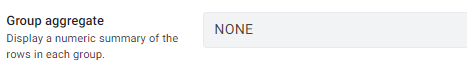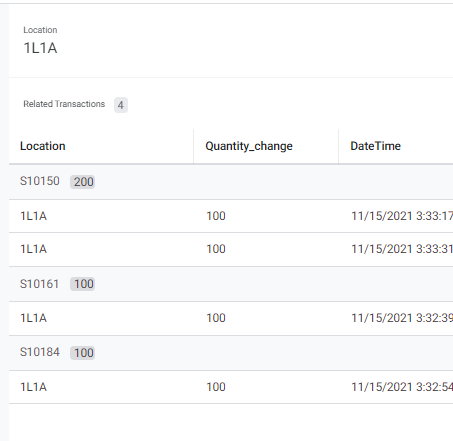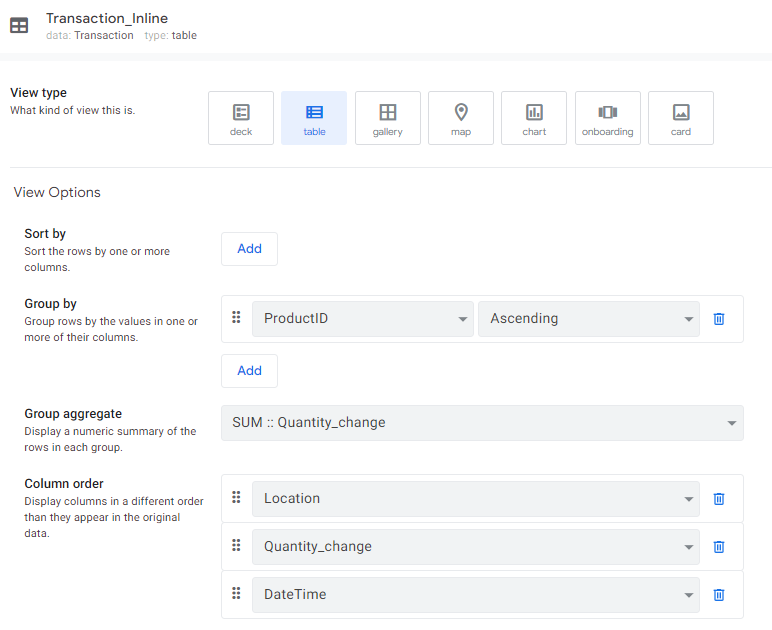- AppSheet
- AppSheet Forum
- AppSheet Q&A
- Re: How to add the sum of related transactions?
- Subscribe to RSS Feed
- Mark Topic as New
- Mark Topic as Read
- Float this Topic for Current User
- Bookmark
- Subscribe
- Mute
- Printer Friendly Page
- Mark as New
- Bookmark
- Subscribe
- Mute
- Subscribe to RSS Feed
- Permalink
- Report Inappropriate Content
- Mark as New
- Bookmark
- Subscribe
- Mute
- Subscribe to RSS Feed
- Permalink
- Report Inappropriate Content
-
I am developing an inventory management app, which wants to show what items are put in each and every location.
-
I created a transaction table which records all the items, in and out qty, with their respective locations.
-
When I try to link the location table with the transaction table, the relevant transactions were retrieved. However, the system fail to add the sum of the same items available in the same location. Therefore, i cannot check the total quantity in the location form.
-
In this example, product “S10150” were added to location “1L1A” for
2 times each of 100pcs. I wish to show that the available products in location “1L1A” are:
- S10150 = 200pcs
- S10161 = 100pcs
- S10184 = 100pcs
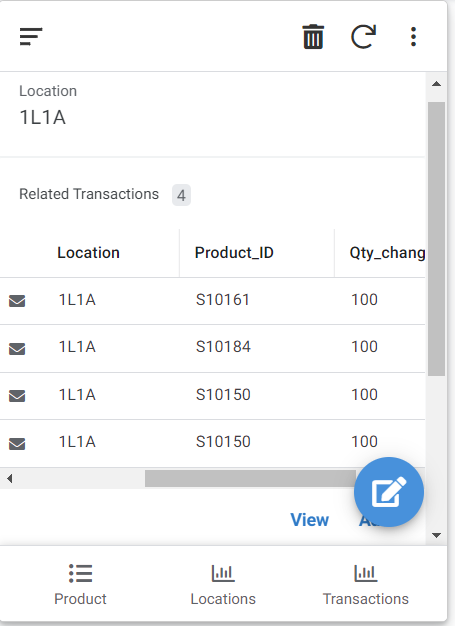
May I ask how to do it?
Tables in this app (attributes):
i. Product (ProductID, Product name)
ii. Location (Location)
iii. Transaction (DateTime, ProductID, Location, Quantity_change, User)
I am actually thinking if i should add a virtual column in ‘Transaction’ table, namely “total_qty”. Therefore, the “total_qty” should equal the sum of “Quantity_change” if the productID and Location match the row. But I don’t know how to code this.
I would be very grateful if anyone can advise me ><
- Labels:
-
Data
-
Expressions
- Mark as New
- Bookmark
- Subscribe
- Mute
- Subscribe to RSS Feed
- Permalink
- Report Inappropriate Content
- Mark as New
- Bookmark
- Subscribe
- Mute
- Subscribe to RSS Feed
- Permalink
- Report Inappropriate Content
I would like to suggest amending the Inline View and selecting a Group Aggregate.
In there, you may find SUM ::Qty_change.
- Mark as New
- Bookmark
- Subscribe
- Mute
- Subscribe to RSS Feed
- Permalink
- Report Inappropriate Content
- Mark as New
- Bookmark
- Subscribe
- Mute
- Subscribe to RSS Feed
- Permalink
- Report Inappropriate Content
thx for the advise. I tried already. Still cannot display the sum only.
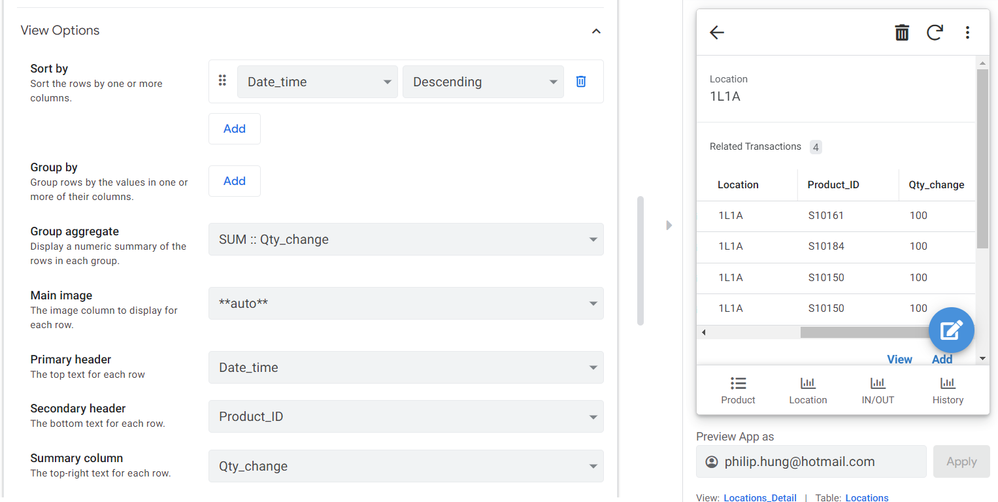
- Mark as New
- Bookmark
- Subscribe
- Mute
- Subscribe to RSS Feed
- Permalink
- Report Inappropriate Content
- Mark as New
- Bookmark
- Subscribe
- Mute
- Subscribe to RSS Feed
- Permalink
- Report Inappropriate Content
- Mark as New
- Bookmark
- Subscribe
- Mute
- Subscribe to RSS Feed
- Permalink
- Report Inappropriate Content
- Mark as New
- Bookmark
- Subscribe
- Mute
- Subscribe to RSS Feed
- Permalink
- Report Inappropriate Content
May i ask how to create “inline_view”?
Do you mean after clicking “location”, the UI should jump to this “inline_view”?
Sorry, i am very new to appsheet. Thx for your patience and kindness ^^
- Mark as New
- Bookmark
- Subscribe
- Mute
- Subscribe to RSS Feed
- Permalink
- Report Inappropriate Content
- Mark as New
- Bookmark
- Subscribe
- Mute
- Subscribe to RSS Feed
- Permalink
- Report Inappropriate Content
My app looks like this.
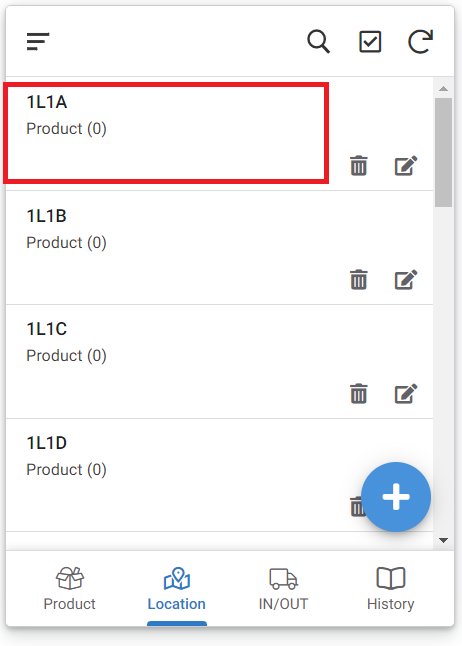
Do you mean the UI can look like yours after clicking this “1L1A”?
- Mark as New
- Bookmark
- Subscribe
- Mute
- Subscribe to RSS Feed
- Permalink
- Report Inappropriate Content
- Mark as New
- Bookmark
- Subscribe
- Mute
- Subscribe to RSS Feed
- Permalink
- Report Inappropriate Content
I tried to do the same setting as you did. but i couldnt make it. @ Chris_Jeal
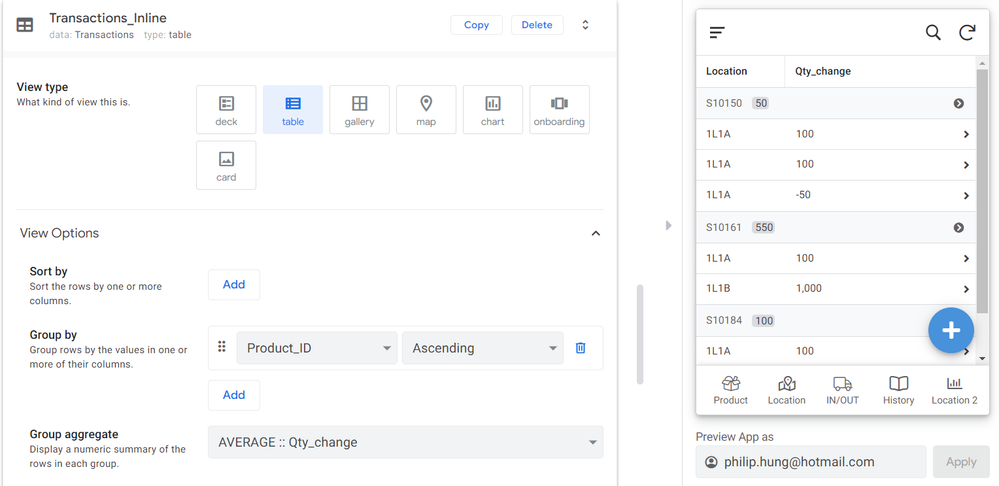
- Mark as New
- Bookmark
- Subscribe
- Mute
- Subscribe to RSS Feed
- Permalink
- Report Inappropriate Content
- Mark as New
- Bookmark
- Subscribe
- Mute
- Subscribe to RSS Feed
- Permalink
- Report Inappropriate Content
Hi,
Inline views are auto-created by Appsheet.
Once in your location row open up the current Inline View:
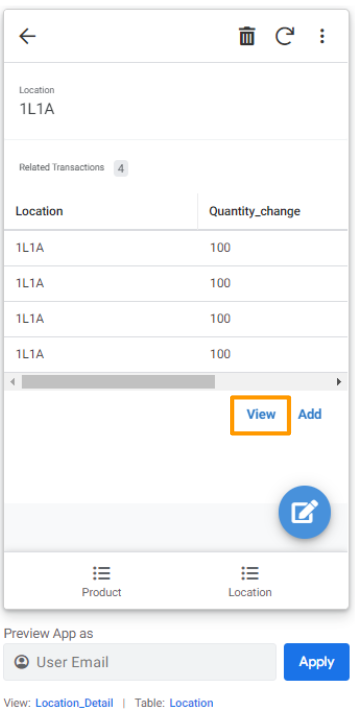
Then, select the view details by clicking on the view name:
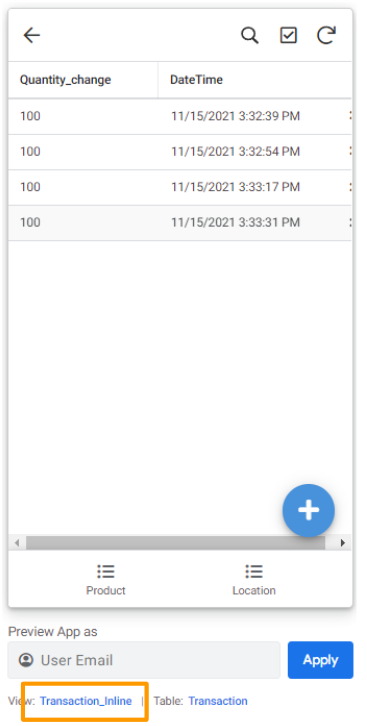
Here you amend the view itself and perhaps use the below to give the desired UI:
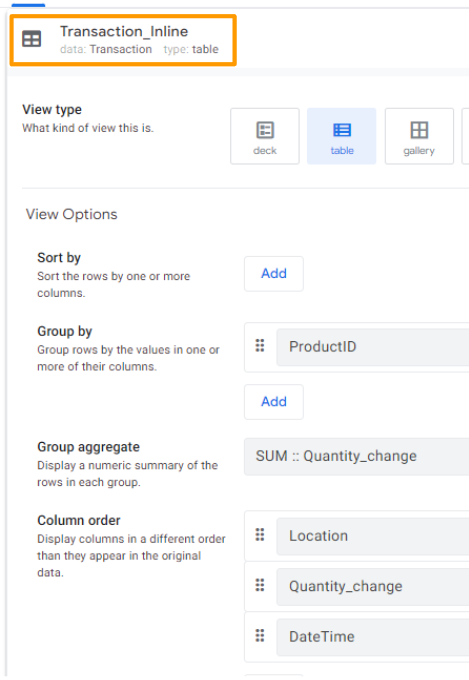
- Mark as New
- Bookmark
- Subscribe
- Mute
- Subscribe to RSS Feed
- Permalink
- Report Inappropriate Content
- Mark as New
- Bookmark
- Subscribe
- Mute
- Subscribe to RSS Feed
- Permalink
- Report Inappropriate Content
Hi Chris @Chris_Jeal
You are really professional!! and thx for your instruction that helps me edit the inline view.
It did calculate the sum. But the problem now is i am interested to know the sum of each item, not the details. When i have over 1000pcs of transactions, it will not be convenient for my staff to do counting merely by referring to the sum of each item. Is there anyway that i can hide the transaction details?
Actually i have created another form “History” for my staff to refer to the full transactions details. So i just want a brief in the location page for inventory counting purpose.
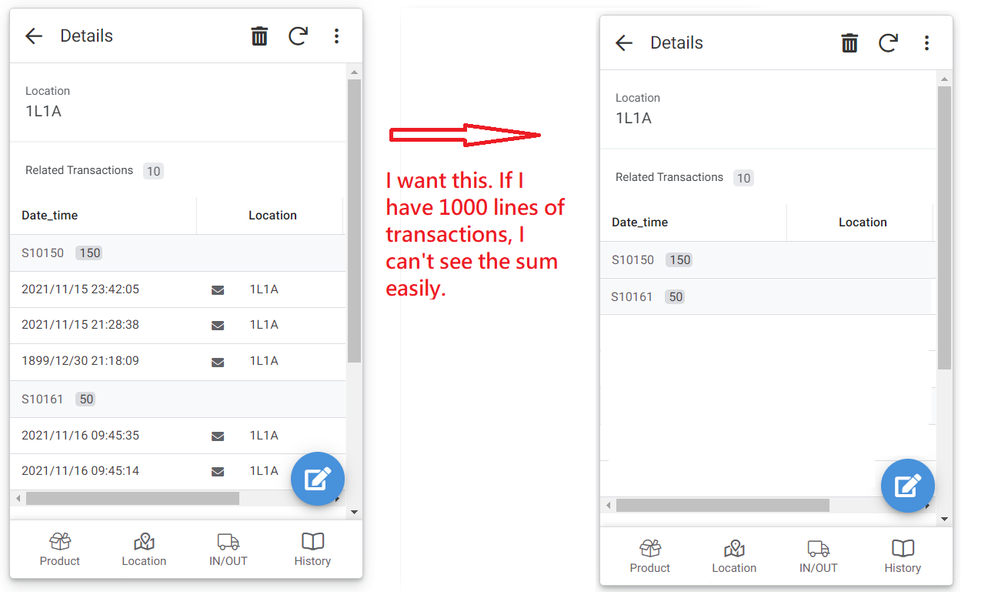
- Mark as New
- Bookmark
- Subscribe
- Mute
- Subscribe to RSS Feed
- Permalink
- Report Inappropriate Content
- Mark as New
- Bookmark
- Subscribe
- Mute
- Subscribe to RSS Feed
- Permalink
- Report Inappropriate Content
Repeat the group by
- Mark as New
- Bookmark
- Subscribe
- Mute
- Subscribe to RSS Feed
- Permalink
- Report Inappropriate Content
- Mark as New
- Bookmark
- Subscribe
- Mute
- Subscribe to RSS Feed
- Permalink
- Report Inappropriate Content
You are so smart!!! thx for your help!!!
-
Account
1,677 -
App Management
3,099 -
AppSheet
1 -
Automation
10,324 -
Bug
983 -
Data
9,676 -
Errors
5,733 -
Expressions
11,780 -
General Miscellaneous
1 -
Google Cloud Deploy
1 -
image and text
1 -
Integrations
1,610 -
Intelligence
578 -
Introductions
85 -
Other
2,905 -
Photos
1 -
Resources
538 -
Security
828 -
Templates
1,309 -
Users
1,559 -
UX
9,110
- « Previous
- Next »
| User | Count |
|---|---|
| 43 | |
| 27 | |
| 24 | |
| 23 | |
| 13 |

 Twitter
Twitter