- AppSheet
- AppSheet Forum
- AppSheet Q&A
- How to create an option of user consent to make re...
- Subscribe to RSS Feed
- Mark Topic as New
- Mark Topic as Read
- Float this Topic for Current User
- Bookmark
- Subscribe
- Mute
- Printer Friendly Page
- Mark as New
- Bookmark
- Subscribe
- Mute
- Subscribe to RSS Feed
- Permalink
- Report Inappropriate Content
- Mark as New
- Bookmark
- Subscribe
- Mute
- Subscribe to RSS Feed
- Permalink
- Report Inappropriate Content
How to create an option of user consent to make record public/private?
So that once the selects private no other user can see the record, and if the current user selects public, then everyone can see.
Solved! Go to Solution.
- Mark as New
- Bookmark
- Subscribe
- Mute
- Subscribe to RSS Feed
- Permalink
- Report Inappropriate Content
- Mark as New
- Bookmark
- Subscribe
- Mute
- Subscribe to RSS Feed
- Permalink
- Report Inappropriate Content
I would do the following:
- Register the user’s choice in an Enum or Yes/No column, with the display value as a question to the user. Let’s name it “consent”.
- Create a column “userID” to capture the user who created the record and set its value to USEREMAIL().
- Create a slice of your table and set its row filter to the following formula:
OR(
[consent] = “public”,
[userID] = USEREMAIL()
)
Perhaps more AppSheet-experienced fellows here can give us a better/simpler way.
Update:
There is also the Table’s Security filter, that you could fill with the same formula above, instead of creating the slice.
- Mark as New
- Bookmark
- Subscribe
- Mute
- Subscribe to RSS Feed
- Permalink
- Report Inappropriate Content
- Mark as New
- Bookmark
- Subscribe
- Mute
- Subscribe to RSS Feed
- Permalink
- Report Inappropriate Content
You can show us some screenshots, of the app editor and the table source.
Alternatively, you can also share a link to your own App editor. HOWEVER, I’m not experienced enough in AppSheet to assess the security impact of this action, never used it and haven’t read about it.
- Mark as New
- Bookmark
- Subscribe
- Mute
- Subscribe to RSS Feed
- Permalink
- Report Inappropriate Content
- Mark as New
- Bookmark
- Subscribe
- Mute
- Subscribe to RSS Feed
- Permalink
- Report Inappropriate Content
If you mean upload various fotos at once, then I don’t know a direct way to do it.
If you mean that you need a column to several photos that you can scroll and click, one way to do it is the following :
- Create a Photos table,
- Have one column in the Photos table as a reference to Sites table.
- Activate the option “Is a part of?”, in this column.
In this way, you’ll be able to have several photos in your Site view.
One way to do it, is to have a column of type: Show, with a custom message like: “No records available”, and make it visible only (Show_if) when there are no records.
- Mark as New
- Bookmark
- Subscribe
- Mute
- Subscribe to RSS Feed
- Permalink
- Report Inappropriate Content
- Mark as New
- Bookmark
- Subscribe
- Mute
- Subscribe to RSS Feed
- Permalink
- Report Inappropriate Content
I would do the following:
- Register the user’s choice in an Enum or Yes/No column, with the display value as a question to the user. Let’s name it “consent”.
- Create a column “userID” to capture the user who created the record and set its value to USEREMAIL().
- Create a slice of your table and set its row filter to the following formula:
OR(
[consent] = “public”,
[userID] = USEREMAIL()
)
Perhaps more AppSheet-experienced fellows here can give us a better/simpler way.
Update:
There is also the Table’s Security filter, that you could fill with the same formula above, instead of creating the slice.
- Mark as New
- Bookmark
- Subscribe
- Mute
- Subscribe to RSS Feed
- Permalink
- Report Inappropriate Content
- Mark as New
- Bookmark
- Subscribe
- Mute
- Subscribe to RSS Feed
- Permalink
- Report Inappropriate Content
Hi KJ Seddik,
Thanks for the response.
I have done the 1st step as you mentioned, however have a question on 2nd bullet point. I already have a column in the sheet that’s ‘Submitted By’ where email id is captured. I guess this is the place. Could you please assist, if you mean the ‘initial value’ field against the column.
I am quite new into this.
Regards
- Mark as New
- Bookmark
- Subscribe
- Mute
- Subscribe to RSS Feed
- Permalink
- Report Inappropriate Content
- Mark as New
- Bookmark
- Subscribe
- Mute
- Subscribe to RSS Feed
- Permalink
- Report Inappropriate Content
Yes, this is the place.
In step 2, I meant the “App formula” field.
- Mark as New
- Bookmark
- Subscribe
- Mute
- Subscribe to RSS Feed
- Permalink
- Report Inappropriate Content
- Mark as New
- Bookmark
- Subscribe
- Mute
- Subscribe to RSS Feed
- Permalink
- Report Inappropriate Content
Thanks for the reply again.
I will try that. Could you assist with below, its the entire scenario.
- If user A (Logged In), should see his/her owns sites that were created historically in one tab. And in another I am trying to display all the sites where other users have selected consent ‘Public’.
Hope this makes sense. Looking forward to your response.
Regards
- Mark as New
- Bookmark
- Subscribe
- Mute
- Subscribe to RSS Feed
- Permalink
- Report Inappropriate Content
- Mark as New
- Bookmark
- Subscribe
- Mute
- Subscribe to RSS Feed
- Permalink
- Report Inappropriate Content
I assume “sites” stands for records. But what do you mean by “tab”, a separate view?
- Mark as New
- Bookmark
- Subscribe
- Mute
- Subscribe to RSS Feed
- Permalink
- Report Inappropriate Content
- Mark as New
- Bookmark
- Subscribe
- Mute
- Subscribe to RSS Feed
- Permalink
- Report Inappropriate Content
Yes Sites are the records.
Is there any way I can show you what I am creating?
Regards
- Mark as New
- Bookmark
- Subscribe
- Mute
- Subscribe to RSS Feed
- Permalink
- Report Inappropriate Content
- Mark as New
- Bookmark
- Subscribe
- Mute
- Subscribe to RSS Feed
- Permalink
- Report Inappropriate Content
I’m sorry I don’t understand your question. Please elaborate, show what, where?
- Mark as New
- Bookmark
- Subscribe
- Mute
- Subscribe to RSS Feed
- Permalink
- Report Inappropriate Content
- Mark as New
- Bookmark
- Subscribe
- Mute
- Subscribe to RSS Feed
- Permalink
- Report Inappropriate Content
Sorry, I mean to say - How can I show you the app that I am currently working on.
- Mark as New
- Bookmark
- Subscribe
- Mute
- Subscribe to RSS Feed
- Permalink
- Report Inappropriate Content
- Mark as New
- Bookmark
- Subscribe
- Mute
- Subscribe to RSS Feed
- Permalink
- Report Inappropriate Content
You can show us some screenshots, of the app editor and the table source.
Alternatively, you can also share a link to your own App editor. HOWEVER, I’m not experienced enough in AppSheet to assess the security impact of this action, never used it and haven’t read about it.
- Mark as New
- Bookmark
- Subscribe
- Mute
- Subscribe to RSS Feed
- Permalink
- Report Inappropriate Content
- Mark as New
- Bookmark
- Subscribe
- Mute
- Subscribe to RSS Feed
- Permalink
- Report Inappropriate Content
Here it is.
Please share your email id so that I can add you as the user.
- Mark as New
- Bookmark
- Subscribe
- Mute
- Subscribe to RSS Feed
- Permalink
- Report Inappropriate Content
- Mark as New
- Bookmark
- Subscribe
- Mute
- Subscribe to RSS Feed
- Permalink
- Report Inappropriate Content
In any case, I’ll give you a general answer, hoping it helps.
When you create the slice of my first reply, you go to UX and link it to a new View. The user will see all the records he created as well as all the other records marked as public.
While in UX, click on Options tab at the top menu then enable “Preview New Features”. When you do that, users will be able to filter the view based on any column. A user can filter using the “consent” column, choosing “Public” in this case he will see the public records of all other users, or “Private” which will show him records created only by the active user.
Otherwise, you can create two separate slices, and link each one to a separate view:
- One slice will have its row filter formula as: [consent] = “Public”, which will show public records created by all other users.
- Another slice will have its row filter formula as: [Submitted By] = USEREMAIL(), which will show records created by the active user.
- While the slice in my first reply, will be the combination of these two.
- Mark as New
- Bookmark
- Subscribe
- Mute
- Subscribe to RSS Feed
- Permalink
- Report Inappropriate Content
- Mark as New
- Bookmark
- Subscribe
- Mute
- Subscribe to RSS Feed
- Permalink
- Report Inappropriate Content
Hi again,
I could make the user particular sites appear for the selected user. However not sure where it went wrong in creating sites from all users. I wanted to show you if I have done it correctly.
- Mark as New
- Bookmark
- Subscribe
- Mute
- Subscribe to RSS Feed
- Permalink
- Report Inappropriate Content
- Mark as New
- Bookmark
- Subscribe
- Mute
- Subscribe to RSS Feed
- Permalink
- Report Inappropriate Content
To benefit other users who could have similar questions in the future and to maximize the benefit of this public forum, let’s start with some screenshots please. Thanks.
- Mark as New
- Bookmark
- Subscribe
- Mute
- Subscribe to RSS Feed
- Permalink
- Report Inappropriate Content
- Mark as New
- Bookmark
- Subscribe
- Mute
- Subscribe to RSS Feed
- Permalink
- Report Inappropriate Content
Sure, sounds wonderful. Here are the screenshots. And yes, your advise really helped me create slices. However not sure if its visible on the maps view in UX.
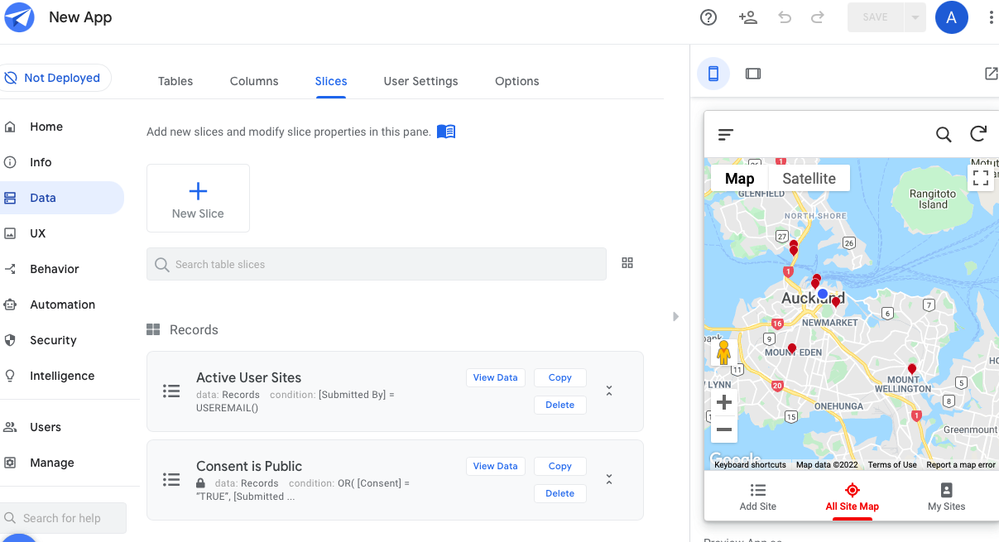
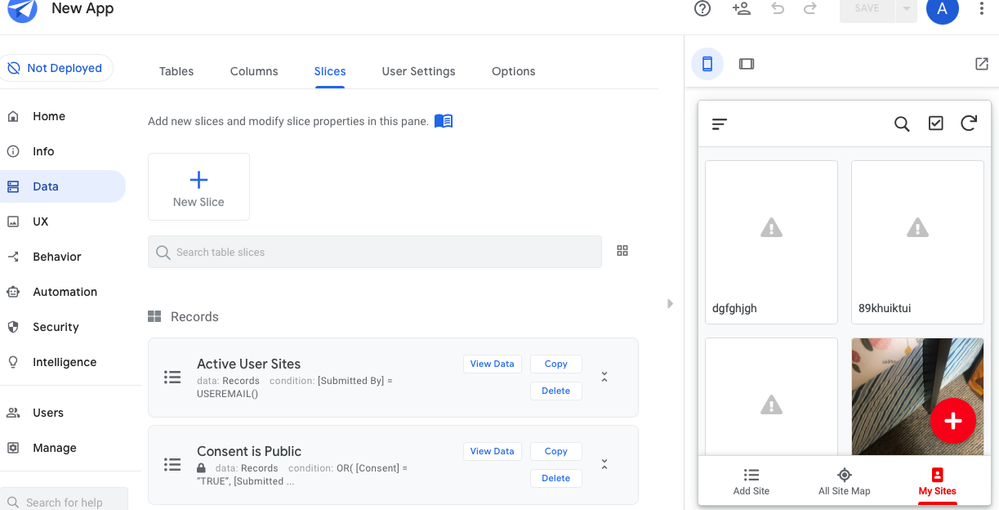
Also,
- how can I add ‘+’ buttom on maps to add site record form?
- how can I make top search only work for location, currently its showing filters?
Regards
- Mark as New
- Bookmark
- Subscribe
- Mute
- Subscribe to RSS Feed
- Permalink
- Report Inappropriate Content
- Mark as New
- Bookmark
- Subscribe
- Mute
- Subscribe to RSS Feed
- Permalink
- Report Inappropriate Content
You have to create a new view, and choose the corresponding slice in the “For this data” field.
Go to Behaviour and look for the Add action and make it visible as Overlay. It should then be visible regardless of the view type. I’ve just tested it.
For each column of your table, there’s a checkbox called “Searchable”. You choose which columns should be used in the search criteria.
You can represent and use any column included in your table.
- Mark as New
- Bookmark
- Subscribe
- Mute
- Subscribe to RSS Feed
- Permalink
- Report Inappropriate Content
- Mark as New
- Bookmark
- Subscribe
- Mute
- Subscribe to RSS Feed
- Permalink
- Report Inappropriate Content
Hi KJS,
Your reply was helpful. I could do the slicing. Could you please assist on below.
When there are no Active user records, I want to show text ‘No records available’.
Regards
- Mark as New
- Bookmark
- Subscribe
- Mute
- Subscribe to RSS Feed
- Permalink
- Report Inappropriate Content
- Mark as New
- Bookmark
- Subscribe
- Mute
- Subscribe to RSS Feed
- Permalink
- Report Inappropriate Content
With Appsheet can we also use site status? e.g. Submitted, Pending Approval, Approved
- Mark as New
- Bookmark
- Subscribe
- Mute
- Subscribe to RSS Feed
- Permalink
- Report Inappropriate Content
- Mark as New
- Bookmark
- Subscribe
- Mute
- Subscribe to RSS Feed
- Permalink
- Report Inappropriate Content
Hi,
Thanks for the reply.
May I ask how can we create an option to add/upload multiple photos in, currently its only allowing me to add one photo.
Regards
- Mark as New
- Bookmark
- Subscribe
- Mute
- Subscribe to RSS Feed
- Permalink
- Report Inappropriate Content
- Mark as New
- Bookmark
- Subscribe
- Mute
- Subscribe to RSS Feed
- Permalink
- Report Inappropriate Content
If you mean upload various fotos at once, then I don’t know a direct way to do it.
If you mean that you need a column to several photos that you can scroll and click, one way to do it is the following :
- Create a Photos table,
- Have one column in the Photos table as a reference to Sites table.
- Activate the option “Is a part of?”, in this column.
In this way, you’ll be able to have several photos in your Site view.
One way to do it, is to have a column of type: Show, with a custom message like: “No records available”, and make it visible only (Show_if) when there are no records.
- Mark as New
- Bookmark
- Subscribe
- Mute
- Subscribe to RSS Feed
- Permalink
- Report Inappropriate Content
- Mark as New
- Bookmark
- Subscribe
- Mute
- Subscribe to RSS Feed
- Permalink
- Report Inappropriate Content
Thank you so much for taking time and posting the reply. Your reply helped a lot.
I have posted another question on subscription and slicing without username. Your help would be appreciated.
Have a great day.
Regards
-
Account
1,677 -
App Management
3,101 -
AppSheet
1 -
Automation
10,325 -
Bug
984 -
Data
9,677 -
Errors
5,734 -
Expressions
11,784 -
General Miscellaneous
1 -
Google Cloud Deploy
1 -
image and text
1 -
Integrations
1,610 -
Intelligence
578 -
Introductions
85 -
Other
2,908 -
Photos
1 -
Resources
538 -
Security
828 -
Templates
1,309 -
Users
1,559 -
UX
9,113
- « Previous
- Next »
| User | Count |
|---|---|
| 42 | |
| 29 | |
| 25 | |
| 23 | |
| 13 |

 Twitter
Twitter