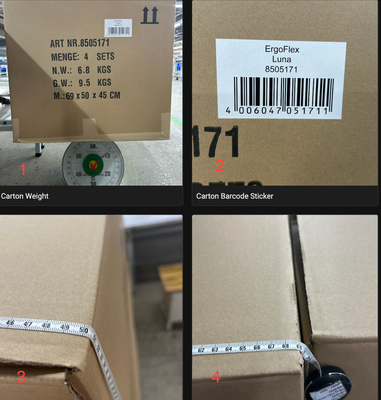- AppSheet
- AppSheet Forum
- AppSheet Q&A
- How to display a list of images into 2 columns or ...
- Subscribe to RSS Feed
- Mark Topic as New
- Mark Topic as Read
- Float this Topic for Current User
- Bookmark
- Subscribe
- Mute
- Printer Friendly Page
- Mark as New
- Bookmark
- Subscribe
- Mute
- Subscribe to RSS Feed
- Permalink
- Report Inappropriate Content
- Mark as New
- Bookmark
- Subscribe
- Mute
- Subscribe to RSS Feed
- Permalink
- Report Inappropriate Content
Hi everyone,
I have a list of images, and want to show it in columns (2, 3 or more.. which is displayed as same as gallery view ), been trying out but can not achieve it, only can show it row by row by <<start:>> and <<end>> expressions.
For example, I have list of {image 1, image 2, image 3, image 4}, I want to show as below when creating pdf by automation. If anyone has experience with this kind of display, please kindly advise. Thank you.
Solved! Go to Solution.
- Mark as New
- Bookmark
- Subscribe
- Mute
- Subscribe to RSS Feed
- Permalink
- Report Inappropriate Content
- Mark as New
- Bookmark
- Subscribe
- Mute
- Subscribe to RSS Feed
- Permalink
- Report Inappropriate Content
One workaround is to use this method we discussed few years ago 🙂
- Mark as New
- Bookmark
- Subscribe
- Mute
- Subscribe to RSS Feed
- Permalink
- Report Inappropriate Content
- Mark as New
- Bookmark
- Subscribe
- Mute
- Subscribe to RSS Feed
- Permalink
- Report Inappropriate Content
Please post such queries in "Q&A" section.
Could you update if those images are from the same record or multiple records of a table?
or are those images (one per record ) from a child table?
Also if possible, could you share your existing template expression?
- Mark as New
- Bookmark
- Subscribe
- Mute
- Subscribe to RSS Feed
- Permalink
- Report Inappropriate Content
- Mark as New
- Bookmark
- Subscribe
- Mute
- Subscribe to RSS Feed
- Permalink
- Report Inappropriate Content
Hi Suvrutt,
Sorry I didn't notice the Q&A box...
Those images are multiple records of a table ( each row has 1 image ).
The example data would be as below for Table named "Bag" :
| ID | Image | Bag Name |
| 1 | Image 1 | Name 1 |
| 2 | Image 2 | Name 2 |
| 3 | Image 3 | Name 3 |
My template expression :
| Image |
| <<START: Bag[ID]>> <<[Image]>> <<[Bag Name]>><<END>> |
Result (not as expected)
| Image |
| Image 1 Name 1 |
| Image 2 Name 2 |
| Image 3 Name 3 |
What I'm trying to achieve is :
| Image 1 Name 1 | Image 2 Name 2 | Image 3 Name 3 |
- Mark as New
- Bookmark
- Subscribe
- Mute
- Subscribe to RSS Feed
- Permalink
- Report Inappropriate Content
- Mark as New
- Bookmark
- Subscribe
- Mute
- Subscribe to RSS Feed
- Permalink
- Report Inappropriate Content
Thank you. Please try something like below. Not very elegant but will work.
The below will work for up to six images. You may want to suitably adjust /add columns /rows, expressions.
| <<START: LIST(INDEX(Bag[ID],1))>> <<[Image]>> <<[Bag Name]>><<END>> |
<<START: LIST(INDEX(Bag[ID],2))>> <<[Image]>> <<[Bag Name]>><<END>> |
<<START: LIST(INDEX(Bag[ID],3))>> <<[Image]>> <<[Bag Name]>><<END>> |
| <<START: LIST(INDEX(Bag[ID],4))>> <<[Image]>> <<[Bag Name]>><<END>> |
<<START: LIST(INDEX(Bag[ID],5))>> <<[Image]>> <<[Bag Name]>><<END>> |
<<START: LIST(INDEX(Bag[ID],6))>> <<[Image]>> <<[Bag Name]>><<END>> |
- Mark as New
- Bookmark
- Subscribe
- Mute
- Subscribe to RSS Feed
- Permalink
- Report Inappropriate Content
- Mark as New
- Bookmark
- Subscribe
- Mute
- Subscribe to RSS Feed
- Permalink
- Report Inappropriate Content
Hi Suvrutt,
What if I have like n images, not just 6 ?
- Mark as New
- Bookmark
- Subscribe
- Mute
- Subscribe to RSS Feed
- Permalink
- Report Inappropriate Content
- Mark as New
- Bookmark
- Subscribe
- Mute
- Subscribe to RSS Feed
- Permalink
- Report Inappropriate Content
Then I believe you should use Aleksi's nice solution as it already caters to n number of images.
- Mark as New
- Bookmark
- Subscribe
- Mute
- Subscribe to RSS Feed
- Permalink
- Report Inappropriate Content
- Mark as New
- Bookmark
- Subscribe
- Mute
- Subscribe to RSS Feed
- Permalink
- Report Inappropriate Content
Hi Suvrutt, noted and thank you for your help
- Mark as New
- Bookmark
- Subscribe
- Mute
- Subscribe to RSS Feed
- Permalink
- Report Inappropriate Content
- Mark as New
- Bookmark
- Subscribe
- Mute
- Subscribe to RSS Feed
- Permalink
- Report Inappropriate Content
One workaround is to use this method we discussed few years ago 🙂
- Mark as New
- Bookmark
- Subscribe
- Mute
- Subscribe to RSS Feed
- Permalink
- Report Inappropriate Content
- Mark as New
- Bookmark
- Subscribe
- Mute
- Subscribe to RSS Feed
- Permalink
- Report Inappropriate Content
Thanks Aleksi, I'm also asking another Aleksi for more details hhh, guess it's you ^^
- Mark as New
- Bookmark
- Subscribe
- Mute
- Subscribe to RSS Feed
- Permalink
- Report Inappropriate Content
- Mark as New
- Bookmark
- Subscribe
- Mute
- Subscribe to RSS Feed
- Permalink
- Report Inappropriate Content
Probably 🙂
-
Account
1,677 -
App Management
3,099 -
AppSheet
1 -
Automation
10,325 -
Bug
983 -
Data
9,676 -
Errors
5,733 -
Expressions
11,781 -
General Miscellaneous
1 -
Google Cloud Deploy
1 -
image and text
1 -
Integrations
1,610 -
Intelligence
578 -
Introductions
85 -
Other
2,905 -
Photos
1 -
Resources
538 -
Security
828 -
Templates
1,309 -
Users
1,559 -
UX
9,110
- « Previous
- Next »
| User | Count |
|---|---|
| 43 | |
| 28 | |
| 24 | |
| 21 | |
| 13 |

 Twitter
Twitter