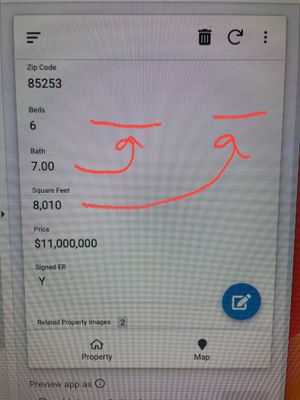- AppSheet
- AppSheet Forum
- AppSheet Q&A
- How to display multiple columns in a single row
- Subscribe to RSS Feed
- Mark Topic as New
- Mark Topic as Read
- Float this Topic for Current User
- Bookmark
- Subscribe
- Mute
- Printer Friendly Page
- Mark as New
- Bookmark
- Subscribe
- Mute
- Subscribe to RSS Feed
- Permalink
- Report Inappropriate Content
- Mark as New
- Bookmark
- Subscribe
- Mute
- Subscribe to RSS Feed
- Permalink
- Report Inappropriate Content
I am trying to arrange 3 column values into a single row. I am building a real estate app and the "Beds" "Bath" and "Sq Ft" are all listed vertically and not visually pleasing. I would like to display these values in a single row while maintaining their labels. Any suggestions on how to do that?
Awful depiction of what I am trying to do below:
- Labels:
-
Expressions
- Mark as New
- Bookmark
- Subscribe
- Mute
- Subscribe to RSS Feed
- Permalink
- Report Inappropriate Content
- Mark as New
- Bookmark
- Subscribe
- Mute
- Subscribe to RSS Feed
- Permalink
- Report Inappropriate Content
@mklein wrote:
I would like to display these values in a single row while maintaining their labels. Any suggestions on how to do that?
At most, maybe there's some tricky way to use a virtual column that returns the same row (maybe via a slice) and is tied to an embedded inline table view, which is normally used to display multiple child records from a different table. Otherwise, it's not possible in the detail view type represented in your photo. For a horizontal layout, you would need to use instead a table view.
-
!
1 -
Account
1,683 -
App Management
3,126 -
AppSheet
1 -
Automation
10,353 -
Bug
993 -
Data
9,709 -
Errors
5,757 -
Expressions
11,826 -
General Miscellaneous
1 -
Google Cloud Deploy
1 -
image and text
1 -
Integrations
1,619 -
Intelligence
580 -
Introductions
86 -
Other
2,926 -
Photos
1 -
Resources
542 -
Security
832 -
Templates
1,313 -
Users
1,563 -
UX
9,133
- « Previous
- Next »
| User | Count |
|---|---|
| 39 | |
| 35 | |
| 29 | |
| 23 | |
| 18 |

 Twitter
Twitter