- AppSheet
- AppSheet Forum
- AppSheet Q&A
- How to fetch URL of the captured images through ap...
- Subscribe to RSS Feed
- Mark Topic as New
- Mark Topic as Read
- Float this Topic for Current User
- Bookmark
- Subscribe
- Mute
- Printer Friendly Page
- Mark as New
- Bookmark
- Subscribe
- Mute
- Subscribe to RSS Feed
- Permalink
- Report Inappropriate Content
- Mark as New
- Bookmark
- Subscribe
- Mute
- Subscribe to RSS Feed
- Permalink
- Report Inappropriate Content
HI, I am new to AppSheet and trying to build an inventory management app. I need to have URL code instead of name(directory) of the image captured through App in the spreadsheet.
I tried making an URL Column (with a formula I found online) to get the URL ,but its not providing table name and file name in the URL. Therefore the link is not working. Please Help!
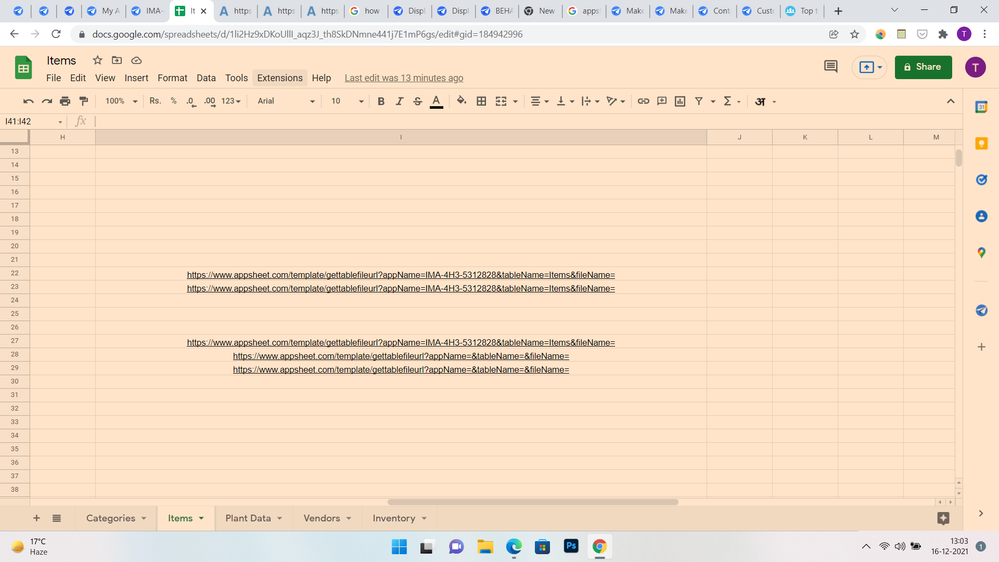
- Labels:
-
UX
- Mark as New
- Bookmark
- Subscribe
- Mute
- Subscribe to RSS Feed
- Permalink
- Report Inappropriate Content
- Mark as New
- Bookmark
- Subscribe
- Mute
- Subscribe to RSS Feed
- Permalink
- Report Inappropriate Content
Welcome to the AppSheet community.
Are you looking for the approach described in the sample app below
- Mark as New
- Bookmark
- Subscribe
- Mute
- Subscribe to RSS Feed
- Permalink
- Report Inappropriate Content
- Mark as New
- Bookmark
- Subscribe
- Mute
- Subscribe to RSS Feed
- Permalink
- Report Inappropriate Content
Sorry Sir, for late reply, I am new to AppSheet.
Thanks for the template app link. I tried it , the link constructed by spreadsheet formula is complete, but still I am unable to access the new images uploaded through app. Tried switching off security options still it didn’t work like the template app showing.
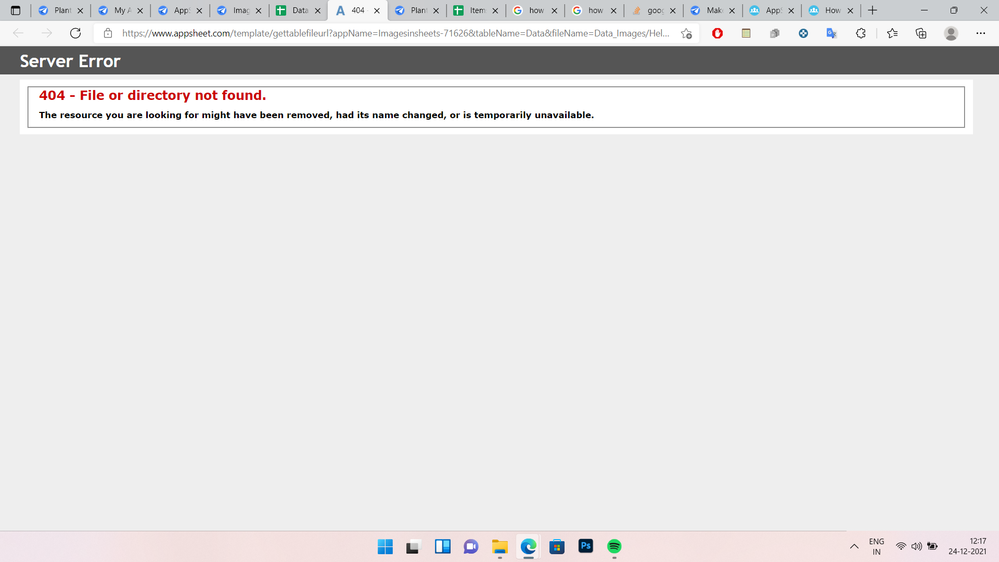
- Mark as New
- Bookmark
- Subscribe
- Mute
- Subscribe to RSS Feed
- Permalink
- Report Inappropriate Content
- Mark as New
- Bookmark
- Subscribe
- Mute
- Subscribe to RSS Feed
- Permalink
- Report Inappropriate Content
If you can share the screenshots of your relevant expressions and how you have implemented it, the community could help you better.
- Mark as New
- Bookmark
- Subscribe
- Mute
- Subscribe to RSS Feed
- Permalink
- Report Inappropriate Content
- Mark as New
- Bookmark
- Subscribe
- Mute
- Subscribe to RSS Feed
- Permalink
- Report Inappropriate Content
HI,
The issue has been resolved.
I was using this Spreadsheet formula which I got from the source file of the template you have provided, the issue was I just put the App Name in the formula without the Account ID, that’s why the link wasn’t working.
Thank you for your help
“=SUBSTITUTE(CONCATENATE(“https://www.appsheet.com/template/gettablefileurl?appName=","APP_NAME-AccountID”,”&tableName=", “TABBLE_NAME”,"&fileName=",COLUM_NAME), " “, “%20”)”
- Mark as New
- Bookmark
- Subscribe
- Mute
- Subscribe to RSS Feed
- Permalink
- Report Inappropriate Content
- Mark as New
- Bookmark
- Subscribe
- Mute
- Subscribe to RSS Feed
- Permalink
- Report Inappropriate Content
Thank you for the update. Yes, that is a common likely mistake that happens - App name or account ID or table name needs to be changed as required. Good to know you solved it.
All the best with your app creation.
-
!
1 -
Account
1,683 -
App Management
3,126 -
AppSheet
1 -
Automation
10,353 -
Bug
993 -
Data
9,709 -
Errors
5,757 -
Expressions
11,826 -
General Miscellaneous
1 -
Google Cloud Deploy
1 -
image and text
1 -
Integrations
1,619 -
Intelligence
580 -
Introductions
86 -
Other
2,926 -
Photos
1 -
Resources
542 -
Security
832 -
Templates
1,313 -
Users
1,563 -
UX
9,133
- « Previous
- Next »
| User | Count |
|---|---|
| 39 | |
| 35 | |
| 29 | |
| 23 | |
| 18 |

 Twitter
Twitter