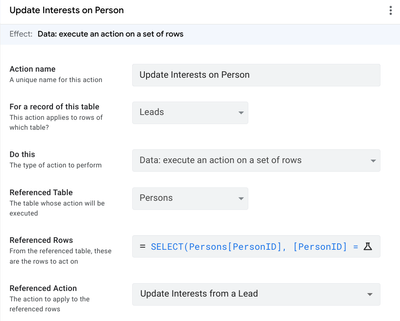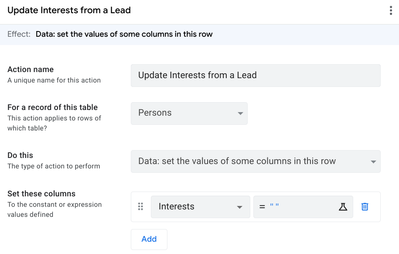- AppSheet
- :
- AppSheet Forum
- :
- AppSheet Q&A
- :
- How to get a value from a field in one table to a ...
- Subscribe to RSS Feed
- Mark Topic as New
- Mark Topic as Read
- Float this Topic for Current User
- Bookmark
- Subscribe
- Mute
- Printer Friendly Page
- Mark as New
- Bookmark
- Subscribe
- Mute
- Subscribe to RSS Feed
- Permalink
- Report Inappropriate Content
- Mark as New
- Bookmark
- Subscribe
- Mute
- Subscribe to RSS Feed
- Permalink
- Report Inappropriate Content
Leads table has a field, Interests. Persons table has a field, Interests. Leads table is the child of Persons.
I'd like to update the Persons Interests field based on value(s) from the Leads Interests field.
This is in the Leads Actions (it's set up as a Button for now):
and the Referenced Rows formula is:
then in the Persons Actions:
What I can't determine is what could the formula be for the Set these columns > Interests to replace the "". Also, I can't determine what Bot, if any, is needed to connect the two Actions.
Is there a (simple) solution to this transfer of field values across tables? And, if so, what might it be? Any assistance will be greatly appreciated. Thank you.
- Labels:
-
Automation
-
Expressions
- Mark as New
- Bookmark
- Subscribe
- Mute
- Subscribe to RSS Feed
- Permalink
- Report Inappropriate Content
- Mark as New
- Bookmark
- Subscribe
- Mute
- Subscribe to RSS Feed
- Permalink
- Report Inappropriate Content
Check out "list dereferences" - this technique will allow you to pull values from the child records held inside a [Related Whatever] virtual column on the parent table.
[Related Whatevers][My_Column_Here]But you'll want to clean up the resulting values, as there will be blanks, duplicates, etc.
Sort(Unique(
[Related Whatevers][My_Column_Here]
- list("")
))- This will create a list of all the values in the column indicated, sorting them alphanumerically, removing any blanks and reducing to simplest terms.
You could use THIS formula inside a data change action (if you wanted to store the value in the record physically) - or build it inside a virtual column, and then you've got a dynamic list that's always updated based on whatever's inside the child data.
Hope it helps!
- Mark as New
- Bookmark
- Subscribe
- Mute
- Subscribe to RSS Feed
- Permalink
- Report Inappropriate Content
- Mark as New
- Bookmark
- Subscribe
- Mute
- Subscribe to RSS Feed
- Permalink
- Report Inappropriate Content
I appreciate the reply, but unfortunately on the details, you're talking PhD level and I just need a 3rd grade level "this could go in the Set these columns formula." And frankly, if I can bring the data over to a parent virtual dummy column, why do I need that extra step? Why can't it then just update the parent real column?
What I gather from the reply, conceptually, is AppSheet is unable to "push" data, it must only be "pulled." From an end user standpoint, that makes no sense. A User completing or updating a Lead Interests field in it's detail/form view, which has new information to push over the Person Interests field, would expect to simply click a button, or save the form, to push the Lead Interests data over while inside the Lead (versus going into the Person to "pull" the data and adding extra clicks along the way), and that is what I am trying to provide them.
If a Lead Interests changes to "Career," I just want to push it over to the Person Interests. Your time to answer is very appreciated, though.
- Mark as New
- Bookmark
- Subscribe
- Mute
- Subscribe to RSS Feed
- Permalink
- Report Inappropriate Content
- Mark as New
- Bookmark
- Subscribe
- Mute
- Subscribe to RSS Feed
- Permalink
- Report Inappropriate Content
Okay, think this is it, appears to be working in testing. The formula for Set these columns > Interests seems to be:
It's doing a "pull" which seems counterintuitive (I'm more used to passing a value from one function to another than reverse lookups for this type of activity), but the two actions together in the original post are updating the Interests field in Persons for me from Leads Interests field.
I'll come back and mark this the Solution if further testing bears out positively.
EDIT: NOT the solution. Clicking the button on a second child Lead updates the parent Person with the first child Lead's Interests. Still working on this.
-
!
1 -
Account
1,687 -
App Management
3,143 -
AppSheet
1 -
Automation
10,387 -
Bug
1,001 -
Data
9,733 -
Errors
5,781 -
Expressions
11,854 -
General Miscellaneous
1 -
Google Cloud Deploy
1 -
image and text
1 -
Integrations
1,630 -
Intelligence
586 -
Introductions
87 -
Other
2,939 -
Photos
1 -
Resources
545 -
Security
837 -
Templates
1,320 -
Users
1,565 -
UX
9,141
- « Previous
- Next »
| User | Count |
|---|---|
| 37 | |
| 30 | |
| 29 | |
| 22 | |
| 18 |

 Twitter
Twitter