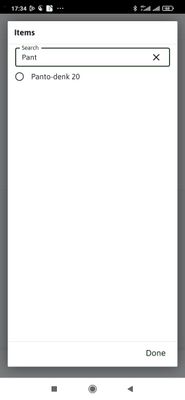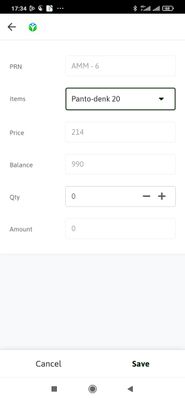- AppSheet
- AppSheet Forum
- AppSheet Q&A
- How to get value automatically when I click item c...
- Subscribe to RSS Feed
- Mark Topic as New
- Mark Topic as Read
- Float this Topic for Current User
- Bookmark
- Subscribe
- Mute
- Printer Friendly Page
- Mark as New
- Bookmark
- Subscribe
- Mute
- Subscribe to RSS Feed
- Permalink
- Report Inappropriate Content
- Mark as New
- Bookmark
- Subscribe
- Mute
- Subscribe to RSS Feed
- Permalink
- Report Inappropriate Content
Hello My Dear Sir,
I have a question about the related of getting value.
For example, In my inventory there are many items. After I clicked the item from valid if column in form view to generate receipt, I also fill the number of quantity in quantity column. This is the routine.
But I want to do that when I click the item which I choosed 5 times to get the automatic fill 5 in quantity column.
How to do that?
Please let me know Sir
- Labels:
-
App Management
-
Expressions
- Mark as New
- Bookmark
- Subscribe
- Mute
- Subscribe to RSS Feed
- Permalink
- Report Inappropriate Content
- Mark as New
- Bookmark
- Subscribe
- Mute
- Subscribe to RSS Feed
- Permalink
- Report Inappropriate Content
Hello,
It isn't clear what you want to accomplish. You could try adding some screenshots of the related tables structure and the data to better convey your issue. Also, if you are not a native english speaker, I would suggest you use Google Translator or a similar tool to provide more clarity to your issue.
- Mark as New
- Bookmark
- Subscribe
- Mute
- Subscribe to RSS Feed
- Permalink
- Report Inappropriate Content
- Mark as New
- Bookmark
- Subscribe
- Mute
- Subscribe to RSS Feed
- Permalink
- Report Inappropriate Content
Ok 🆗 Sir, I will try my writing.
I mentioned about that
If I do 5 time click the item ( 1,2,3,4,5 ), there will be Number 5 in quantity column automatically fill. So I don't need to fill in quantity column.
If I clicked 1 time the item, number 1 in quantity column.
If I do 4 time click , number 4 in quantity column.
If I do 6 time click, number 6 in quantity column.
If you understand, please how to do that.
- Mark as New
- Bookmark
- Subscribe
- Mute
- Subscribe to RSS Feed
- Permalink
- Report Inappropriate Content
- Mark as New
- Bookmark
- Subscribe
- Mute
- Subscribe to RSS Feed
- Permalink
- Report Inappropriate Content
If I understand what you are saying correctly, you want to select the same item several times and you want the quantity to be incremented automatically, before saving the form?
You could easily do that by selecting the item in the dropdown widget once and then click the + sign 5 times. But if it isn't what you want then you would have to get creative with actions and a dashboard kind of view, and probably another table to hold the item instances for this record.
- Mark as New
- Bookmark
- Subscribe
- Mute
- Subscribe to RSS Feed
- Permalink
- Report Inappropriate Content
- Mark as New
- Bookmark
- Subscribe
- Mute
- Subscribe to RSS Feed
- Permalink
- Report Inappropriate Content
Thanks Sir
I will try follow your suggestions.
-
!
1 -
Account
1,686 -
App Management
3,140 -
AppSheet
1 -
Automation
10,382 -
Bug
999 -
Data
9,728 -
Errors
5,775 -
Expressions
11,852 -
General Miscellaneous
1 -
Google Cloud Deploy
1 -
image and text
1 -
Integrations
1,627 -
Intelligence
582 -
Introductions
86 -
Other
2,936 -
Photos
1 -
Resources
544 -
Security
837 -
Templates
1,317 -
Users
1,565 -
UX
9,140
- « Previous
- Next »
| User | Count |
|---|---|
| 37 | |
| 31 | |
| 28 | |
| 22 | |
| 18 |

 Twitter
Twitter