- AppSheet
- AppSheet Forum
- AppSheet Q&A
- Re: How to hide inline reverse reference in detail...
- Subscribe to RSS Feed
- Mark Topic as New
- Mark Topic as Read
- Float this Topic for Current User
- Bookmark
- Subscribe
- Mute
- Printer Friendly Page
- Mark as New
- Bookmark
- Subscribe
- Mute
- Subscribe to RSS Feed
- Permalink
- Report Inappropriate Content
- Mark as New
- Bookmark
- Subscribe
- Mute
- Subscribe to RSS Feed
- Permalink
- Report Inappropriate Content
Hi,
I have a main table APPSLIST and a 2nd table called REVIEWS. The REVIEWS table is a ref to an entry in APPSLIST. This allows a user to perform a review tied to an application.
The reference system works perfectly, I can go to that view add records, edit, etc.
What I’d like to do is to completely hide - or choose who can see - the reverse inline reference the system generates when viewing an APPSLIST record. Here is an example:
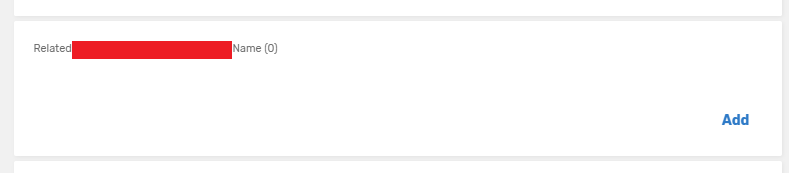
I’d like to completely hide that box that starts with “Related … by Name (0)”
I know how to hide the “Add” button, but I’d like to hide the section entirely.
Can’t figure it out, any advice is appreciated!
Thanks
Solved! Go to Solution.
- Mark as New
- Bookmark
- Subscribe
- Mute
- Subscribe to RSS Feed
- Permalink
- Report Inappropriate Content
- Mark as New
- Bookmark
- Subscribe
- Mute
- Subscribe to RSS Feed
- Permalink
- Report Inappropriate Content
That is a virtual column in the parent’s table,

what you’re looking for is likely the show column, you can make this based on a USERSETTING() value if you want users to be able to control it or put that value wherever you want it to be.
- Mark as New
- Bookmark
- Subscribe
- Mute
- Subscribe to RSS Feed
- Permalink
- Report Inappropriate Content
- Mark as New
- Bookmark
- Subscribe
- Mute
- Subscribe to RSS Feed
- Permalink
- Report Inappropriate Content
That is a virtual column in the parent’s table,

what you’re looking for is likely the show column, you can make this based on a USERSETTING() value if you want users to be able to control it or put that value wherever you want it to be.
- Mark as New
- Bookmark
- Subscribe
- Mute
- Subscribe to RSS Feed
- Permalink
- Report Inappropriate Content
- Mark as New
- Bookmark
- Subscribe
- Mute
- Subscribe to RSS Feed
- Permalink
- Report Inappropriate Content
Austin, it looks like I’m blind - my primary table has so many columns, I hadn’t bothered to scroll all the way down and see the system had generated virtual columns.
Thanks! This solves it
-
Account
1,677 -
App Management
3,101 -
AppSheet
1 -
Automation
10,326 -
Bug
984 -
Data
9,678 -
Errors
5,735 -
Expressions
11,790 -
General Miscellaneous
1 -
Google Cloud Deploy
1 -
image and text
1 -
Integrations
1,611 -
Intelligence
578 -
Introductions
85 -
Other
2,908 -
Photos
1 -
Resources
538 -
Security
828 -
Templates
1,309 -
Users
1,559 -
UX
9,116
- « Previous
- Next »
| User | Count |
|---|---|
| 42 | |
| 30 | |
| 25 | |
| 23 | |
| 13 |

 Twitter
Twitter