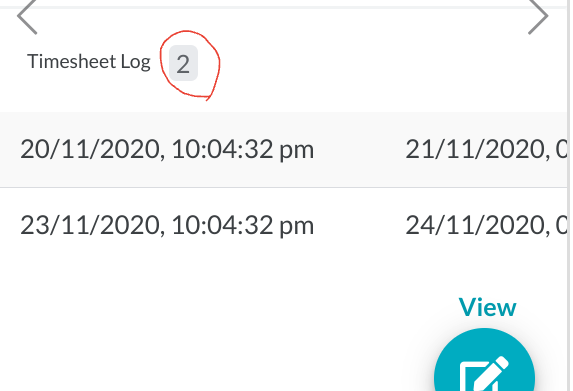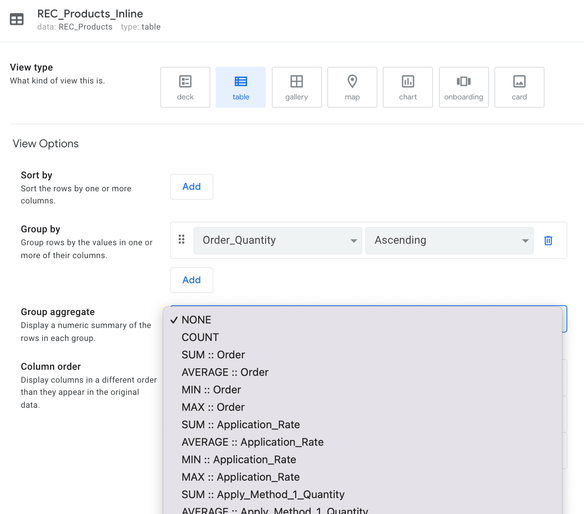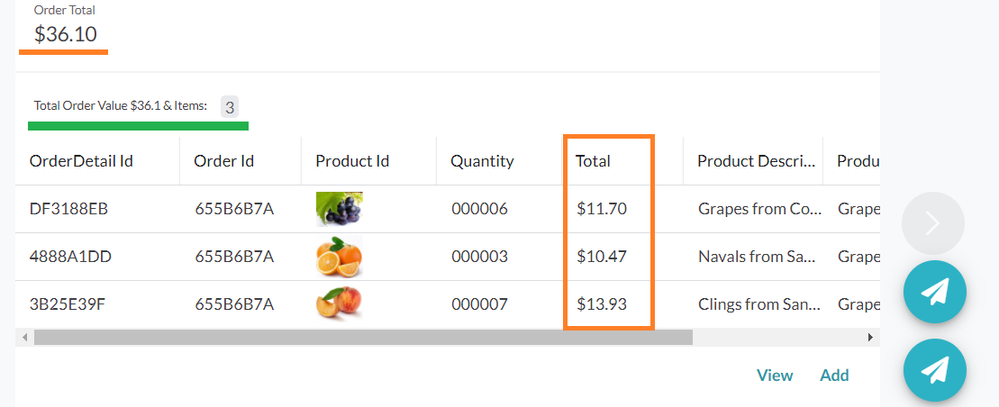- AppSheet
- AppSheet Forum
- AppSheet Q&A
- How to make a Timesheet log sum of the total time?
- Subscribe to RSS Feed
- Mark Topic as New
- Mark Topic as Read
- Float this Topic for Current User
- Bookmark
- Subscribe
- Mute
- Printer Friendly Page
- Mark as New
- Bookmark
- Subscribe
- Mute
- Subscribe to RSS Feed
- Permalink
- Report Inappropriate Content
- Mark as New
- Bookmark
- Subscribe
- Mute
- Subscribe to RSS Feed
- Permalink
- Report Inappropriate Content
Hi, please I am creating a timesheet tracker, (similar to https://www.appsheet.com/templates/Employee-timesheet-log-with-historical-calendar?appGuidString=372...).
I would like to know if it is possible on the top of the sheet, it shows me to sum of the total time (Total time= Log out - Log in) instead of only count the events.
Thank you
Solved! Go to Solution.
- Mark as New
- Bookmark
- Subscribe
- Mute
- Subscribe to RSS Feed
- Permalink
- Report Inappropriate Content
- Mark as New
- Bookmark
- Subscribe
- Mute
- Subscribe to RSS Feed
- Permalink
- Report Inappropriate Content
AS @Steve said, unfortunately no. The reason is...when there are lots of rows in that table, the counter has an important function as an indicator to the user that more rows exist.
HOWEVER, you can Group that Inline table and use the Group header to show an aggregated amount. So in your Case you could add a column to each row named maybe "Total Time" that computes the time for that row. Choose to group by this column (you would end up with only this one grouping) and then choose the SUM function for that column as the aggregate. See image below.
- Mark as New
- Bookmark
- Subscribe
- Mute
- Subscribe to RSS Feed
- Permalink
- Report Inappropriate Content
- Mark as New
- Bookmark
- Subscribe
- Mute
- Subscribe to RSS Feed
- Permalink
- Report Inappropriate Content
Hi @WillowMobileSys Maybe be I am unable to create the behavior or did not understand properly but it sounds as per the posts below and my brief testing that for inline view, the group by values show only when one displays the inline view independently.
https://www.googlecloudcommunity.com/gc/AppSheet-Q-A/Trying-to-group-inline/m-p/274106
Just in case it helps, another workaround is something as below sample. Have created a virtual column with an expression SUM([Related Ref Rows][Total]) Where [Total] is price of each line item in the child table. Have placed this VC( as highlighted in orange ) just above the inline table in the parent detail view so that the total is readily visible.
Also tested that with display name expression containing SUM() expression, one can show the total in the reverse reference column name as highlighted in green below.
- Mark as New
- Bookmark
- Subscribe
- Mute
- Subscribe to RSS Feed
- Permalink
- Report Inappropriate Content
- Mark as New
- Bookmark
- Subscribe
- Mute
- Subscribe to RSS Feed
- Permalink
- Report Inappropriate Content
Nope.
- Mark as New
- Bookmark
- Subscribe
- Mute
- Subscribe to RSS Feed
- Permalink
- Report Inappropriate Content
- Mark as New
- Bookmark
- Subscribe
- Mute
- Subscribe to RSS Feed
- Permalink
- Report Inappropriate Content
AS @Steve said, unfortunately no. The reason is...when there are lots of rows in that table, the counter has an important function as an indicator to the user that more rows exist.
HOWEVER, you can Group that Inline table and use the Group header to show an aggregated amount. So in your Case you could add a column to each row named maybe "Total Time" that computes the time for that row. Choose to group by this column (you would end up with only this one grouping) and then choose the SUM function for that column as the aggregate. See image below.
- Mark as New
- Bookmark
- Subscribe
- Mute
- Subscribe to RSS Feed
- Permalink
- Report Inappropriate Content
- Mark as New
- Bookmark
- Subscribe
- Mute
- Subscribe to RSS Feed
- Permalink
- Report Inappropriate Content
Hi @WillowMobileSys Maybe be I am unable to create the behavior or did not understand properly but it sounds as per the posts below and my brief testing that for inline view, the group by values show only when one displays the inline view independently.
https://www.googlecloudcommunity.com/gc/AppSheet-Q-A/Trying-to-group-inline/m-p/274106
Just in case it helps, another workaround is something as below sample. Have created a virtual column with an expression SUM([Related Ref Rows][Total]) Where [Total] is price of each line item in the child table. Have placed this VC( as highlighted in orange ) just above the inline table in the parent detail view so that the total is readily visible.
Also tested that with display name expression containing SUM() expression, one can show the total in the reverse reference column name as highlighted in green below.
- Mark as New
- Bookmark
- Subscribe
- Mute
- Subscribe to RSS Feed
- Permalink
- Report Inappropriate Content
- Mark as New
- Bookmark
- Subscribe
- Mute
- Subscribe to RSS Feed
- Permalink
- Report Inappropriate Content
@Suvrutt_Gurjar wrote:Hi @WillowMobileSys Maybe be I am unable to create the behavior or did not understand properly but it sounds as per the posts below and my brief testing that for inline view, the group by values show only when one displays the inline view independently.
Independently?
Groupings and their aggregates WILL show in Inline tables in Detail and in Form views - which are the only places Inline tables are shown. Maybe this was an enhancement since those other posts?
- Mark as New
- Bookmark
- Subscribe
- Mute
- Subscribe to RSS Feed
- Permalink
- Report Inappropriate Content
- Mark as New
- Bookmark
- Subscribe
- Mute
- Subscribe to RSS Feed
- Permalink
- Report Inappropriate Content
Oh yes, got it. Thank you @WillowMobileSys . Yes, that grouping of inline table seems to have been implemented since then in detail and form views.
-
!
1 -
Account
1,686 -
App Management
3,143 -
AppSheet
1 -
Automation
10,383 -
Bug
1,001 -
Data
9,731 -
Errors
5,780 -
Expressions
11,854 -
General Miscellaneous
1 -
Google Cloud Deploy
1 -
image and text
1 -
Integrations
1,628 -
Intelligence
584 -
Introductions
86 -
Other
2,936 -
Photos
1 -
Resources
544 -
Security
837 -
Templates
1,317 -
Users
1,565 -
UX
9,141
- « Previous
- Next »
| User | Count |
|---|---|
| 37 | |
| 30 | |
| 29 | |
| 20 | |
| 18 |

 Twitter
Twitter