- AppSheet
- AppSheet Forum
- AppSheet Q&A
- How to make a question to ask the user to order th...
- Subscribe to RSS Feed
- Mark Topic as New
- Mark Topic as Read
- Float this Topic for Current User
- Bookmark
- Subscribe
- Mute
- Printer Friendly Page
- Mark as New
- Bookmark
- Subscribe
- Mute
- Subscribe to RSS Feed
- Permalink
- Report Inappropriate Content
- Mark as New
- Bookmark
- Subscribe
- Mute
- Subscribe to RSS Feed
- Permalink
- Report Inappropriate Content
Hi there,
I’m trying to create a questionnaire with forced ranking. In one of the questions, I want to ask the user to rank/order the options. Here’s the question -
When you think of ALL the challenges facing your station, can you rank them here, starting with the most serious challenge you face:
1. Competitive prices
2. Lack of buyers
3. Expensive maintenance
4. Low ability to negotiate prices
5. Limited knowledge of price risk management
6. Low farm-level production
7. Low-quality production
I know one way is to just make them into 7 questions and let the user enter a rank for each option.
Is there a better way from the UI/UX perspective?
Thanks in advance!
Best,
Mannan
- Labels:
-
UX
- Mark as New
- Bookmark
- Subscribe
- Mute
- Subscribe to RSS Feed
- Permalink
- Report Inappropriate Content
- Mark as New
- Bookmark
- Subscribe
- Mute
- Subscribe to RSS Feed
- Permalink
- Report Inappropriate Content
This is a tough one.
The best way is setting up a table in QuickEdit mode so you can easily assign the Rankings. It would look like the Table below.
But showing or getting to this table is a bit clunky, it seems, no matter how you go about it.
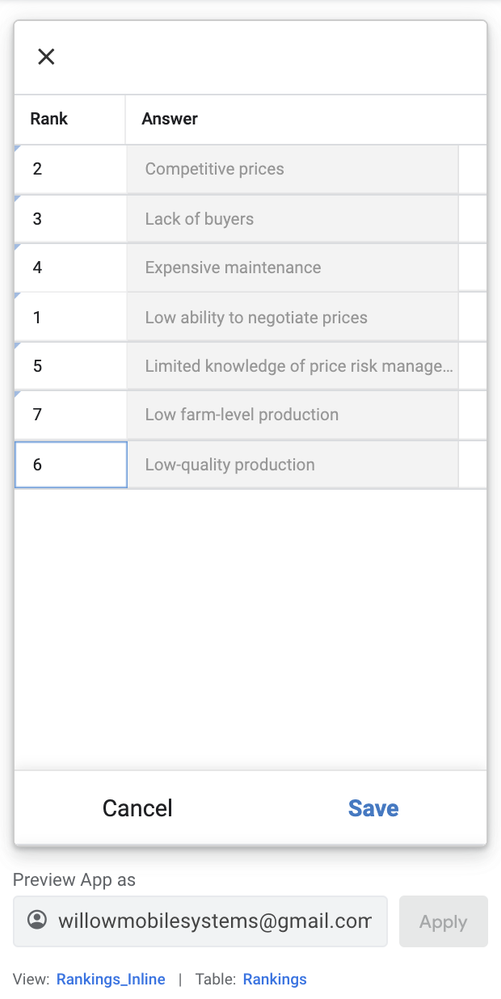
- Mark as New
- Bookmark
- Subscribe
- Mute
- Subscribe to RSS Feed
- Permalink
- Report Inappropriate Content
- Mark as New
- Bookmark
- Subscribe
- Mute
- Subscribe to RSS Feed
- Permalink
- Report Inappropriate Content
Hi John!
Thanks for the quick response. It will be great if I could capture like this.
How would you store this for multiple users…?
If I understand it correctly, the “Answers” in your example will be the column names and the rank will be the data that each user will record for themselves?
Example of the table and records
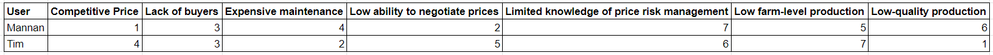
Thanks!
Best,
Mannan
- Mark as New
- Bookmark
- Subscribe
- Mute
- Subscribe to RSS Feed
- Permalink
- Report Inappropriate Content
- Mark as New
- Bookmark
- Subscribe
- Mute
- Subscribe to RSS Feed
- Permalink
- Report Inappropriate Content
In a long term app capturing raw data, placing similar values into columns is not advised. Consider what needs to be done if you need to add one more in the future, then another 3 after that. There could be many changes needed to the app to get them added. This is known as de-normalized data. It is difficult to work with de-normalized data in a row-based processing system - which most programming systems these days are row-based.
ON THE OTHER HAND…questionnaires typically have a well-defined, dedicated purpose and are short-lived.
So, if your app has a dedicated purpose, is not expected to grow and will be deactivated once it has served its purpose, designing the data like you have in the table above is fine. It serves the purpose of the app but is also easier for human readability straight from the table.
- Mark as New
- Bookmark
- Subscribe
- Mute
- Subscribe to RSS Feed
- Permalink
- Report Inappropriate Content
- Mark as New
- Bookmark
- Subscribe
- Mute
- Subscribe to RSS Feed
- Permalink
- Report Inappropriate Content
Here is something that may help you into ranking.
This is based on a “Sorting number” column.
@MultiTech_Visions made an awesome work on this feature, I’m pretty sure that may help you.
You may want to combine his solution with an action that will auto-generate all related children to each “form answer”.
- Mark as New
- Bookmark
- Subscribe
- Mute
- Subscribe to RSS Feed
- Permalink
- Report Inappropriate Content
- Mark as New
- Bookmark
- Subscribe
- Mute
- Subscribe to RSS Feed
- Permalink
- Report Inappropriate Content
Oh wow! Thanks Aurelien.
Just glanced over it and I get what they do.
Will dive deep!
Thanks a lot!
- Mark as New
- Bookmark
- Subscribe
- Mute
- Subscribe to RSS Feed
- Permalink
- Report Inappropriate Content
- Mark as New
- Bookmark
- Subscribe
- Mute
- Subscribe to RSS Feed
- Permalink
- Report Inappropriate Content
YES!! This solves the clunkiness I was referring to. It will work well for ranking or ordering items.
-
Account
1,677 -
App Management
3,099 -
AppSheet
1 -
Automation
10,323 -
Bug
983 -
Data
9,676 -
Errors
5,733 -
Expressions
11,779 -
General Miscellaneous
1 -
Google Cloud Deploy
1 -
image and text
1 -
Integrations
1,610 -
Intelligence
578 -
Introductions
85 -
Other
2,904 -
Photos
1 -
Resources
538 -
Security
827 -
Templates
1,309 -
Users
1,559 -
UX
9,110
- « Previous
- Next »
| User | Count |
|---|---|
| 43 | |
| 27 | |
| 24 | |
| 22 | |
| 13 |

 Twitter
Twitter