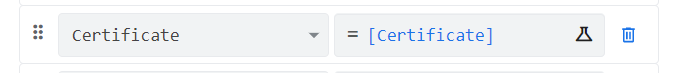- AppSheet
- AppSheet Forum
- AppSheet Q&A
- Re: How to properly copy a list automatically ?
- Subscribe to RSS Feed
- Mark Topic as New
- Mark Topic as Read
- Float this Topic for Current User
- Bookmark
- Subscribe
- Mute
- Printer Friendly Page
- Mark as New
- Bookmark
- Subscribe
- Mute
- Subscribe to RSS Feed
- Permalink
- Report Inappropriate Content
- Mark as New
- Bookmark
- Subscribe
- Mute
- Subscribe to RSS Feed
- Permalink
- Report Inappropriate Content
Hi community,
I have created a Bot that copy a whole row.
Some column of that table are List type and have a Valid_If condition such as SELECT(Dropdown[Certificate],true)
So the user can select a few certificates from a predefined list
The problem is that the Bot does not work since the list of certificates seem not to respect the Valid_If condition.
How to properly make the copy and keeping the Valid_If ?
Please don't suggest to replace the Valid_If by Suggested values, I can't allow the user to add anything.
Thanks a lot!
- Labels:
-
Automation
-
Data
-
Expressions
- Mark as New
- Bookmark
- Subscribe
- Mute
- Subscribe to RSS Feed
- Permalink
- Report Inappropriate Content
- Mark as New
- Bookmark
- Subscribe
- Mute
- Subscribe to RSS Feed
- Permalink
- Report Inappropriate Content
@Julien wrote:
The problem is that the Bot does not work since the list of certificates seem not to respect the Valid_If condition
If you could share more details, preferably with screenshots on the actual expressions used , columns types and bot etc. for the relevant functionality, the community could help you better. It will also help if you can share where exactly and what error you are getting. Of course , please share with test data /changed columns names wherever required.
- Mark as New
- Bookmark
- Subscribe
- Mute
- Subscribe to RSS Feed
- Permalink
- Report Inappropriate Content
- Mark as New
- Bookmark
- Subscribe
- Mute
- Subscribe to RSS Feed
- Permalink
- Report Inappropriate Content
Hi Suvrutt, sure I'll try to be more specific 🙂
There is a List type column named 'Certificate'
That Certificate column has a Valid_If condition : SELECT(Dropdown[Certificate],TRUE)
Then there is a Bot that triggers an Action (Add a new row to the same table using values from this row)
But the Monitoring of that Bot shows an Error saying that the value in field 'Certificate' failed 'Valid_If' condition
So, let's assume that [Certificate] contains this list : "Item1, Item2"
The copy of "Item1, Item2" seems not to respect this condition SELECT(Dropdown[Certificate],TRUE) even if Item1 and Item2 are in the Certificate column of the Dropdown table.
I hope my description is more clear this time 😅
(by the way, anybody could tell me how to remove the spacing here?)
- Mark as New
- Bookmark
- Subscribe
- Mute
- Subscribe to RSS Feed
- Permalink
- Report Inappropriate Content
- Mark as New
- Bookmark
- Subscribe
- Mute
- Subscribe to RSS Feed
- Permalink
- Report Inappropriate Content
Hi @Julien ,
Sorry for a bit late revert as I was testing with a similar bot and enumlist column setup as yours. Just to update that in my testing also I am getting the same error as yours. Your observation is correct. I tested a few workarounds but the error persists. I am unable to suggest any solution at this moment. I will revert if I can think of one.
In the meantime, someone else in the community may have a solution or you may want to reach out to AppSheet support team.
- Mark as New
- Bookmark
- Subscribe
- Mute
- Subscribe to RSS Feed
- Permalink
- Report Inappropriate Content
- Mark as New
- Bookmark
- Subscribe
- Mute
- Subscribe to RSS Feed
- Permalink
- Report Inappropriate Content
I tried testing this in a sample app too. It seems to fail only when the action is executed through the Bot, but executing the action in the app itself works fine. I can't think of any explanation other than it being a bug. Take it to support.
- Mark as New
- Bookmark
- Subscribe
- Mute
- Subscribe to RSS Feed
- Permalink
- Report Inappropriate Content
- Mark as New
- Bookmark
- Subscribe
- Mute
- Subscribe to RSS Feed
- Permalink
- Report Inappropriate Content
Thank you for your confirmation of similar results Marc. I believe the scenario in the following thread is similar and playing a role.
CSV Upload EnumList ValidIf Error - Google Cloud Community
- Mark as New
- Bookmark
- Subscribe
- Mute
- Subscribe to RSS Feed
- Permalink
- Report Inappropriate Content
- Mark as New
- Bookmark
- Subscribe
- Mute
- Subscribe to RSS Feed
- Permalink
- Report Inappropriate Content
Thanks Suvrutt and Marc !
At least I know it's probably a bug. I will contact the support.
Have a great day
- Mark as New
- Bookmark
- Subscribe
- Mute
- Subscribe to RSS Feed
- Permalink
- Report Inappropriate Content
- Mark as New
- Bookmark
- Subscribe
- Mute
- Subscribe to RSS Feed
- Permalink
- Report Inappropriate Content
Automation is junk.
-
!
1 -
Account
1,679 -
App Management
3,104 -
AppSheet
1 -
Automation
10,328 -
Bug
984 -
Data
9,679 -
Errors
5,736 -
Expressions
11,790 -
General Miscellaneous
1 -
Google Cloud Deploy
1 -
image and text
1 -
Integrations
1,612 -
Intelligence
578 -
Introductions
85 -
Other
2,909 -
Photos
1 -
Resources
538 -
Security
828 -
Templates
1,309 -
Users
1,559 -
UX
9,119
- « Previous
- Next »
| User | Count |
|---|---|
| 43 | |
| 32 | |
| 25 | |
| 23 | |
| 14 |

 Twitter
Twitter