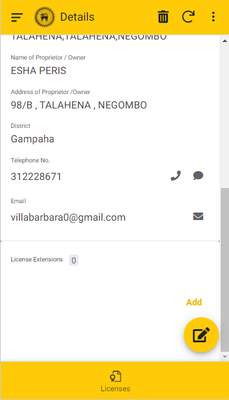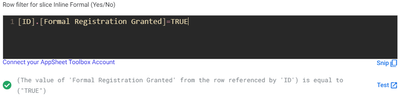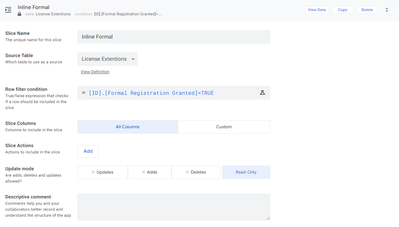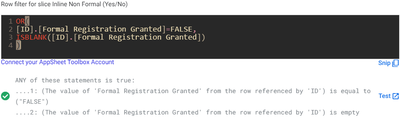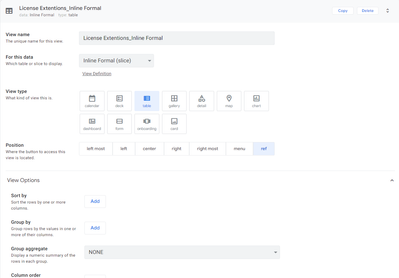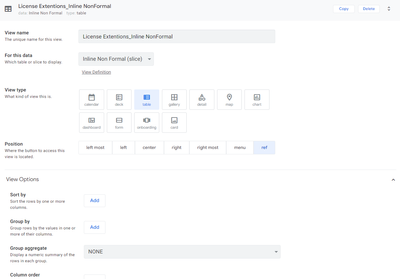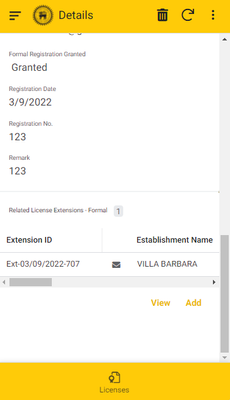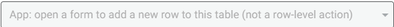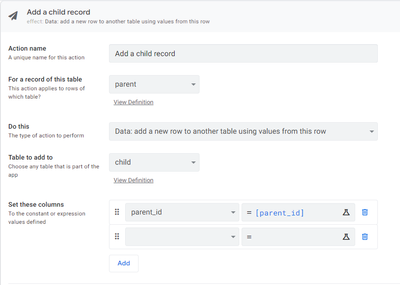- AppSheet
- AppSheet Forum
- AppSheet Q&A
- Re: How to remove add button of child table based ...
- Subscribe to RSS Feed
- Mark Topic as New
- Mark Topic as Read
- Float this Topic for Current User
- Bookmark
- Subscribe
- Mute
- Printer Friendly Page
- Mark as New
- Bookmark
- Subscribe
- Mute
- Subscribe to RSS Feed
- Permalink
- Report Inappropriate Content
- Mark as New
- Bookmark
- Subscribe
- Mute
- Subscribe to RSS Feed
- Permalink
- Report Inappropriate Content
Hi all, I wanted to know how to remove the add button in the child table when a column in the parent table (Y/N) is marked as TRUE, So far nothing has worked for me, even trying expressions in the child table's system generated add button's behavior conditions - how do I get this to work, essentially what is required is when the column in the parent table is marked TRUE that record and the related child record should become read-only and should not allow adds/edits/deletes to the child table with the parents ID.
Remove this add button - inline
Any help will be hugely appreciated, Thanks in advanced
- Labels:
-
Data
-
Expressions
-
UX
- Mark as New
- Bookmark
- Subscribe
- Mute
- Subscribe to RSS Feed
- Permalink
- Report Inappropriate Content
- Mark as New
- Bookmark
- Subscribe
- Mute
- Subscribe to RSS Feed
- Permalink
- Report Inappropriate Content
- Mark as New
- Bookmark
- Subscribe
- Mute
- Subscribe to RSS Feed
- Permalink
- Report Inappropriate Content
- Mark as New
- Bookmark
- Subscribe
- Mute
- Subscribe to RSS Feed
- Permalink
- Report Inappropriate Content
Hi @Marc_Dillon I have tried some of the solutions in the search you have sent and non of them worked for me - after deleting the system created inline UX and creating 2 of my own - both with slices one adds enabled other read-only I still can add records to the one with the read only slice, very weird. Screenshots attached below,
Please any additional instructions would be helpful
- Mark as New
- Bookmark
- Subscribe
- Mute
- Subscribe to RSS Feed
- Permalink
- Report Inappropriate Content
- Mark as New
- Bookmark
- Subscribe
- Mute
- Subscribe to RSS Feed
- Permalink
- Report Inappropriate Content
The Add button created by the System is
meaning, you cannot control its behavior based on a particular row value.
If you want to control adding a child row behavior, disable the system generated button and create an action of your own attached to your parent table like this, which you can control based on your parent's row values.
-
!
1 -
Account
1,686 -
App Management
3,140 -
AppSheet
1 -
Automation
10,382 -
Bug
998 -
Data
9,728 -
Errors
5,774 -
Expressions
11,852 -
General Miscellaneous
1 -
Google Cloud Deploy
1 -
image and text
1 -
Integrations
1,626 -
Intelligence
582 -
Introductions
86 -
Other
2,936 -
Photos
1 -
Resources
544 -
Security
837 -
Templates
1,317 -
Users
1,565 -
UX
9,140
- « Previous
- Next »
| User | Count |
|---|---|
| 37 | |
| 31 | |
| 28 | |
| 22 | |
| 18 |

 Twitter
Twitter