- AppSheet
- AppSheet Forum
- AppSheet Q&A
- How to show item details when capturing orders
- Subscribe to RSS Feed
- Mark Topic as New
- Mark Topic as Read
- Float this Topic for Current User
- Bookmark
- Subscribe
- Mute
- Printer Friendly Page
- Mark as New
- Bookmark
- Subscribe
- Mute
- Subscribe to RSS Feed
- Permalink
- Report Inappropriate Content
- Mark as New
- Bookmark
- Subscribe
- Mute
- Subscribe to RSS Feed
- Permalink
- Report Inappropriate Content
I am new to Appsheet. From this Order Capture, I have questions how to show product details when we are adding products into orders in the Order Details Section
The scenario is we have the same kind of products from different suppliers, for example, we have
“Apple” from several suppliers.
Adding products into the 7: Order Details, then go to Product Selection (Drop-down list number 3).
It shows only product name as attached screenshot
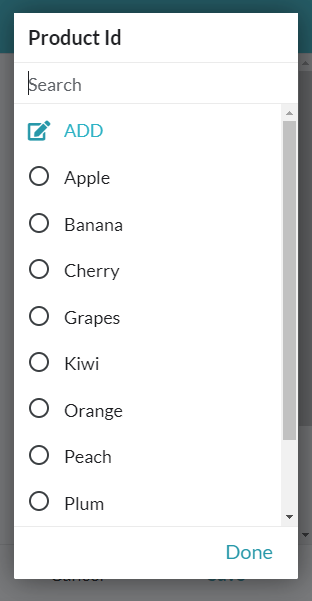
My question is:
Is it possible to show other details of products, such as product code, supplier name, or quantity so that we can distinguish products before we select into the Orders?
- Labels:
-
UX
- Mark as New
- Bookmark
- Subscribe
- Mute
- Subscribe to RSS Feed
- Permalink
- Report Inappropriate Content
- Mark as New
- Bookmark
- Subscribe
- Mute
- Subscribe to RSS Feed
- Permalink
- Report Inappropriate Content
Hello @Poovich,
Welcome to AppSheet! You will love it and this community too!
The info prominently shown for a record (row) is the LABEL. You can change which column is displayed as the label that will be shown in the drop-down list. You can also create a virtual column that concatenates several columns and choose that column as a LABEL.
Suggested reading:
-
Account
1,677 -
App Management
3,101 -
AppSheet
1 -
Automation
10,326 -
Bug
984 -
Data
9,678 -
Errors
5,735 -
Expressions
11,790 -
General Miscellaneous
1 -
Google Cloud Deploy
1 -
image and text
1 -
Integrations
1,611 -
Intelligence
578 -
Introductions
85 -
Other
2,908 -
Photos
1 -
Resources
538 -
Security
828 -
Templates
1,309 -
Users
1,559 -
UX
9,116
- « Previous
- Next »
| User | Count |
|---|---|
| 42 | |
| 29 | |
| 25 | |
| 23 | |
| 13 |

 Twitter
Twitter