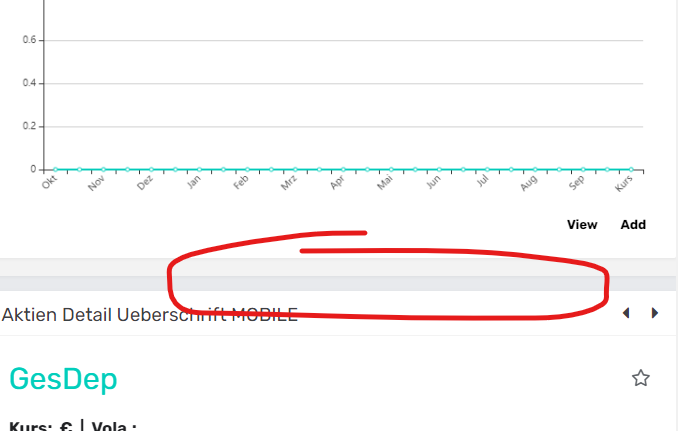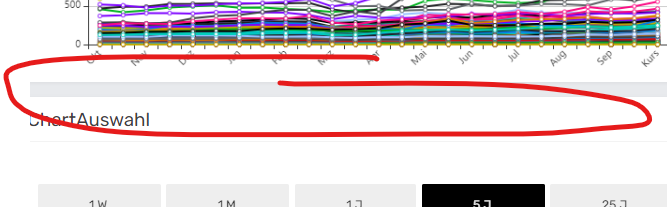- AppSheet
- AppSheet Forum
- AppSheet Q&A
- How to show some buttons (enum) of referenced tabl...
- Subscribe to RSS Feed
- Mark Topic as New
- Mark Topic as Read
- Float this Topic for Current User
- Bookmark
- Subscribe
- Mute
- Printer Friendly Page
- Mark as New
- Bookmark
- Subscribe
- Mute
- Subscribe to RSS Feed
- Permalink
- Report Inappropriate Content
- Mark as New
- Bookmark
- Subscribe
- Mute
- Subscribe to RSS Feed
- Permalink
- Report Inappropriate Content
Hey everyone!
I have the following issue:
Inside a detail view (table_A) with some information on the chosen row I also have a ref chart (filtered slice of table one as chart view). Below that chart I have placed some buttons (enum) to filter the information inside the chart.
Currently the buttons refer to a row inside the table_A row. The problem with this is, that the choice of the buttons is different within each single row of the table_A (so the choice is specific attached to each row).
But I want much rather to be able to make a general button choice.
F.e. my selection of “blue” should remain the same inside every row of the table_A.
I tried to make a solution with the ref_row virtual table. So I have created a new slice within my Google Sheet that is called “user_choice” to save the general selection of the color there. Then I have created a detail view with the enum button.
But I do not know how to link both of this data. As List and ref (as for linking table views) seems not to work.
My question is:
How can I integrate the buttons of the “user_choice” detail view into the “table_A” detail view (not using a dashboard, but keep my detail view). I kind of need a virtual copy of the buttons of “user_choice” detail view inside the “table_A” detail view.
So that If I change the color from blue to red inside the table_A detail view, the choice would be general and shown in each row of the table_A detail view.
(If it is the virtual columbs + ref, what do i have to type into the app formula, the type and element type?)
Thank you much ![]()
- Labels:
-
Data
- Mark as New
- Bookmark
- Subscribe
- Mute
- Subscribe to RSS Feed
- Permalink
- Report Inappropriate Content
- Mark as New
- Bookmark
- Subscribe
- Mute
- Subscribe to RSS Feed
- Permalink
- Report Inappropriate Content
How about going the other way? Create a new table for the user choices, independent from table_A. The normal columns of this user choice table would be the Enum columns you want for choices, plus a Ref to the desired row of table_A. The table would also have a virtual column for each column in table_A you want displayed in the detail view. To see the detail view an configurable chart, the user would go to their own user choice row, select the table_A row to view, then change the Enum values as desired.
- Mark as New
- Bookmark
- Subscribe
- Mute
- Subscribe to RSS Feed
- Permalink
- Report Inappropriate Content
- Mark as New
- Bookmark
- Subscribe
- Mute
- Subscribe to RSS Feed
- Permalink
- Report Inappropriate Content
Hey Steve,
thank you for your fast reply. In my personal opinion the chart view option is a good way to go for bigger screens (desktop).
But on the phone, I would like to avoid the small inconviences that come with the chart view (such as fixes overlay buttons or the wide distances with addational grey colored bar).
So there is no option to have kind of a ref detail view with the buttons of the independend table (like in case of tables and charts of referenced view), right?
- Mark as New
- Bookmark
- Subscribe
- Mute
- Subscribe to RSS Feed
- Permalink
- Report Inappropriate Content
- Mark as New
- Bookmark
- Subscribe
- Mute
- Subscribe to RSS Feed
- Permalink
- Report Inappropriate Content
Correct.
- Mark as New
- Bookmark
- Subscribe
- Mute
- Subscribe to RSS Feed
- Permalink
- Report Inappropriate Content
- Mark as New
- Bookmark
- Subscribe
- Mute
- Subscribe to RSS Feed
- Permalink
- Report Inappropriate Content
ok. thanks ![]()
- Mark as New
- Bookmark
- Subscribe
- Mute
- Subscribe to RSS Feed
- Permalink
- Report Inappropriate Content
- Mark as New
- Bookmark
- Subscribe
- Mute
- Subscribe to RSS Feed
- Permalink
- Report Inappropriate Content
Steve, do you know, what does the marked space depends on?
Sometimes it is there between some view types inside the dashboard view and sometimes not.
For example, if I want to have a header titel inside a detail view and below a chart. So it appears inbetween them.
But between the chart and the detail view with the buttons (as you suggested), it doesn’t appear.
Thank you!
- Mark as New
- Bookmark
- Subscribe
- Mute
- Subscribe to RSS Feed
- Permalink
- Report Inappropriate Content
- Mark as New
- Bookmark
- Subscribe
- Mute
- Subscribe to RSS Feed
- Permalink
- Report Inappropriate Content
I have no idea, actually. Perhaps @morgan might have some idea?
-
!
1 -
Account
1,679 -
App Management
3,105 -
AppSheet
1 -
Automation
10,328 -
Bug
984 -
Data
9,679 -
Errors
5,737 -
Expressions
11,790 -
General Miscellaneous
1 -
Google Cloud Deploy
1 -
image and text
1 -
Integrations
1,612 -
Intelligence
578 -
Introductions
85 -
Other
2,909 -
Photos
1 -
Resources
538 -
Security
828 -
Templates
1,309 -
Users
1,559 -
UX
9,119
- « Previous
- Next »
| User | Count |
|---|---|
| 43 | |
| 32 | |
| 25 | |
| 23 | |
| 14 |

 Twitter
Twitter