- AppSheet
- AppSheet Forum
- AppSheet Q&A
- How to solve this elegantly
- Subscribe to RSS Feed
- Mark Topic as New
- Mark Topic as Read
- Float this Topic for Current User
- Bookmark
- Subscribe
- Mute
- Printer Friendly Page
- Mark as New
- Bookmark
- Subscribe
- Mute
- Subscribe to RSS Feed
- Permalink
- Report Inappropriate Content
- Mark as New
- Bookmark
- Subscribe
- Mute
- Subscribe to RSS Feed
- Permalink
- Report Inappropriate Content
I work at a brewery and I have a table for all our kegs as seen below. It has the Keg number as key value and then the product currently in the keg and then status for in field or just packaged. In appsheet I’ve set the table to updates only but I want to be able to use a form to update the kegs so it can be done quickly from the end users point of view where they just enter the keg number and hit enter and the form opens again and they enter the number and hit enter again and so forth.
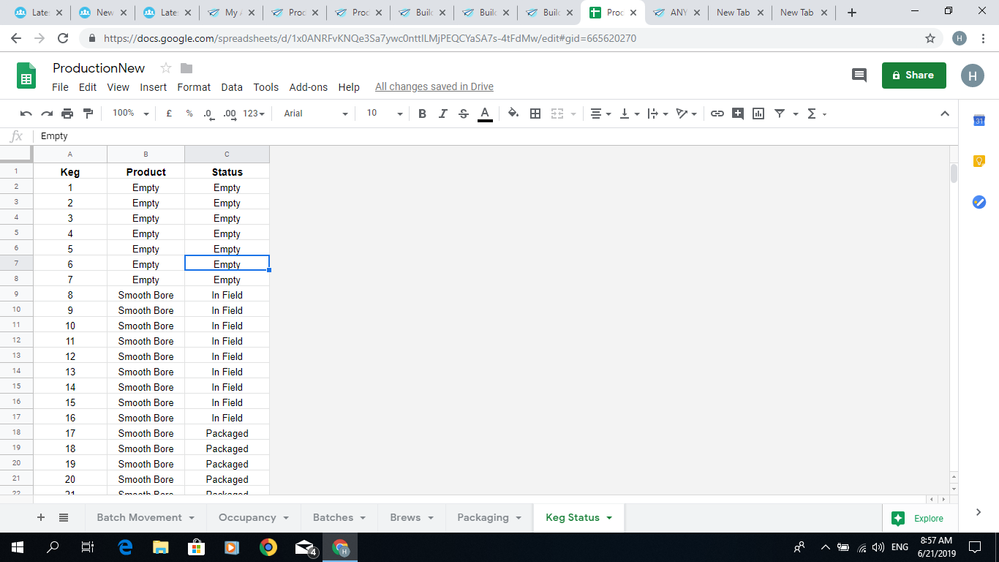
I don’t know how I might be able to get that functionality. Any help will be greatly appreciated.
- Labels:
-
UX
- Mark as New
- Bookmark
- Subscribe
- Mute
- Subscribe to RSS Feed
- Permalink
- Report Inappropriate Content
- Mark as New
- Bookmark
- Subscribe
- Mute
- Subscribe to RSS Feed
- Permalink
- Report Inappropriate Content
Have you thought to do that with an action button(s) so you would not need to open the record at all?
- Mark as New
- Bookmark
- Subscribe
- Mute
- Subscribe to RSS Feed
- Permalink
- Report Inappropriate Content
- Mark as New
- Bookmark
- Subscribe
- Mute
- Subscribe to RSS Feed
- Permalink
- Report Inappropriate Content
How would I set the keg number in question?
- Mark as New
- Bookmark
- Subscribe
- Mute
- Subscribe to RSS Feed
- Permalink
- Report Inappropriate Content
- Mark as New
- Bookmark
- Subscribe
- Mute
- Subscribe to RSS Feed
- Permalink
- Report Inappropriate Content
If you have a table view, you could assign that button for a suitable column. Then you could use table view where the user can do it directly from that view. No need to open a detail view.
- Mark as New
- Bookmark
- Subscribe
- Mute
- Subscribe to RSS Feed
- Permalink
- Report Inappropriate Content
- Mark as New
- Bookmark
- Subscribe
- Mute
- Subscribe to RSS Feed
- Permalink
- Report Inappropriate Content
A more elegant way, since your App clearly is doing other things, would be to have the changes made in the other workbooks automatically change the [status] or [product] fields. If something external Appsheet needs to read [status] or [product], then you’ll have to do this with Sheets formulas. Otherwise you can simply use virtual columns instead.
Hope this helps ![]()
- Mark as New
- Bookmark
- Subscribe
- Mute
- Subscribe to RSS Feed
- Permalink
- Report Inappropriate Content
- Mark as New
- Bookmark
- Subscribe
- Mute
- Subscribe to RSS Feed
- Permalink
- Report Inappropriate Content
@Heino_Matthee I may be misunderstanding your ask. I interpreted it as follows:
a) you want a search box where the user can enter a keg number
b) then they hit “Enter” and get to a form where they can change the details
c) then they hit Save and they go back to step (a)
Is this what you’re looking for? This is definitely possible using search and a table or deck view.
Question for you: do the kegs have a barcode? If so, it might even be easier where they scan the barcode instead of typing in the keg number.
- Mark as New
- Bookmark
- Subscribe
- Mute
- Subscribe to RSS Feed
- Permalink
- Report Inappropriate Content
- Mark as New
- Bookmark
- Subscribe
- Mute
- Subscribe to RSS Feed
- Permalink
- Report Inappropriate Content
I want a form where I select the brand of beer that was packaged in the keg and enter the keg number. If I hit enter it should set that kegs product to the one selected and set its status to packaged with an auto open form after save so that many kegs can be done in succession. I’ve kind of got it to work that way with an add form but in my security filter I don’t load empty kegs so it would just be overwritten in the data similar to an update and if it is already packaged it would give an error since the keg number is the key value, but I feel there could probably be a better way.
- Mark as New
- Bookmark
- Subscribe
- Mute
- Subscribe to RSS Feed
- Permalink
- Report Inappropriate Content
- Mark as New
- Bookmark
- Subscribe
- Mute
- Subscribe to RSS Feed
- Permalink
- Report Inappropriate Content
Its a bit confusing to help without seeing the data. Consider copying the spreadsheet and posting a link to the copy
You can do this. You’ll need a table to record all the keg changes and 1 maybe 2 virtual columns against each keg to automatically update based on these changes.
-
!
1 -
Account
1,683 -
App Management
3,127 -
AppSheet
1 -
Automation
10,354 -
Bug
993 -
Data
9,709 -
Errors
5,758 -
Expressions
11,826 -
General Miscellaneous
1 -
Google Cloud Deploy
1 -
image and text
1 -
Integrations
1,619 -
Intelligence
580 -
Introductions
86 -
Other
2,926 -
Photos
1 -
Resources
542 -
Security
832 -
Templates
1,313 -
Users
1,563 -
UX
9,133
- « Previous
- Next »
| User | Count |
|---|---|
| 38 | |
| 35 | |
| 27 | |
| 23 | |
| 18 |

 Twitter
Twitter