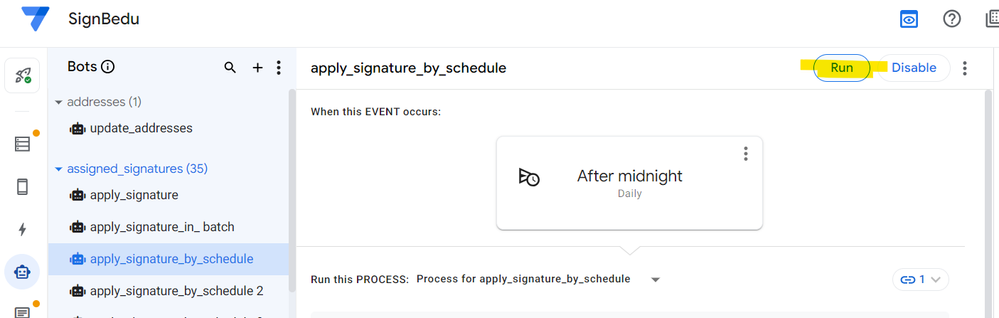- AppSheet
- AppSheet Forum
- AppSheet Q&A
- Re: How to trigger a Bot with scheduled event on P...
- Subscribe to RSS Feed
- Mark Topic as New
- Mark Topic as Read
- Float this Topic for Current User
- Bookmark
- Subscribe
- Mute
- Printer Friendly Page
- Mark as New
- Bookmark
- Subscribe
- Mute
- Subscribe to RSS Feed
- Permalink
- Report Inappropriate Content
- Mark as New
- Bookmark
- Subscribe
- Mute
- Subscribe to RSS Feed
- Permalink
- Report Inappropriate Content
Hi Community,
I need to have a Bot that sends a warning email to people of a team of site when a threshold is overpassed.
Each site is a Partition (separated google sheet with the following expression : "USERSETTINGS(Customer Site)") and have hundreds of them.
I need the Bot to check everyday if the threshold is overpassed in each site and sends an email to each member of the team.
What I need to know is :
1) is that even possible with AppSheet?
2) How to set that in the Bot? I have configured a Bot but I'm pretty sure that the Bot is going to check only the original source database and not the Partitions.
Any guidance or ideas is very welcome!
- Labels:
-
Automation
-
Other
- Mark as New
- Bookmark
- Subscribe
- Mute
- Subscribe to RSS Feed
- Permalink
- Report Inappropriate Content
- Mark as New
- Bookmark
- Subscribe
- Mute
- Subscribe to RSS Feed
- Permalink
- Report Inappropriate Content
@Julien wrote:
I have configured a Bot but I'm pretty sure that the Bot is going to check only the original source database and not the Partitions.
I would test this. I think it would be very odd if the Partition wasn't honored on the server side as well.
- Mark as New
- Bookmark
- Subscribe
- Mute
- Subscribe to RSS Feed
- Permalink
- Report Inappropriate Content
- Mark as New
- Bookmark
- Subscribe
- Mute
- Subscribe to RSS Feed
- Permalink
- Report Inappropriate Content
I have the same dilemma. I tested a scheduled bot with my app still in Prototype, pressing the Run button in the bot editor:
In this case, it just ran on the original source database.
Knowing that this feature is for the Enterprise plan, I will deploy it and check if, at the scheduled time, the execution may respect the partitioned sources. Hopefully, I can test this out today before I upgrade.
- Mark as New
- Bookmark
- Subscribe
- Mute
- Subscribe to RSS Feed
- Permalink
- Report Inappropriate Content
- Mark as New
- Bookmark
- Subscribe
- Mute
- Subscribe to RSS Feed
- Permalink
- Report Inappropriate Content
I finished my test with the deployed app, and unfortunately, at least in my case where I use the file partitioning option (different googles sheets files), the scheduled bot does not run on the other sources, only on the original source. Maybe it's a feature that's on the roadmap?
- Mark as New
- Bookmark
- Subscribe
- Mute
- Subscribe to RSS Feed
- Permalink
- Report Inappropriate Content
- Mark as New
- Bookmark
- Subscribe
- Mute
- Subscribe to RSS Feed
- Permalink
- Report Inappropriate Content
Sorry for late response. Out on vacation for past 2 weeks.
I wonder if the "Bypass Security Filter" option on the Bot should be turned on??
- Mark as New
- Bookmark
- Subscribe
- Mute
- Subscribe to RSS Feed
- Permalink
- Report Inappropriate Content
- Mark as New
- Bookmark
- Subscribe
- Mute
- Subscribe to RSS Feed
- Permalink
- Report Inappropriate Content
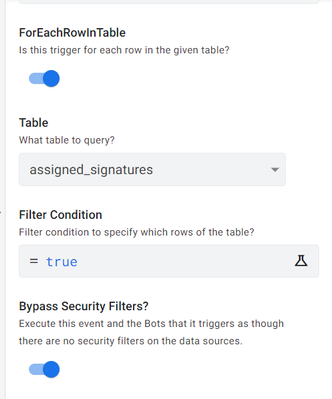
In signatureUpdateTime we can see that the update worked just now (GMT-3 at 11:36am) :
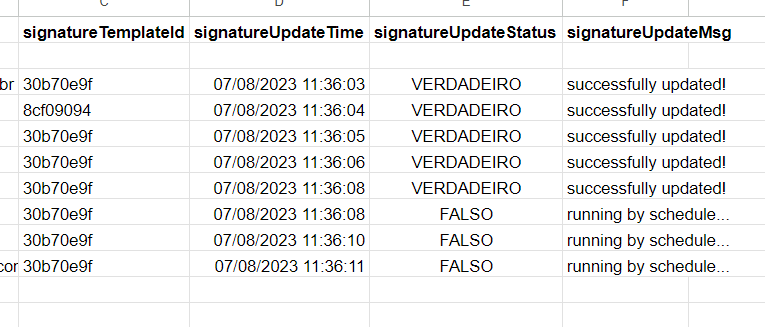

Additionally, my partitioning is by different files, through the domain of the user accessing the app, it is directed to its respective file, since I deal with 3 different clients I must protect the information between them. So I followed this good practice:
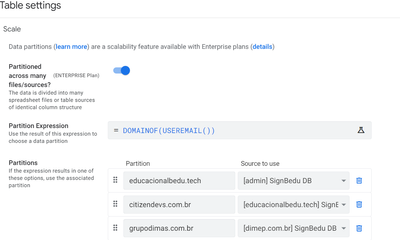
I would love for this scheduled bot to work between different partitioned worksheets!
I had to use a workaround with Apps Script to unify the 3 spreadsheets in an admin where only I have access and thus run the bot on all my clients.
AppSheet Team, can you hear this request?
- Mark as New
- Bookmark
- Subscribe
- Mute
- Subscribe to RSS Feed
- Permalink
- Report Inappropriate Content
- Mark as New
- Bookmark
- Subscribe
- Mute
- Subscribe to RSS Feed
- Permalink
- Report Inappropriate Content
Something seems off to me.
It would be a huge oversight and creates a large gap in capability of a multi-tenant app if Scheduled Bots do not operate on the partitions.
Otherwise, the alternative in a multi-tenant app that requires Scheduled Bots is to use a single data table with Security Filters. This is not desired when the critical data needs to be physically separated.
I would ask the question of AppSheet support on how to run a Scheduled Bot on partitioned tables.
I am surprised that this hasn't been an issue before now. I know there are several multi-tenant apps out there as well as there are other reasons to partition data.
- Mark as New
- Bookmark
- Subscribe
- Mute
- Subscribe to RSS Feed
- Permalink
- Report Inappropriate Content
- Mark as New
- Bookmark
- Subscribe
- Mute
- Subscribe to RSS Feed
- Permalink
- Report Inappropriate Content
I am facing the same issue. My app is partitioned between Market regions TX and TN. we have enterprise standard subscription. This was necessary to address Scalability and performance caused by the large amount of simultaneous data being synced to the app. i have a metrics table that records all the assignments in both market regions and shown as a dashboard. it has an hourly scheduled bot that appends all rows with ids that are not in the table when the bot triggers or updates rows with existing IDS in the table. this worked great until after we partitioned the app and now only is utilizing the TX partition. i am currently using an app script function as a workaround but is limited compared to using a bot. any ideas on why it wouldn't catch the second partition even though the licensing and everything is correct? i don't see any prompts to indicate being able to specify partitions in formulas either.
-
!
1 -
Account
1,679 -
App Management
3,105 -
AppSheet
1 -
Automation
10,328 -
Bug
984 -
Data
9,679 -
Errors
5,737 -
Expressions
11,790 -
General Miscellaneous
1 -
Google Cloud Deploy
1 -
image and text
1 -
Integrations
1,612 -
Intelligence
578 -
Introductions
85 -
Other
2,909 -
Photos
1 -
Resources
538 -
Security
828 -
Templates
1,309 -
Users
1,559 -
UX
9,119
- « Previous
- Next »
| User | Count |
|---|---|
| 43 | |
| 32 | |
| 25 | |
| 23 | |
| 14 |

 Twitter
Twitter