- AppSheet
- AppSheet Forum
- AppSheet Q&A
- Re: How to update internal table values
- Subscribe to RSS Feed
- Mark Topic as New
- Mark Topic as Read
- Float this Topic for Current User
- Bookmark
- Subscribe
- Mute
- Printer Friendly Page
- Mark as New
- Bookmark
- Subscribe
- Mute
- Subscribe to RSS Feed
- Permalink
- Report Inappropriate Content
- Mark as New
- Bookmark
- Subscribe
- Mute
- Subscribe to RSS Feed
- Permalink
- Report Inappropriate Content
Currently my application works triggered by time-based scheduling. My application does not use tablet or mobile application. So those application never trigger table value synchronization for my system.
Unfortunately sometimes table value is NOT correctly updated before the time-based triggering. As a result of that unexpected change happens in my Google spreadsheet. What I want to know is sync-ing method. I’m wondering I can apply sync-ing all tables once a certain event happens. Could you teach me how to sync all tables.
- Labels:
-
Errors
- Mark as New
- Bookmark
- Subscribe
- Mute
- Subscribe to RSS Feed
- Permalink
- Report Inappropriate Content
- Mark as New
- Bookmark
- Subscribe
- Mute
- Subscribe to RSS Feed
- Permalink
- Report Inappropriate Content
Can you elaborate here, I’m not sure what you’re saying. What exactly are you trying to do, and what is the issue that you’re facing?
- Mark as New
- Bookmark
- Subscribe
- Mute
- Subscribe to RSS Feed
- Permalink
- Report Inappropriate Content
- Mark as New
- Bookmark
- Subscribe
- Mute
- Subscribe to RSS Feed
- Permalink
- Report Inappropriate Content
I realized my performance analyzer tells like this.
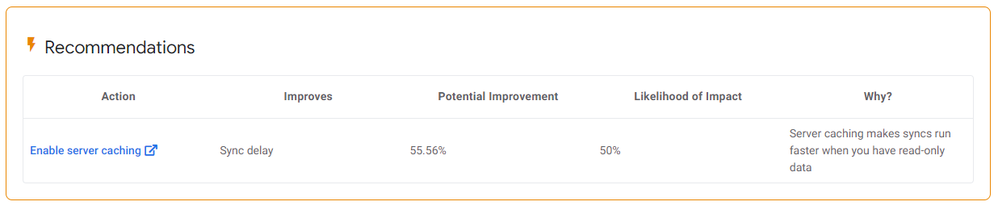
Improves section says “Sync delay”. What’s this?
- Mark as New
- Bookmark
- Subscribe
- Mute
- Subscribe to RSS Feed
- Permalink
- Report Inappropriate Content
- Mark as New
- Bookmark
- Subscribe
- Mute
- Subscribe to RSS Feed
- Permalink
- Report Inappropriate Content
…is the time it takes to sync your app.
- Mark as New
- Bookmark
- Subscribe
- Mute
- Subscribe to RSS Feed
- Permalink
- Report Inappropriate Content
- Mark as New
- Bookmark
- Subscribe
- Mute
- Subscribe to RSS Feed
- Permalink
- Report Inappropriate Content
I says “delay”. So delay seems not to be a good thing. It seems I can improve the flow if I sove the “Sync delay”. What’s this?
- Mark as New
- Bookmark
- Subscribe
- Mute
- Subscribe to RSS Feed
- Permalink
- Report Inappropriate Content
- Mark as New
- Bookmark
- Subscribe
- Mute
- Subscribe to RSS Feed
- Permalink
- Report Inappropriate Content
If I use Automation Monitor function I can see the variables at each step. Here is the steps.
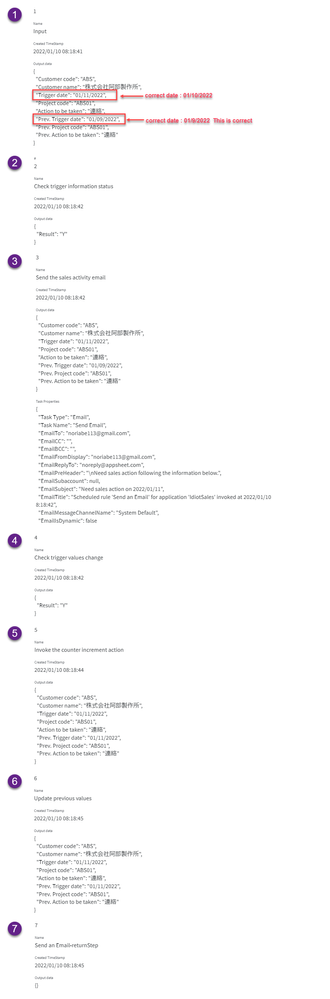
Note : Please enlarge the image.
At the first step, labeled as “1”, Trigger date is wrong. This causes problems. Correct dates are indicated as red. These dates are in the Google Spreadsheet, but are not correctly imported to AppSheet. So I want to import and update these values before starting these steps.
-
!
1 -
Account
1,683 -
App Management
3,126 -
AppSheet
1 -
Automation
10,353 -
Bug
993 -
Data
9,709 -
Errors
5,757 -
Expressions
11,826 -
General Miscellaneous
1 -
Google Cloud Deploy
1 -
image and text
1 -
Integrations
1,619 -
Intelligence
580 -
Introductions
86 -
Other
2,926 -
Photos
1 -
Resources
542 -
Security
832 -
Templates
1,313 -
Users
1,563 -
UX
9,133
- « Previous
- Next »
| User | Count |
|---|---|
| 39 | |
| 35 | |
| 29 | |
| 23 | |
| 18 |

 Twitter
Twitter