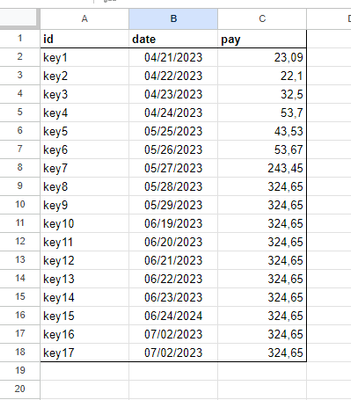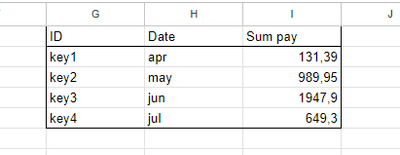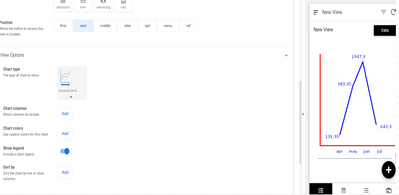- AppSheet
- AppSheet Forum
- AppSheet Q&A
- How to use col series chart [line]
- Subscribe to RSS Feed
- Mark Topic as New
- Mark Topic as Read
- Float this Topic for Current User
- Bookmark
- Subscribe
- Mute
- Printer Friendly Page
- Mark as New
- Bookmark
- Subscribe
- Mute
- Subscribe to RSS Feed
- Permalink
- Report Inappropriate Content
- Mark as New
- Bookmark
- Subscribe
- Mute
- Subscribe to RSS Feed
- Permalink
- Report Inappropriate Content
Hello everyone.
I have a table in this model
I think I need to put her in this model
because I want to use this type of chart!
Does anyone have any tips or tutorials on how to do this?
Solved! Go to Solution.
- Mark as New
- Bookmark
- Subscribe
- Mute
- Subscribe to RSS Feed
- Permalink
- Report Inappropriate Content
- Mark as New
- Bookmark
- Subscribe
- Mute
- Subscribe to RSS Feed
- Permalink
- Report Inappropriate Content
I appreciate you helping me, but I found what I want.
PS: I used the Month name method described in the link - I called my virtual column month.
First I create a virtual column with the sum of the pay column. look
SUM( Select(mytable[pay], [month]=[_THISROW].[month]))
Second I create a slice of my table. and use the formula
max(select(table[pay], [_thisrow].[month] = [month])) = [pay]
Finally I create my chart UX and I get the result I want
- Mark as New
- Bookmark
- Subscribe
- Mute
- Subscribe to RSS Feed
- Permalink
- Report Inappropriate Content
- Mark as New
- Bookmark
- Subscribe
- Mute
- Subscribe to RSS Feed
- Permalink
- Report Inappropriate Content
Just add a calculated "Month" column.
- Mark as New
- Bookmark
- Subscribe
- Mute
- Subscribe to RSS Feed
- Permalink
- Report Inappropriate Content
- Mark as New
- Bookmark
- Subscribe
- Mute
- Subscribe to RSS Feed
- Permalink
- Report Inappropriate Content
month is a text type column.
How am I going to calculate?
- Mark as New
- Bookmark
- Subscribe
- Mute
- Subscribe to RSS Feed
- Permalink
- Report Inappropriate Content
- Mark as New
- Bookmark
- Subscribe
- Mute
- Subscribe to RSS Feed
- Permalink
- Report Inappropriate Content
- Mark as New
- Bookmark
- Subscribe
- Mute
- Subscribe to RSS Feed
- Permalink
- Report Inappropriate Content
- Mark as New
- Bookmark
- Subscribe
- Mute
- Subscribe to RSS Feed
- Permalink
- Report Inappropriate Content
did not work
- Mark as New
- Bookmark
- Subscribe
- Mute
- Subscribe to RSS Feed
- Permalink
- Report Inappropriate Content
- Mark as New
- Bookmark
- Subscribe
- Mute
- Subscribe to RSS Feed
- Permalink
- Report Inappropriate Content
What exactly did not work? did you have errors? something else? Please be more descriptive so you could get better help.
- Mark as New
- Bookmark
- Subscribe
- Mute
- Subscribe to RSS Feed
- Permalink
- Report Inappropriate Content
- Mark as New
- Bookmark
- Subscribe
- Mute
- Subscribe to RSS Feed
- Permalink
- Report Inappropriate Content
First: I don't understand what is "a calculated "Month" column?"
second: I didn't find the solution in
https://support.google.com/appsheet/answer/10107922?hl=en&sjid=10155161583859601706-EU
- Mark as New
- Bookmark
- Subscribe
- Mute
- Subscribe to RSS Feed
- Permalink
- Report Inappropriate Content
- Mark as New
- Bookmark
- Subscribe
- Mute
- Subscribe to RSS Feed
- Permalink
- Report Inappropriate Content
A calculated column is a column with an App formula (or an Initial Value). You can use AppSheet's function MONTH() to give you exactly what you need. The exact case of calculating month names from dates is in the guide.
- Mark as New
- Bookmark
- Subscribe
- Mute
- Subscribe to RSS Feed
- Permalink
- Report Inappropriate Content
- Mark as New
- Bookmark
- Subscribe
- Mute
- Subscribe to RSS Feed
- Permalink
- Report Inappropriate Content
I appreciate you helping me, but I found what I want.
PS: I used the Month name method described in the link - I called my virtual column month.
First I create a virtual column with the sum of the pay column. look
SUM( Select(mytable[pay], [month]=[_THISROW].[month]))
Second I create a slice of my table. and use the formula
max(select(table[pay], [_thisrow].[month] = [month])) = [pay]
Finally I create my chart UX and I get the result I want
- Mark as New
- Bookmark
- Subscribe
- Mute
- Subscribe to RSS Feed
- Permalink
- Report Inappropriate Content
- Mark as New
- Bookmark
- Subscribe
- Mute
- Subscribe to RSS Feed
- Permalink
- Report Inappropriate Content
You don't have to create additional columns for sum and max, and actually using virtual columns with these formulas on a table like yours is a very bad idea.
You only need the Month column, then aggregate in the chart itself.
-
!
1 -
Account
1,686 -
App Management
3,139 -
AppSheet
1 -
Automation
10,382 -
Bug
997 -
Data
9,728 -
Errors
5,773 -
Expressions
11,850 -
General Miscellaneous
1 -
Google Cloud Deploy
1 -
image and text
1 -
Integrations
1,626 -
Intelligence
582 -
Introductions
86 -
Other
2,935 -
Photos
1 -
Resources
544 -
Security
835 -
Templates
1,317 -
Users
1,565 -
UX
9,140
- « Previous
- Next »
| User | Count |
|---|---|
| 36 | |
| 31 | |
| 28 | |
| 23 | |
| 18 |

 Twitter
Twitter