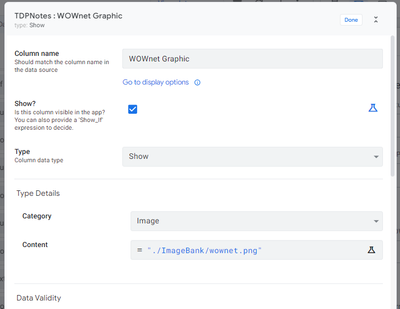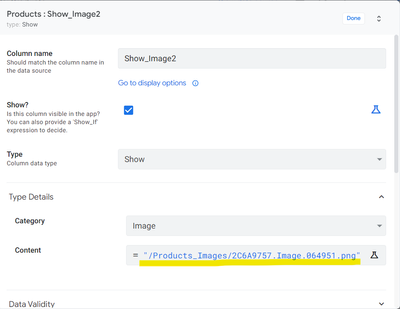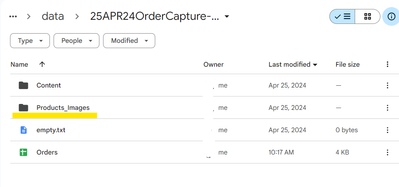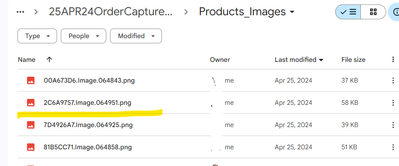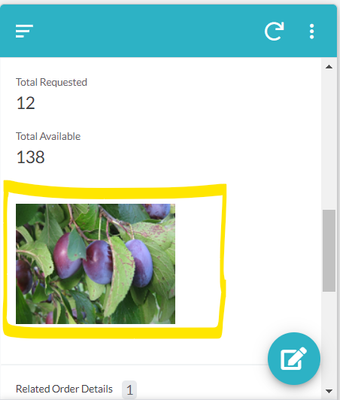- AppSheet
- AppSheet Forum
- AppSheet Q&A
- How to use images in Google Drive with Show column
- Subscribe to RSS Feed
- Mark Topic as New
- Mark Topic as Read
- Float this Topic for Current User
- Bookmark
- Subscribe
- Mute
- Printer Friendly Page
- Mark as New
- Bookmark
- Subscribe
- Mute
- Subscribe to RSS Feed
- Permalink
- Report Inappropriate Content
- Mark as New
- Bookmark
- Subscribe
- Mute
- Subscribe to RSS Feed
- Permalink
- Report Inappropriate Content
OK, so I've wasted over an hour trying to figure this out using Appsheet documentation. How on earth can I use images stored in Google Drive with Appsheet "show" columns? I have a form that I need to display images in as a visual aid for users completing the form. I have several images stored in Google Drive for this purpose, and I have no other means of storing them. Appsheet documentation is clear as mud (as usual), but seems to imply that placing them in a folder adjacent to the App's spreadsheet and using relative notation such as ./ImageFolder/Image.png will work. But it doesn't, I get nothing but broken links. I've also tried to use the embed HTML that Google provides for the images, but that doesn't get me anywhere either. Appreciate any help! Example:
- Labels:
-
Errors
-
Expressions
-
Other
-
Resources
-
UX
- Mark as New
- Bookmark
- Subscribe
- Mute
- Subscribe to RSS Feed
- Permalink
- Report Inappropriate Content
- Mark as New
- Bookmark
- Subscribe
- Mute
- Subscribe to RSS Feed
- Permalink
- Report Inappropriate Content
Please try with an expression of "/ImageBank/wownet.png"
In short, please remove the dot(.) at the beginning.
Assumes the folder "ImageBank" folder is at the same folder where the Gsgeet of the app is there.
If the show column is VC, please sync the app after changing the expression. If the show column is physical, you may need to go in the edit mode and save the record.
- Mark as New
- Bookmark
- Subscribe
- Mute
- Subscribe to RSS Feed
- Permalink
- Report Inappropriate Content
- Mark as New
- Bookmark
- Subscribe
- Mute
- Subscribe to RSS Feed
- Permalink
- Report Inappropriate Content
Did not work, unfortunately.
- Mark as New
- Bookmark
- Subscribe
- Mute
- Subscribe to RSS Feed
- Permalink
- Report Inappropriate Content
- Mark as New
- Bookmark
- Subscribe
- Mute
- Subscribe to RSS Feed
- Permalink
- Report Inappropriate Content
Please try with a VC. With any letter s in app formula settings because VCs do not save without app formula. Please have the content as "/ImageBank/wownet.png" for the VC.
Even though, I may reiterate that it works properly in physical column also well for me with the suggested approach.
Expression in real column:
Image folder in the same place as app's Gsheet as follows
Image in the same folder as follows
And finally image in the app detail view as follows. It shows up in the form view as well.
-
!
1 -
Account
1,686 -
App Management
3,137 -
AppSheet
1 -
Automation
10,369 -
Bug
996 -
Data
9,719 -
Errors
5,767 -
Expressions
11,836 -
General Miscellaneous
1 -
Google Cloud Deploy
1 -
image and text
1 -
Integrations
1,623 -
Intelligence
580 -
Introductions
86 -
Other
2,932 -
Photos
1 -
Resources
543 -
Security
833 -
Templates
1,315 -
Users
1,565 -
UX
9,138
- « Previous
- Next »
| User | Count |
|---|---|
| 36 | |
| 33 | |
| 27 | |
| 23 | |
| 18 |

 Twitter
Twitter