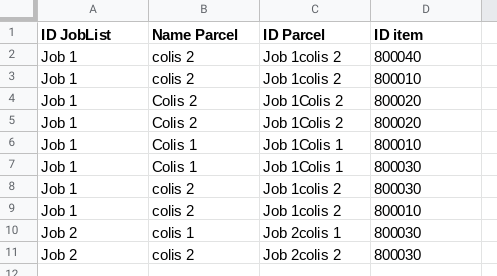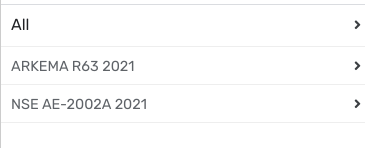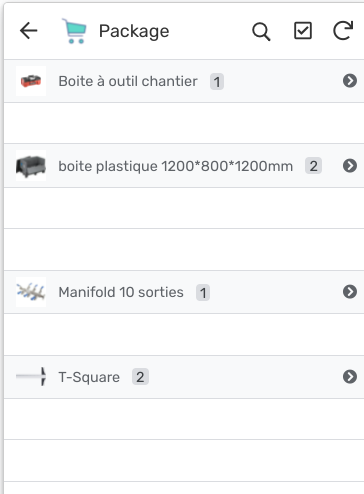- AppSheet
- :
- AppSheet Forum
- :
- AppSheet Q&A
- :
- How to view the number of value
- Subscribe to RSS Feed
- Mark Topic as New
- Mark Topic as Read
- Float this Topic for Current User
- Bookmark
- Subscribe
- Mute
- Printer Friendly Page
- Mark as New
- Bookmark
- Subscribe
- Mute
- Subscribe to RSS Feed
- Permalink
- Report Inappropriate Content
- Mark as New
- Bookmark
- Subscribe
- Mute
- Subscribe to RSS Feed
- Permalink
- Report Inappropriate Content
Hello.
I am new to using appsheet and sometime i am a little lost with simple features…
I have the following data where i scan barcode of articles one by one to create a parcel:
this is my view now.
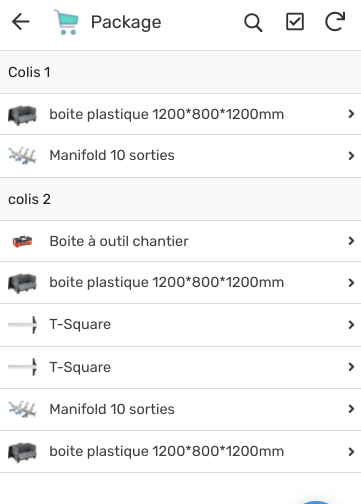
I would like a view with one line per article with the amount of article
before:
article:
800800
800800
800800
after:
article // amount
800800 // 3
thank you very much ![]()
- Labels:
-
UX
- Mark as New
- Bookmark
- Subscribe
- Mute
- Subscribe to RSS Feed
- Permalink
- Report Inappropriate Content
- Mark as New
- Bookmark
- Subscribe
- Mute
- Subscribe to RSS Feed
- Permalink
- Report Inappropriate Content
The view you are showing is a Table View that is Grouped by the column “Named Parcel”.
You could create a copy of that Table View, Group it by “ID Item” and also include the Aggregate function COUNT (shown in image below). Not only will you have the COUNT but then you drill into that Grouping and see the rows that contribute to that count and/or see additional details.
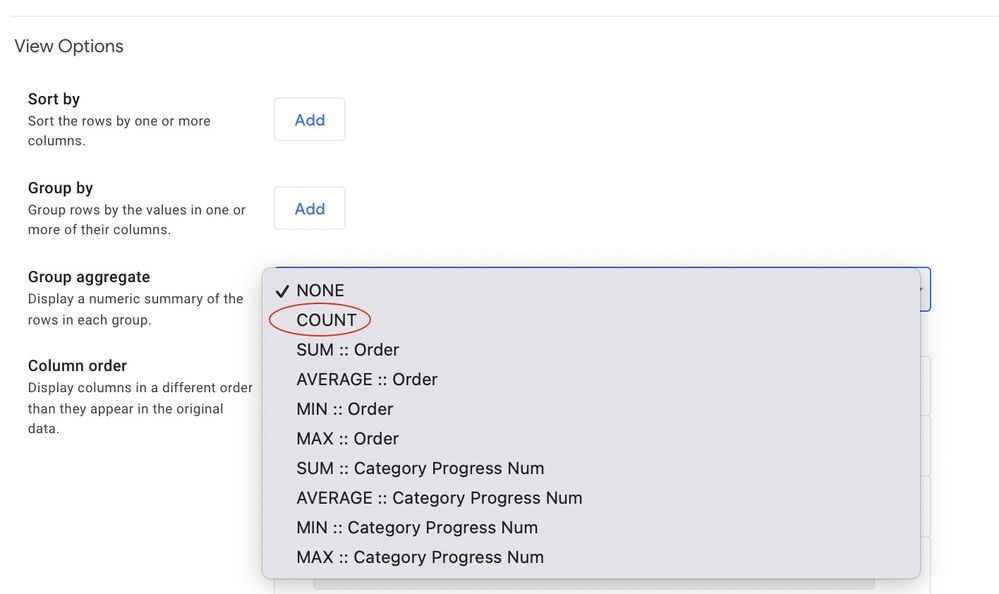
- Mark as New
- Bookmark
- Subscribe
- Mute
- Subscribe to RSS Feed
- Permalink
- Report Inappropriate Content
- Mark as New
- Bookmark
- Subscribe
- Mute
- Subscribe to RSS Feed
- Permalink
- Report Inappropriate Content
Very nice! Thank you very much for you help Willow, i appreciate ! ![]()
One more question ,
it works, i have though blank line corresponding to the number of articles.
How can i remove those blank line?
thankyou, have a good day
- Mark as New
- Bookmark
- Subscribe
- Mute
- Subscribe to RSS Feed
- Permalink
- Report Inappropriate Content
- Mark as New
- Bookmark
- Subscribe
- Mute
- Subscribe to RSS Feed
- Permalink
- Report Inappropriate Content
Add a second grouping Item for the [_ROWNUMBER]. This forces another visual grouping level. Note that if you click on the Grouping row it will display the row(s) that contribute to the Group. Use this to your advantage to show row details of the items that are part of the group.
-
!
1 -
Account
1,687 -
App Management
3,143 -
AppSheet
1 -
Automation
10,386 -
Bug
1,001 -
Data
9,733 -
Errors
5,780 -
Expressions
11,854 -
General Miscellaneous
1 -
Google Cloud Deploy
1 -
image and text
1 -
Integrations
1,629 -
Intelligence
586 -
Introductions
87 -
Other
2,938 -
Photos
1 -
Resources
545 -
Security
837 -
Templates
1,318 -
Users
1,565 -
UX
9,141
- « Previous
- Next »
| User | Count |
|---|---|
| 37 | |
| 30 | |
| 29 | |
| 20 | |
| 18 |

 Twitter
Twitter