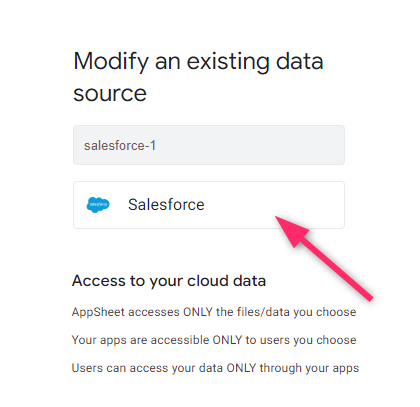- AppSheet
- AppSheet Forum
- AppSheet Q&A
- I couldn't add data from saleforce
- Subscribe to RSS Feed
- Mark Topic as New
- Mark Topic as Read
- Float this Topic for Current User
- Bookmark
- Subscribe
- Mute
- Printer Friendly Page
- Mark as New
- Bookmark
- Subscribe
- Mute
- Subscribe to RSS Feed
- Permalink
- Report Inappropriate Content
- Mark as New
- Bookmark
- Subscribe
- Mute
- Subscribe to RSS Feed
- Permalink
- Report Inappropriate Content
I try to add data from salesforce,
i have installed AppSheetConnecter on production environment

After pressing the salesforce button, I am redirected and returned to the original page and the following error message is displayed
[Auth failure: this email address has not been verified by Salesforce. Please verify the email address with Salesforce before using it for AppSheet sign in.]
Please tell me what else to do
- Labels:
-
Data
- Mark as New
- Bookmark
- Subscribe
- Mute
- Subscribe to RSS Feed
- Permalink
- Report Inappropriate Content
- Mark as New
- Bookmark
- Subscribe
- Mute
- Subscribe to RSS Feed
- Permalink
- Report Inappropriate Content
Hi @user27
Is this what the Salesforce button is for?
Or is it this one?
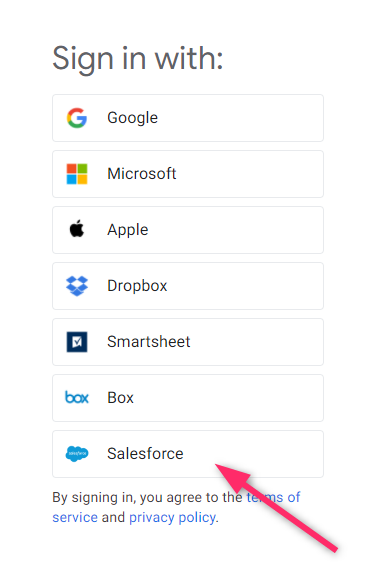
Can you show me a screenshot of what error message you are getting?
Note that AppSheetConnector is required to run Automation, but it is no longer required for just reading and writing Data.
- Mark as New
- Bookmark
- Subscribe
- Mute
- Subscribe to RSS Feed
- Permalink
- Report Inappropriate Content
- Mark as New
- Bookmark
- Subscribe
- Mute
- Subscribe to RSS Feed
- Permalink
- Report Inappropriate Content
@Takuya_Miyai
Thank you for your reply.
This is the screenshot.
After pressing salesforce button on this page,
I am redirected and returned to thisl page and the error message is displayed.
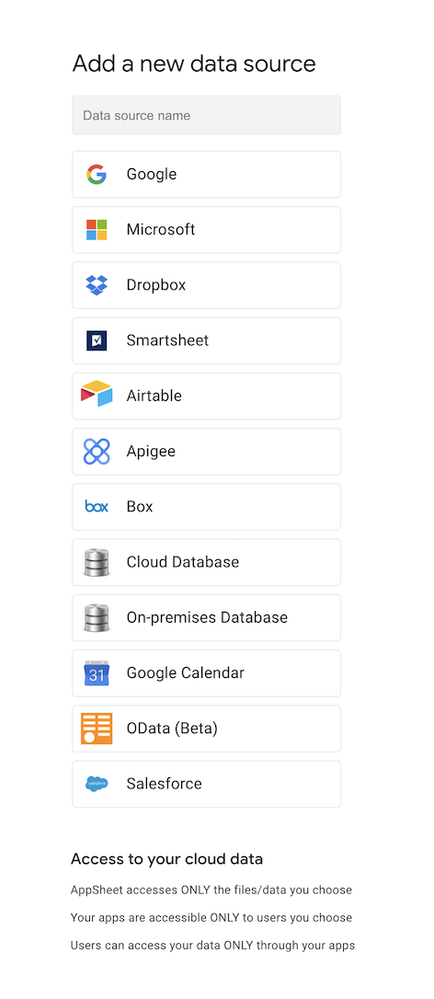
i am logged in by my google workspace account.
and the same applies if i try to sign in with a salesforce license.(press the salesforce button of [Sign in with:] page)
- Mark as New
- Bookmark
- Subscribe
- Mute
- Subscribe to RSS Feed
- Permalink
- Report Inappropriate Content
- Mark as New
- Bookmark
- Subscribe
- Mute
- Subscribe to RSS Feed
- Permalink
- Report Inappropriate Content
I see, it is about to be added as a Data source.
This is just a guess on my part, but I think that the Salesforce login cache is having an effect.
Try adding the data source once you are login as a Workspace user in guest mode of your browser.
If the situation still does not improve, it would be preferable to contact support with a screenshot of the guest mode state.
- Mark as New
- Bookmark
- Subscribe
- Mute
- Subscribe to RSS Feed
- Permalink
- Report Inappropriate Content
- Mark as New
- Bookmark
- Subscribe
- Mute
- Subscribe to RSS Feed
- Permalink
- Report Inappropriate Content
thanks @Takuya_Miyai
i tried to add data source in guest mode, but i couldn’t…
so i’ll ask contact support.
thank you so much
-
!
1 -
Account
1,683 -
App Management
3,125 -
AppSheet
1 -
Automation
10,348 -
Bug
990 -
Data
9,705 -
Errors
5,753 -
Expressions
11,820 -
General Miscellaneous
1 -
Google Cloud Deploy
1 -
image and text
1 -
Integrations
1,617 -
Intelligence
580 -
Introductions
86 -
Other
2,923 -
Photos
1 -
Resources
542 -
Security
831 -
Templates
1,312 -
Users
1,563 -
UX
9,130
- « Previous
- Next »
| User | Count |
|---|---|
| 40 | |
| 36 | |
| 34 | |
| 23 | |
| 17 |

 Twitter
Twitter