- AppSheet
- AppSheet Forum
- AppSheet Q&A
- Re: I didn't think it would be this hard to sort m...
- Subscribe to RSS Feed
- Mark Topic as New
- Mark Topic as Read
- Float this Topic for Current User
- Bookmark
- Subscribe
- Mute
- Printer Friendly Page
- Mark as New
- Bookmark
- Subscribe
- Mute
- Subscribe to RSS Feed
- Permalink
- Report Inappropriate Content
- Mark as New
- Bookmark
- Subscribe
- Mute
- Subscribe to RSS Feed
- Permalink
- Report Inappropriate Content
I am a newbie but I thought it would not be hard. So I have a google sheet full of BoardGame Data. I have the line for the data below. So I am making an app to be able to look up my board game collection. I want to be able to look up games by number of players, or play time, domains, mechanics etc. So I am having trouble with the column that has Mechanics and Domains because a game has many mechanics and domains. And the column lists them in one column separated by commas. And I want to be able to search by a single mechanic also with the search it would be nice to have all the mechanics as check boxes to narrow down the game list.
So basically I want to go into the app and be able a find some game options by saying I have 3 players, and 40 mins and a Family Game with action points. For some reason I can’t get things to work ![]()
- Labels:
-
Data
-
Expressions
- Mark as New
- Bookmark
- Subscribe
- Mute
- Subscribe to RSS Feed
- Permalink
- Report Inappropriate Content
- Mark as New
- Bookmark
- Subscribe
- Mute
- Subscribe to RSS Feed
- Permalink
- Report Inappropriate Content
Hello Christine,
It won’t be hard. You just need to read this guide and you’ll have your app in no time:
- Mark as New
- Bookmark
- Subscribe
- Mute
- Subscribe to RSS Feed
- Permalink
- Report Inappropriate Content
- Mark as New
- Bookmark
- Subscribe
- Mute
- Subscribe to RSS Feed
- Permalink
- Report Inappropriate Content
Yeah I have done the things that those instructions have suggested like I took the mechanics and put them into rows instead of columns. Still not working. I work with databases so I am not sure why I am just not getting this appsheet thing
- Mark as New
- Bookmark
- Subscribe
- Mute
- Subscribe to RSS Feed
- Permalink
- Report Inappropriate Content
- Mark as New
- Bookmark
- Subscribe
- Mute
- Subscribe to RSS Feed
- Permalink
- Report Inappropriate Content
I have no idea why it is doing this…
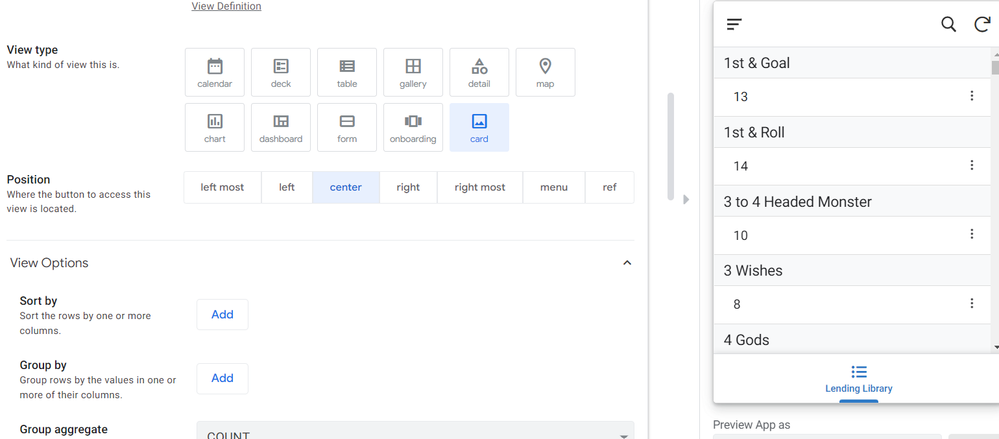
The view before was just the game name then you could click on it to go to the game details…Now it is doing this where it has the number under the name…I did not change anything…
- Mark as New
- Bookmark
- Subscribe
- Mute
- Subscribe to RSS Feed
- Permalink
- Report Inappropriate Content
- Mark as New
- Bookmark
- Subscribe
- Mute
- Subscribe to RSS Feed
- Permalink
- Report Inappropriate Content
Under the app emulator should be a link to the view. Click on the link, then post a screenshot of the view configuration displayed.
-
!
1 -
Account
1,681 -
App Management
3,118 -
AppSheet
1 -
Automation
10,345 -
Bug
988 -
Data
9,701 -
Errors
5,750 -
Expressions
11,816 -
General Miscellaneous
1 -
Google Cloud Deploy
1 -
image and text
1 -
Integrations
1,615 -
Intelligence
579 -
Introductions
85 -
Other
2,920 -
Photos
1 -
Resources
541 -
Security
830 -
Templates
1,310 -
Users
1,562 -
UX
9,127
- « Previous
- Next »
| User | Count |
|---|---|
| 41 | |
| 36 | |
| 30 | |
| 23 | |
| 16 |

 Twitter
Twitter