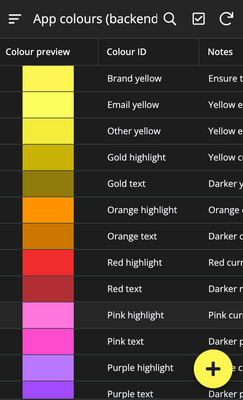- AppSheet
- :
- AppSheet Forum
- :
- AppSheet Q&A
- :
- Re: I've made a colour palette table to reference ...
- Subscribe to RSS Feed
- Mark Topic as New
- Mark Topic as Read
- Float this Topic for Current User
- Bookmark
- Subscribe
- Mute
- Printer Friendly Page
- Mark as New
- Bookmark
- Subscribe
- Mute
- Subscribe to RSS Feed
- Permalink
- Report Inappropriate Content
- Mark as New
- Bookmark
- Subscribe
- Mute
- Subscribe to RSS Feed
- Permalink
- Report Inappropriate Content
This is what the table looks like
The leftmost column is an Image type with the bare minimum SVG code. [Encoded Hex] is a virtual column that just uses ENCODEURL() on a column with the hash-hex colour value.
CONCATENATE("data:image/svg+xml;utf8,<svg xmlns='http://www.w3.org/2000/svg' width='100%' height='100%' style='background-color:", [Encoded hex], "'>
</svg>")
An extract from where it's used elsewhere. This is inside <svg> tags with CONCATENATE() gluing everything together.
<circle cx='0' cy='0' r='95' fill=""",
SELECT(Colour hex codes[Encoded hex], ([Colour ID] = "Purple highlight"), TRUE),
"""/>
I'm never going to have a million colours on the palette table but I don't know if this is the sort of thing that can inadvertently cripple a program. If the impact is something only a computer would notice then I'm fine with that. Even if it looks a bit unwieldy it's way easier to change colours and stick to a consistent palette. Open to suggestions if there's a more efficient way to do the same thing, of course.
Solved! Go to Solution.
- Mark as New
- Bookmark
- Subscribe
- Mute
- Subscribe to RSS Feed
- Permalink
- Report Inappropriate Content
- Mark as New
- Bookmark
- Subscribe
- Mute
- Subscribe to RSS Feed
- Permalink
- Report Inappropriate Content
I believe it is a good idea and you might want to put it under Tips & Tricks.
- Mark as New
- Bookmark
- Subscribe
- Mute
- Subscribe to RSS Feed
- Permalink
- Report Inappropriate Content
- Mark as New
- Bookmark
- Subscribe
- Mute
- Subscribe to RSS Feed
- Permalink
- Report Inappropriate Content
I believe it is a good idea and you might want to put it under Tips & Tricks.
- Mark as New
- Bookmark
- Subscribe
- Mute
- Subscribe to RSS Feed
- Permalink
- Report Inappropriate Content
- Mark as New
- Bookmark
- Subscribe
- Mute
- Subscribe to RSS Feed
- Permalink
- Report Inappropriate Content
Thanks, I'm pretty new to AppSheet so I didn't want to post this there straight away in case it turned out I was overlooking a major issue.
-
!
1 -
Account
1,686 -
App Management
3,143 -
AppSheet
1 -
Automation
10,383 -
Bug
1,001 -
Data
9,731 -
Errors
5,780 -
Expressions
11,854 -
General Miscellaneous
1 -
Google Cloud Deploy
1 -
image and text
1 -
Integrations
1,628 -
Intelligence
584 -
Introductions
86 -
Other
2,936 -
Photos
1 -
Resources
544 -
Security
837 -
Templates
1,317 -
Users
1,565 -
UX
9,141
- « Previous
- Next »
| User | Count |
|---|---|
| 37 | |
| 30 | |
| 29 | |
| 20 | |
| 18 |

 Twitter
Twitter