- AppSheet
- AppSheet Forum
- AppSheet Q&A
- Re: I've sudently received this error
- Subscribe to RSS Feed
- Mark Topic as New
- Mark Topic as Read
- Float this Topic for Current User
- Bookmark
- Subscribe
- Mute
- Printer Friendly Page
- Mark as New
- Bookmark
- Subscribe
- Mute
- Subscribe to RSS Feed
- Permalink
- Report Inappropriate Content
- Mark as New
- Bookmark
- Subscribe
- Mute
- Subscribe to RSS Feed
- Permalink
- Report Inappropriate Content
the worflow worked fine and suddenly this error appeared:
Webhook in action ‘Preño’ is attempting to invoke application ‘Milk Factory’ 0d71438b-d5c1-4299-bfdb-0eec4e532a4c but that application does not have an ‘ApplicationAccessKey’.
Cloud services are enabled and I have a new access key enabled, but it keeps showing error.
Solved! Go to Solution.
- Mark as New
- Bookmark
- Subscribe
- Mute
- Subscribe to RSS Feed
- Permalink
- Report Inappropriate Content
- Mark as New
- Bookmark
- Subscribe
- Mute
- Subscribe to RSS Feed
- Permalink
- Report Inappropriate Content
I am sorry. It looks like I released a bad change. I am in the process of reverting that change.
Last week a customer reported a problem concerning a webhook that was attempting to invoke the REST API. The webhook call failed each time the webhook was invoked with the error 500. The customer was not able to figure out what was causing the error 500. After I investigated the problem, I discovered that he had not created an Application Access Key for the app he was trying to invoke. I explained that this was the problem. He created the Application Access Key which resolved the problem.
I was concerned that other customers might have the same problem, so I added code that attempted to detect this situation and display a helpful error message. I first checked for the presence of a valid Application Access Key when the application was saved in the Editor. I also checked for a valid Application Access Key when the webhook was invoked at run time. In both cases, I display an error message describing the error. The “More Info” link for the new error message explains how to create an Application Access Key to resolve the problem
Apparently there is an error in the way I am doing the check. I am going to reverse the change until I can make the Application Access Key check work properly. I plan to deploy the release reversing this change this afternoon as soon as testing finishes.
I am very sorry for introducing the problem. I was trying to help, but accomplished the opposite.
- Mark as New
- Bookmark
- Subscribe
- Mute
- Subscribe to RSS Feed
- Permalink
- Report Inappropriate Content
- Mark as New
- Bookmark
- Subscribe
- Mute
- Subscribe to RSS Feed
- Permalink
- Report Inappropriate Content
What are you trying to do? What’s the achievement point?
- Mark as New
- Bookmark
- Subscribe
- Mute
- Subscribe to RSS Feed
- Permalink
- Report Inappropriate Content
- Mark as New
- Bookmark
- Subscribe
- Mute
- Subscribe to RSS Feed
- Permalink
- Report Inappropriate Content
all my worflows sudently stopped working
- Mark as New
- Bookmark
- Subscribe
- Mute
- Subscribe to RSS Feed
- Permalink
- Report Inappropriate Content
- Mark as New
- Bookmark
- Subscribe
- Mute
- Subscribe to RSS Feed
- Permalink
- Report Inappropriate Content
this is one of my actions:
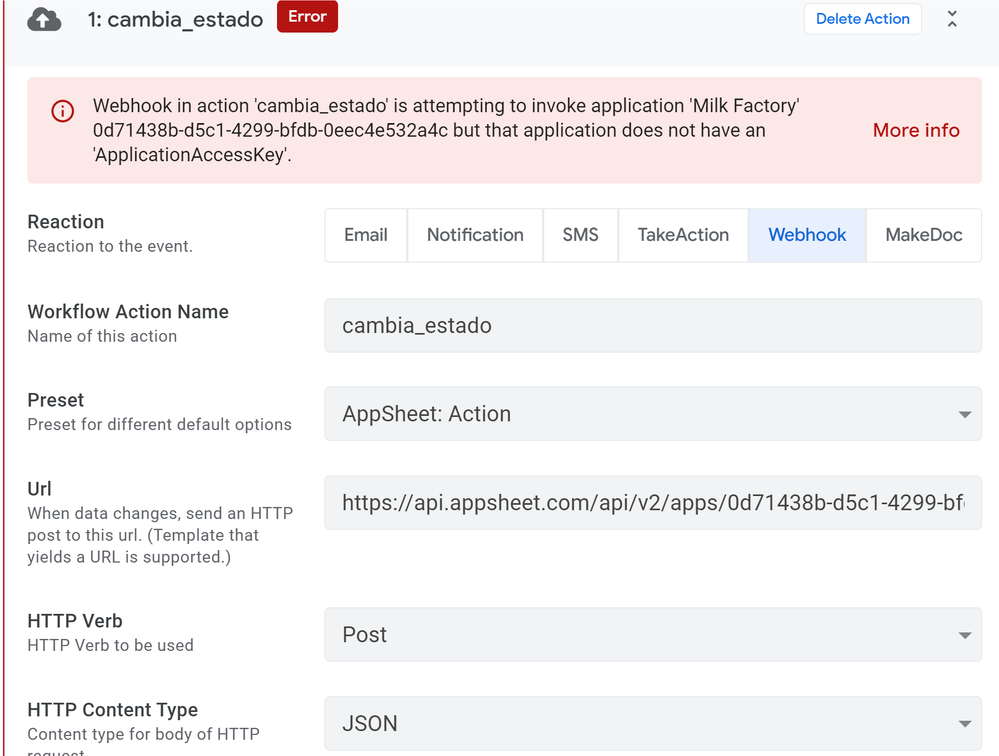
- Mark as New
- Bookmark
- Subscribe
- Mute
- Subscribe to RSS Feed
- Permalink
- Report Inappropriate Content
- Mark as New
- Bookmark
- Subscribe
- Mute
- Subscribe to RSS Feed
- Permalink
- Report Inappropriate Content
Perhaps your Application Access key may have expired and you need to generate and use a new one?
- Mark as New
- Bookmark
- Subscribe
- Mute
- Subscribe to RSS Feed
- Permalink
- Report Inappropriate Content
- Mark as New
- Bookmark
- Subscribe
- Mute
- Subscribe to RSS Feed
- Permalink
- Report Inappropriate Content
The Application Access Key have expired and a new one was created, but the error persists.
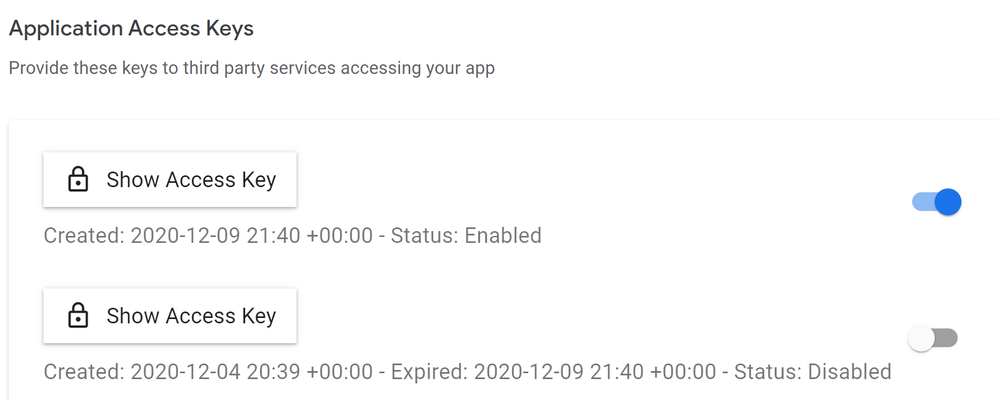
- Mark as New
- Bookmark
- Subscribe
- Mute
- Subscribe to RSS Feed
- Permalink
- Report Inappropriate Content
- Mark as New
- Bookmark
- Subscribe
- Mute
- Subscribe to RSS Feed
- Permalink
- Report Inappropriate Content
Did you update the key in the workflow as well?
- Mark as New
- Bookmark
- Subscribe
- Mute
- Subscribe to RSS Feed
- Permalink
- Report Inappropriate Content
- Mark as New
- Bookmark
- Subscribe
- Mute
- Subscribe to RSS Feed
- Permalink
- Report Inappropriate Content
Yes, the new key was added to the header
- Mark as New
- Bookmark
- Subscribe
- Mute
- Subscribe to RSS Feed
- Permalink
- Report Inappropriate Content
- Mark as New
- Bookmark
- Subscribe
- Mute
- Subscribe to RSS Feed
- Permalink
- Report Inappropriate Content
Sorry, I’m not sure.
- Mark as New
- Bookmark
- Subscribe
- Mute
- Subscribe to RSS Feed
- Permalink
- Report Inappropriate Content
- Mark as New
- Bookmark
- Subscribe
- Mute
- Subscribe to RSS Feed
- Permalink
- Report Inappropriate Content
Actually, provided you have enabled the API via Manage > Integrations > IN: from cloud services to your app and you use a preset AppSheet API endpoint, you don’t need to specify the Application Access Key AFAIK.
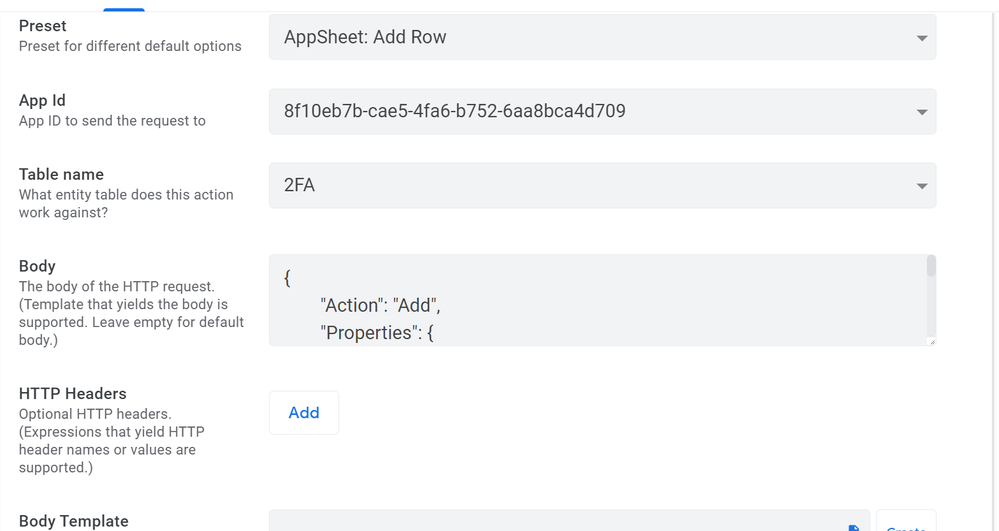
As you can see, I have no headers specified at all and the workflow is working flawlessly.
- Mark as New
- Bookmark
- Subscribe
- Mute
- Subscribe to RSS Feed
- Permalink
- Report Inappropriate Content
- Mark as New
- Bookmark
- Subscribe
- Mute
- Subscribe to RSS Feed
- Permalink
- Report Inappropriate Content
I followed your guide, but the error continues.

It seems like the system can’t get the application ID.
- Mark as New
- Bookmark
- Subscribe
- Mute
- Subscribe to RSS Feed
- Permalink
- Report Inappropriate Content
- Mark as New
- Bookmark
- Subscribe
- Mute
- Subscribe to RSS Feed
- Permalink
- Report Inappropriate Content
It seems like the system can’t get the application ID.
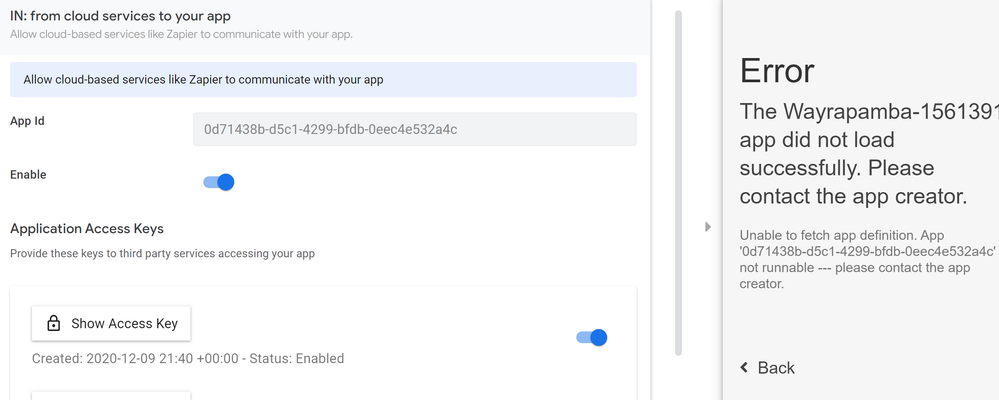
- Mark as New
- Bookmark
- Subscribe
- Mute
- Subscribe to RSS Feed
- Permalink
- Report Inappropriate Content
- Mark as New
- Bookmark
- Subscribe
- Mute
- Subscribe to RSS Feed
- Permalink
- Report Inappropriate Content
What’s the reason for the app giving that “Unable to fetch app definition” error in your screenshot?
- Mark as New
- Bookmark
- Subscribe
- Mute
- Subscribe to RSS Feed
- Permalink
- Report Inappropriate Content
- Mark as New
- Bookmark
- Subscribe
- Mute
- Subscribe to RSS Feed
- Permalink
- Report Inappropriate Content
I see the same problem and error on a couple of exising apps. @Phil should be expert for this issue.
In the meantime, it could be silly, but I sugget you try another shot by creating a new workflow from the scratch. Just an exactly same workflow. Then close (delete) the existing workflow set up to see how it goes.
This is what I did to clear my issue on my apps.
- Mark as New
- Bookmark
- Subscribe
- Mute
- Subscribe to RSS Feed
- Permalink
- Report Inappropriate Content
- Mark as New
- Bookmark
- Subscribe
- Mute
- Subscribe to RSS Feed
- Permalink
- Report Inappropriate Content
Roberto,
Click on the “More Info” and it will tell you how to fix the problem.
It will tell you to go to the Manage > Integrations > In tab and click “Create Application Access Key”
- Mark as New
- Bookmark
- Subscribe
- Mute
- Subscribe to RSS Feed
- Permalink
- Report Inappropriate Content
- Mark as New
- Bookmark
- Subscribe
- Mute
- Subscribe to RSS Feed
- Permalink
- Report Inappropriate Content
I just edit an app which have been running for a while and save the edit. And app breaks up with throwing same error. I thing bug is behind.
Creating new access key not solve the problem.
Delete the workflow completely and re-create same report with webhook does not solve the problem neither.
What I did is just completely delete the report from the app to make app up and running.
- Mark as New
- Bookmark
- Subscribe
- Mute
- Subscribe to RSS Feed
- Permalink
- Report Inappropriate Content
- Mark as New
- Bookmark
- Subscribe
- Mute
- Subscribe to RSS Feed
- Permalink
- Report Inappropriate Content
I did the same, do you know if the bug is already fixed?
- Mark as New
- Bookmark
- Subscribe
- Mute
- Subscribe to RSS Feed
- Permalink
- Report Inappropriate Content
- Mark as New
- Bookmark
- Subscribe
- Mute
- Subscribe to RSS Feed
- Permalink
- Report Inappropriate Content
I dont think the issue is solved, waiting for appsheet team to attend to the case.
- Mark as New
- Bookmark
- Subscribe
- Mute
- Subscribe to RSS Feed
- Permalink
- Report Inappropriate Content
- Mark as New
- Bookmark
- Subscribe
- Mute
- Subscribe to RSS Feed
- Permalink
- Report Inappropriate Content
Have the same problem. Adding new keys, switching off old keys doesn’t help. After every change in the application need to refresh with Ctrl+F5 twice and errors are dissapeared, but than after next change, again get this errors.
- Mark as New
- Bookmark
- Subscribe
- Mute
- Subscribe to RSS Feed
- Permalink
- Report Inappropriate Content
- Mark as New
- Bookmark
- Subscribe
- Mute
- Subscribe to RSS Feed
- Permalink
- Report Inappropriate Content
I also have the same problem, nothing help, only double reloading after each change ![]()
- Mark as New
- Bookmark
- Subscribe
- Mute
- Subscribe to RSS Feed
- Permalink
- Report Inappropriate Content
- Mark as New
- Bookmark
- Subscribe
- Mute
- Subscribe to RSS Feed
- Permalink
- Report Inappropriate Content
Hi everybody. This is a known issue and I have assigned it to our devs for investigating. I hope we will have a solution as soon as possible. Thanks for the info!
- Mark as New
- Bookmark
- Subscribe
- Mute
- Subscribe to RSS Feed
- Permalink
- Report Inappropriate Content
- Mark as New
- Bookmark
- Subscribe
- Mute
- Subscribe to RSS Feed
- Permalink
- Report Inappropriate Content
I am sorry. It looks like I released a bad change. I am in the process of reverting that change.
Last week a customer reported a problem concerning a webhook that was attempting to invoke the REST API. The webhook call failed each time the webhook was invoked with the error 500. The customer was not able to figure out what was causing the error 500. After I investigated the problem, I discovered that he had not created an Application Access Key for the app he was trying to invoke. I explained that this was the problem. He created the Application Access Key which resolved the problem.
I was concerned that other customers might have the same problem, so I added code that attempted to detect this situation and display a helpful error message. I first checked for the presence of a valid Application Access Key when the application was saved in the Editor. I also checked for a valid Application Access Key when the webhook was invoked at run time. In both cases, I display an error message describing the error. The “More Info” link for the new error message explains how to create an Application Access Key to resolve the problem
Apparently there is an error in the way I am doing the check. I am going to reverse the change until I can make the Application Access Key check work properly. I plan to deploy the release reversing this change this afternoon as soon as testing finishes.
I am very sorry for introducing the problem. I was trying to help, but accomplished the opposite.
- Mark as New
- Bookmark
- Subscribe
- Mute
- Subscribe to RSS Feed
- Permalink
- Report Inappropriate Content
- Mark as New
- Bookmark
- Subscribe
- Mute
- Subscribe to RSS Feed
- Permalink
- Report Inappropriate Content
I just conducted quick test, but unfortunately, the issue still persists to me. Not sure it is solved for other app creators though.
- Mark as New
- Bookmark
- Subscribe
- Mute
- Subscribe to RSS Feed
- Permalink
- Report Inappropriate Content
- Mark as New
- Bookmark
- Subscribe
- Mute
- Subscribe to RSS Feed
- Permalink
- Report Inappropriate Content
All my workflows are not working. Please let me know
- Mark as New
- Bookmark
- Subscribe
- Mute
- Subscribe to RSS Feed
- Permalink
- Report Inappropriate Content
- Mark as New
- Bookmark
- Subscribe
- Mute
- Subscribe to RSS Feed
- Permalink
- Report Inappropriate Content
I got a feedback from Appsheet team that the new code was deployed at 0530 pm seattle time.
I pushed workflow with webhook back to the app and tested .
Now it is back in a service again.
- Mark as New
- Bookmark
- Subscribe
- Mute
- Subscribe to RSS Feed
- Permalink
- Report Inappropriate Content
- Mark as New
- Bookmark
- Subscribe
- Mute
- Subscribe to RSS Feed
- Permalink
- Report Inappropriate Content
Let you know what?
- Mark as New
- Bookmark
- Subscribe
- Mute
- Subscribe to RSS Feed
- Permalink
- Report Inappropriate Content
- Mark as New
- Bookmark
- Subscribe
- Mute
- Subscribe to RSS Feed
- Permalink
- Report Inappropriate Content
if the systems are down or is it unique to my app
- Mark as New
- Bookmark
- Subscribe
- Mute
- Subscribe to RSS Feed
- Permalink
- Report Inappropriate Content
- Mark as New
- Bookmark
- Subscribe
- Mute
- Subscribe to RSS Feed
- Permalink
- Report Inappropriate Content
At least, Webhood on workflow could have been down for a while, but it seems to be back on a service as I shared. If you see the problem to persist, I suggest you report and get in touch with support@appsheet.com to call for assistance.
- Mark as New
- Bookmark
- Subscribe
- Mute
- Subscribe to RSS Feed
- Permalink
- Report Inappropriate Content
- Mark as New
- Bookmark
- Subscribe
- Mute
- Subscribe to RSS Feed
- Permalink
- Report Inappropriate Content
ok. thank you. i just tried sending a test and while it said success, no email?!
- Mark as New
- Bookmark
- Subscribe
- Mute
- Subscribe to RSS Feed
- Permalink
- Report Inappropriate Content
- Mark as New
- Bookmark
- Subscribe
- Mute
- Subscribe to RSS Feed
- Permalink
- Report Inappropriate Content
I have no idea about it.
I tested my Email workflow, it seems to be working fine.
As i suggested, better to report to support@appsheet.com
- Mark as New
- Bookmark
- Subscribe
- Mute
- Subscribe to RSS Feed
- Permalink
- Report Inappropriate Content
- Mark as New
- Bookmark
- Subscribe
- Mute
- Subscribe to RSS Feed
- Permalink
- Report Inappropriate Content
i just checked my log and the the workflows say success. but I am not recieving them like I always have in the past. this began happening around 2pm this afternoon. the pdf still is created in my drive, just no email.
- Mark as New
- Bookmark
- Subscribe
- Mute
- Subscribe to RSS Feed
- Permalink
- Report Inappropriate Content
- Mark as New
- Bookmark
- Subscribe
- Mute
- Subscribe to RSS Feed
- Permalink
- Report Inappropriate Content
The release that reversed my bad change for the webhook has been deployed.
- Mark as New
- Bookmark
- Subscribe
- Mute
- Subscribe to RSS Feed
- Permalink
- Report Inappropriate Content
- Mark as New
- Bookmark
- Subscribe
- Mute
- Subscribe to RSS Feed
- Permalink
- Report Inappropriate Content
Hi Dan,
We are in the process of transferring email deliver from Mandrill to the Google Chime email server.
Google is very concerned about security and privacy which is the motivation for this migration.
The migration is occurring gradually as we speak.
I was working with a customer yesterday who was not receiving email after his account was switch from Mandrill to Google Chime. In his case, the email was successfully delivered to his email server by Google Chime, but his email server was rejecting the email because it did come from Mandrill as expected. He was able to overcome the problem by “whitelisting” the Google Chime email system.
It is also conceivable that the change to Google Chime might cause your email server to route the email to a junk or spam folder. I am speculating here. No one has reported that this happened but you might check for that.
You can tell if Google Chime was used to deliver your workflow email by checking Audit History. Find the email “Workflow action” in Audit History and click the binoculars icon on the far right. This will display detailed information regarding your workflow email. At the end of the record you will see something like the following:
“EmailTaskResult”: “{“status”:“SENT”,“error-message”:null,“tracking-id”:“C4AKJnCFGPbocfZ8uDWdPQ@notifications.google.com”,“external-id”:“1581358742897972”}”
The value “notifications.google.com” and the “external-id” signify that the email was delivered by Google Chime. The “external-id” contains the unique identifier for the email. If you did not receive the email, please provide the “external-id” and we can check the Google Chime log file.
- Mark as New
- Bookmark
- Subscribe
- Mute
- Subscribe to RSS Feed
- Permalink
- Report Inappropriate Content
- Mark as New
- Bookmark
- Subscribe
- Mute
- Subscribe to RSS Feed
- Permalink
- Report Inappropriate Content
Do we need to use a specific SPF DNS record to get around this?
- Mark as New
- Bookmark
- Subscribe
- Mute
- Subscribe to RSS Feed
- Permalink
- Report Inappropriate Content
- Mark as New
- Bookmark
- Subscribe
- Mute
- Subscribe to RSS Feed
- Permalink
- Report Inappropriate Content
Hi Simon,
I have asked Junkai Yan to answer your question. He is the developer on our team who implemented the conversion to Google Chime.
- Mark as New
- Bookmark
- Subscribe
- Mute
- Subscribe to RSS Feed
- Permalink
- Report Inappropriate Content
- Mark as New
- Bookmark
- Subscribe
- Mute
- Subscribe to RSS Feed
- Permalink
- Report Inappropriate Content
We fixed DNS config problems at our end today. Now there should be no blocking issue to receive the email sent by Google chime. Let me know if you are still unable to receive the emails.
- Mark as New
- Bookmark
- Subscribe
- Mute
- Subscribe to RSS Feed
- Permalink
- Report Inappropriate Content
- Mark as New
- Bookmark
- Subscribe
- Mute
- Subscribe to RSS Feed
- Permalink
- Report Inappropriate Content
Some more details: We fixed the DNS record problem at 10:30AM PST 2020/12/11. You may be unable to receive the email prior to the time as your corp email server or the printer might reject the emails sending from Google chime. The fix is effective immediately and we should be free from the issue.
-
Account
1,677 -
App Management
3,099 -
AppSheet
1 -
Automation
10,323 -
Bug
983 -
Data
9,676 -
Errors
5,733 -
Expressions
11,779 -
General Miscellaneous
1 -
Google Cloud Deploy
1 -
image and text
1 -
Integrations
1,610 -
Intelligence
578 -
Introductions
85 -
Other
2,904 -
Photos
1 -
Resources
538 -
Security
827 -
Templates
1,309 -
Users
1,559 -
UX
9,110
- « Previous
- Next »
| User | Count |
|---|---|
| 43 | |
| 27 | |
| 24 | |
| 22 | |
| 13 |

 Twitter
Twitter