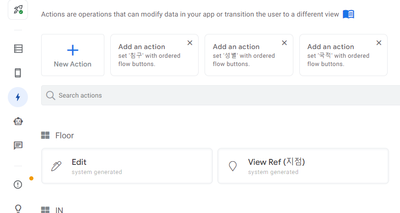- AppSheet
- :
- AppSheet Forum
- :
- AppSheet Q&A
- :
- I want to edit the 'delete' action, however It is ...
- Subscribe to RSS Feed
- Mark Topic as New
- Mark Topic as Read
- Float this Topic for Current User
- Bookmark
- Subscribe
- Mute
- Printer Friendly Page
- Mark as New
- Bookmark
- Subscribe
- Mute
- Subscribe to RSS Feed
- Permalink
- Report Inappropriate Content
- Mark as New
- Bookmark
- Subscribe
- Mute
- Subscribe to RSS Feed
- Permalink
- Report Inappropriate Content
I want to edit the 'delete' action - icon & position
However, It is not shown as a card at the below screen.
(I once removed the delete action because I didn't needed it at that time.)
and now,
If I add delete action, the action button name becomes "delete2"
and the system delete shown in the app screen - which I really don't want, It must be in menu.
- Labels:
-
UX
- Mark as New
- Bookmark
- Subscribe
- Mute
- Subscribe to RSS Feed
- Permalink
- Report Inappropriate Content
- Mark as New
- Bookmark
- Subscribe
- Mute
- Subscribe to RSS Feed
- Permalink
- Report Inappropriate Content
Hey,
you can follow these step
1. create new delete button.
2. change it display name to "Delete", customize it according to you.
3. select your delete button in application where you want to use it or inbuilt delete button is appearing .
- Mark as New
- Bookmark
- Subscribe
- Mute
- Subscribe to RSS Feed
- Permalink
- Report Inappropriate Content
- Mark as New
- Bookmark
- Subscribe
- Mute
- Subscribe to RSS Feed
- Permalink
- Report Inappropriate Content
If I make Delete button, it automately appears as "Delete2"
- Mark as New
- Bookmark
- Subscribe
- Mute
- Subscribe to RSS Feed
- Permalink
- Report Inappropriate Content
- Mark as New
- Bookmark
- Subscribe
- Mute
- Subscribe to RSS Feed
- Permalink
- Report Inappropriate Content
You cannot delete the system-generated Delete action, but you can disable it by setting its Only if this condition is true setting to FALSE.
A custom action cannot have the same name as any other action. Because you cannot delete the system-generated Delete action, you cannot name your action Delete. You will have to give your action a different name.
You can change the name the app user sees for your action by setting the Display name for the action. You can set Display name to anything you like. Here you can give the same name to multiple actions of you want.
-
!
1 -
Account
1,687 -
App Management
3,143 -
AppSheet
1 -
Automation
10,387 -
Bug
1,002 -
Data
9,733 -
Errors
5,781 -
Expressions
11,855 -
General Miscellaneous
1 -
Google Cloud Deploy
1 -
image and text
1 -
Integrations
1,630 -
Intelligence
586 -
Introductions
87 -
Other
2,939 -
Photos
1 -
Resources
545 -
Security
837 -
Templates
1,320 -
Users
1,565 -
UX
9,141
- « Previous
- Next »
| User | Count |
|---|---|
| 37 | |
| 30 | |
| 29 | |
| 22 | |
| 18 |

 Twitter
Twitter