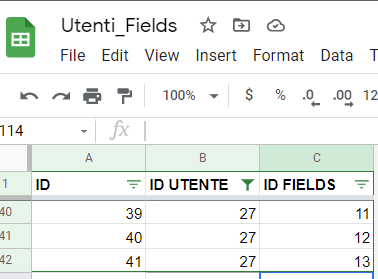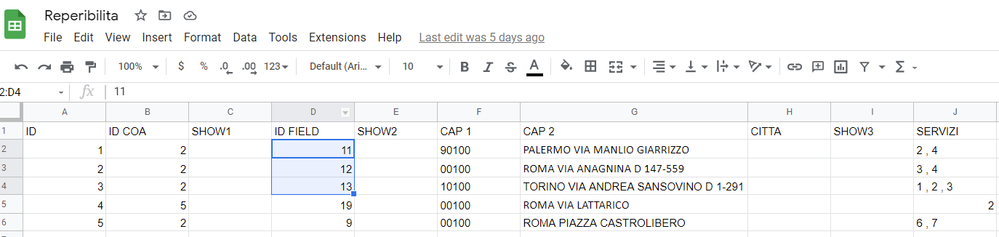- AppSheet
- :
- AppSheet Forum
- :
- AppSheet Q&A
- :
- Re: IN() Function
- Subscribe to RSS Feed
- Mark Topic as New
- Mark Topic as Read
- Float this Topic for Current User
- Bookmark
- Subscribe
- Mute
- Printer Friendly Page
- Mark as New
- Bookmark
- Subscribe
- Mute
- Subscribe to RSS Feed
- Permalink
- Report Inappropriate Content
- Mark as New
- Bookmark
- Subscribe
- Mute
- Subscribe to RSS Feed
- Permalink
- Report Inappropriate Content
Hi all,
I have a problem understanding di IN() expression.
I have a table where are stored many records and every row is associate to a "FIELD".
Then I have a table where are associated a referenced row of table USERS and a referenced row of table FIELDS.
In the first table, I have created a virtual column with this formula to verify if what I'm doing it's right:
LIST(SELECT(Utenti_Fields[ID FIELDS],[ID UTENTE].[USERNAME]=USEREMAIL()))
And correctly the value is "11, 12, 13" because the user who is signed has these 3 fields associated.
Then I tried to add the IN() expression to this formula, modifying it in IN([ID FIELD], LIST(SELECT(Utenti_Fields[ID FIELDS],[ID UTENTE].[USERNAME]=USEREMAIL()))) and added in the security filter of the first table or in a new slice in the row filter condition.... but the result is nothing !!!
Why it doesn't work ?
- Labels:
-
Expressions
- Mark as New
- Bookmark
- Subscribe
- Mute
- Subscribe to RSS Feed
- Permalink
- Report Inappropriate Content
- Mark as New
- Bookmark
- Subscribe
- Mute
- Subscribe to RSS Feed
- Permalink
- Report Inappropriate Content
This is very hard to follow. Please state more explicitly which tables are referenced to which other tables. Also show screenshots of the table's columns.
Also, SELECT returns a List type, it is entire unnecessary to wrap your SELECT() in a LIST().
You also probably need to be using [_THISROW] in your select.
https://help.appsheet.com/en/articles/2357314-select
- Mark as New
- Bookmark
- Subscribe
- Mute
- Subscribe to RSS Feed
- Permalink
- Report Inappropriate Content
- Mark as New
- Bookmark
- Subscribe
- Mute
- Subscribe to RSS Feed
- Permalink
- Report Inappropriate Content
These are the two tables... the first called "Utenti_Fields" is that where are associated a referenced row of table USERS and a referenced row of table FIELDS. So, for the user with id 27, I have 3 FIELDS associated.
Then I have the table "Reperibilita" (where I inserted the virtual column with the LIST expression) where there are three rows with id 11, 12 and 13.
So, when the user with id 27 is signed up he should views only these three rows.
P.S.: if I try to delete the LIST() before the SELECT(), the virtual column gives me no results.... while with LIST() it gives me "11, 12, 13".
Thanks
- Mark as New
- Bookmark
- Subscribe
- Mute
- Subscribe to RSS Feed
- Permalink
- Report Inappropriate Content
- Mark as New
- Bookmark
- Subscribe
- Mute
- Subscribe to RSS Feed
- Permalink
- Report Inappropriate Content
Just to add, LIST(LIST(1, ..., n)) is just one element.
-
!
1 -
Account
1,687 -
App Management
3,143 -
AppSheet
1 -
Automation
10,387 -
Bug
1,001 -
Data
9,733 -
Errors
5,781 -
Expressions
11,854 -
General Miscellaneous
1 -
Google Cloud Deploy
1 -
image and text
1 -
Integrations
1,629 -
Intelligence
586 -
Introductions
87 -
Other
2,939 -
Photos
1 -
Resources
545 -
Security
837 -
Templates
1,319 -
Users
1,565 -
UX
9,141
- « Previous
- Next »
| User | Count |
|---|---|
| 37 | |
| 30 | |
| 29 | |
| 22 | |
| 18 |

 Twitter
Twitter