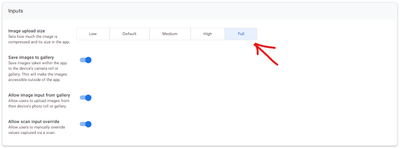- AppSheet
- AppSheet Forum
- AppSheet Q&A
- Image Resolution downscaling in PDF report
- Subscribe to RSS Feed
- Mark Topic as New
- Mark Topic as Read
- Float this Topic for Current User
- Bookmark
- Subscribe
- Mute
- Printer Friendly Page
- Mark as New
- Bookmark
- Subscribe
- Mute
- Subscribe to RSS Feed
- Permalink
- Report Inappropriate Content
- Mark as New
- Bookmark
- Subscribe
- Mute
- Subscribe to RSS Feed
- Permalink
- Report Inappropriate Content
Dear Team,
Image Resolution downscaling in the PDF Report !!!
Since 3 Weeks I made lot of ticket and I spent lot of time to make solution for this issue but still there is no improvement from the AppSheet Team.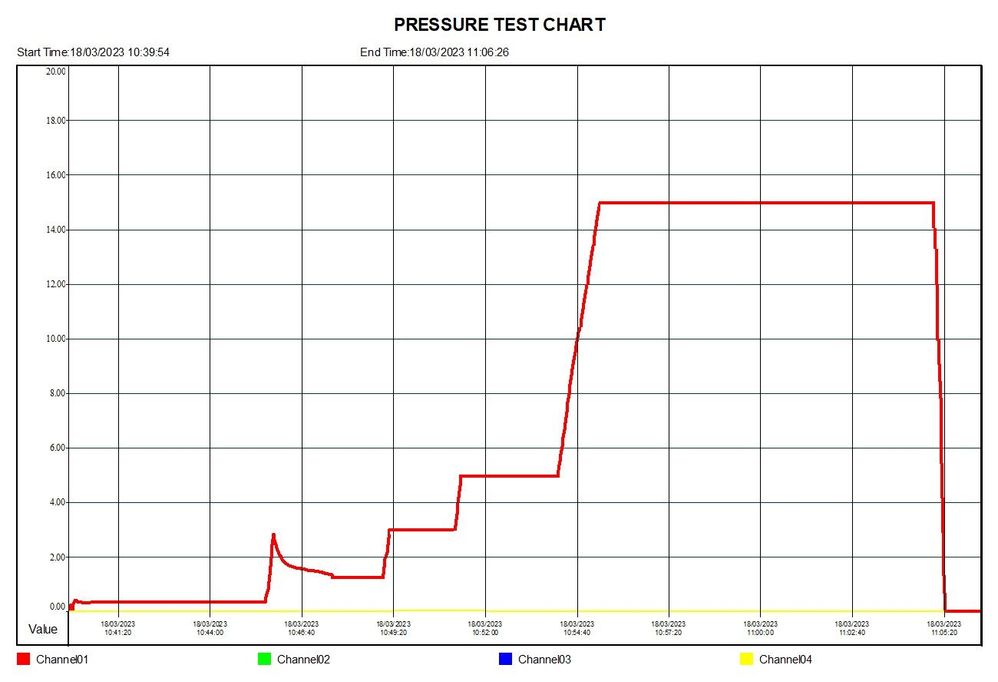
Please help me.
- @dbaum
- @WillowMobileSys
- @Steve
- @Marc_Dillon
- @SkrOYC
- @Kinjal
- @Suvrutt_Gurjar
- @MultiTech
- @Koichi_Tsuji
- @TeeSee1
- @Joseph_Seddik
- @Aurelien
- @Lynn
- @Arthur_Rallu
- @preethamm
- @lizlynch
- @Adam_Stevens
Best Regards
Saddam
Developer
Dubai, UAE
- Labels:
-
Automation
-
Bug
-
Data
-
Errors
-
Templates
- Mark as New
- Bookmark
- Subscribe
- Mute
- Subscribe to RSS Feed
- Permalink
- Report Inappropriate Content
- Mark as New
- Bookmark
- Subscribe
- Mute
- Subscribe to RSS Feed
- Permalink
- Report Inappropriate Content
- Mark as New
- Bookmark
- Subscribe
- Mute
- Subscribe to RSS Feed
- Permalink
- Report Inappropriate Content
- Mark as New
- Bookmark
- Subscribe
- Mute
- Subscribe to RSS Feed
- Permalink
- Report Inappropriate Content
This is not working!
- Mark as New
- Bookmark
- Subscribe
- Mute
- Subscribe to RSS Feed
- Permalink
- Report Inappropriate Content
- Mark as New
- Bookmark
- Subscribe
- Mute
- Subscribe to RSS Feed
- Permalink
- Report Inappropriate Content
Which part? Explain us what you did
- Mark as New
- Bookmark
- Subscribe
- Mute
- Subscribe to RSS Feed
- Permalink
- Report Inappropriate Content
- Mark as New
- Bookmark
- Subscribe
- Mute
- Subscribe to RSS Feed
- Permalink
- Report Inappropriate Content
I made one field to upload picture.
So If I generate pdf file then this picture should be visible same resolution in the pdf file. but it's not coming with same solution. it's coming with downgraded resolution.
also it tried it:
- Mark as New
- Bookmark
- Subscribe
- Mute
- Subscribe to RSS Feed
- Permalink
- Report Inappropriate Content
- Mark as New
- Bookmark
- Subscribe
- Mute
- Subscribe to RSS Feed
- Permalink
- Report Inappropriate Content
There are a few reasons why the resolution of an image might be lower after it is uploaded to AppSheet.
- The default image upload size is 600px wide. This means that any image that is uploaded will be resized to 600px wide, regardless of its original size.
- The image compression settings may be too high. AppSheet uses image compression to reduce the file size of uploaded images. This can sometimes result in a loss of image quality, especially if the compression settings are too high.
- The image was taken with a low-resolution camera. If the image was taken with a low-resolution camera, then it will be uploaded at a lower resolution.
To fix this issue, you can try the following:
- Change the default image upload size. You can do this by going to the General View Settings page in AppSheet and changing the Image upload size setting.
- Reduce the image compression settings. You can do this by going to the Image Upload Settings page in AppSheet and reducing the Compression level setting.
- Take the image with a higher-resolution camera. If you have access to a higher-resolution camera, then you can take the image with that camera and upload it to AppSheet.
I hope this helps!
- Mark as New
- Bookmark
- Subscribe
- Mute
- Subscribe to RSS Feed
- Permalink
- Report Inappropriate Content
- Mark as New
- Bookmark
- Subscribe
- Mute
- Subscribe to RSS Feed
- Permalink
- Report Inappropriate Content
- Mark as New
- Bookmark
- Subscribe
- Mute
- Subscribe to RSS Feed
- Permalink
- Report Inappropriate Content
- Mark as New
- Bookmark
- Subscribe
- Mute
- Subscribe to RSS Feed
- Permalink
- Report Inappropriate Content
@Saddam wrote:
also it tried it:
But that has to be done before you upload the images.
The ones uploaded before the change are low res and you can't change that
-
!
1 -
Account
1,686 -
App Management
3,135 -
AppSheet
1 -
Automation
10,365 -
Bug
994 -
Data
9,716 -
Errors
5,764 -
Expressions
11,833 -
General Miscellaneous
1 -
Google Cloud Deploy
1 -
image and text
1 -
Integrations
1,620 -
Intelligence
580 -
Introductions
86 -
Other
2,929 -
Photos
1 -
Resources
542 -
Security
833 -
Templates
1,315 -
Users
1,565 -
UX
9,137
- « Previous
- Next »
| User | Count |
|---|---|
| 35 | |
| 35 | |
| 28 | |
| 23 | |
| 18 |

 Twitter
Twitter