- AppSheet
- AppSheet Forum
- AppSheet Q&A
- Re: Image SIZEs in PDF?
- Subscribe to RSS Feed
- Mark Topic as New
- Mark Topic as Read
- Float this Topic for Current User
- Bookmark
- Subscribe
- Mute
- Printer Friendly Page
- Mark as New
- Bookmark
- Subscribe
- Mute
- Subscribe to RSS Feed
- Permalink
- Report Inappropriate Content
- Mark as New
- Bookmark
- Subscribe
- Mute
- Subscribe to RSS Feed
- Permalink
- Report Inappropriate Content
How do you control the size of an image in a PDF, given a user can take photos in numerous sizes and aspect ratios?
- Labels:
-
Errors
- Mark as New
- Bookmark
- Subscribe
- Mute
- Subscribe to RSS Feed
- Permalink
- Report Inappropriate Content
- Mark as New
- Bookmark
- Subscribe
- Mute
- Subscribe to RSS Feed
- Permalink
- Report Inappropriate Content
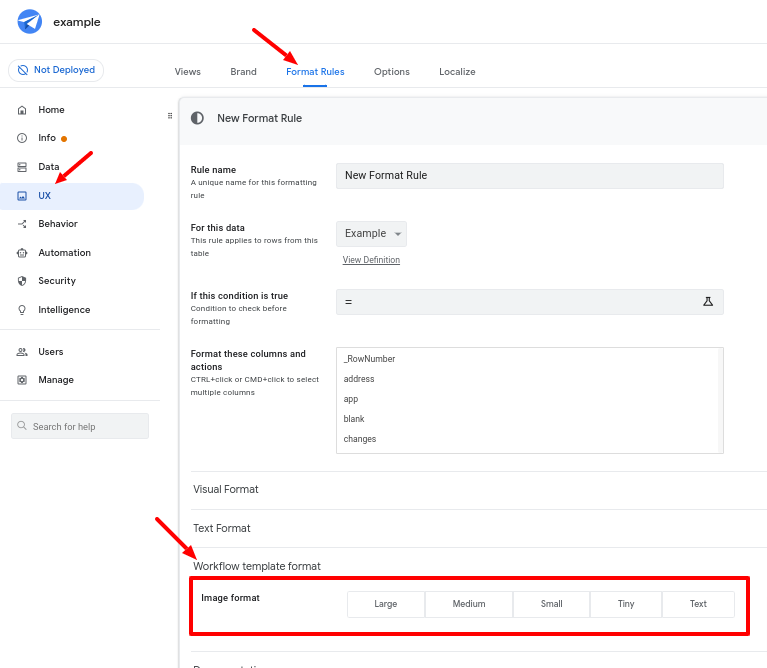
- Mark as New
- Bookmark
- Subscribe
- Mute
- Subscribe to RSS Feed
- Permalink
- Report Inappropriate Content
- Mark as New
- Bookmark
- Subscribe
- Mute
- Subscribe to RSS Feed
- Permalink
- Report Inappropriate Content
Thanks Steve, but alas the options: Large, Medium, Small, Tiny are not adequate to format a picture that fits the front cover page of a report. They are either too big or or too small.
I need more fine tuned control. ( In other systems I have developed I scaled images dynamically depending on the width and orientation, I guess this is not possible in AppSheet)
And putting the image in a cell depends on if the photo is landscape, portrait or square and depends on the device that take the photo.
- Mark as New
- Bookmark
- Subscribe
- Mute
- Subscribe to RSS Feed
- Permalink
- Report Inappropriate Content
- Mark as New
- Bookmark
- Subscribe
- Mute
- Subscribe to RSS Feed
- Permalink
- Report Inappropriate Content
Can you explain what do you mean by this? Also, how that affects what you want to do?
- Mark as New
- Bookmark
- Subscribe
- Mute
- Subscribe to RSS Feed
- Permalink
- Report Inappropriate Content
- Mark as New
- Bookmark
- Subscribe
- Mute
- Subscribe to RSS Feed
- Permalink
- Report Inappropriate Content
Take for example a Square Photo on the front page of a report along with some other details such as client names, address, trade logos etc.
Even at 600 x 600 it forces rather data to the next the page. It needs to be width 400 or 450 or whatever I choose to fit.
If its landscape it fits. Portrait it is too long
If I put the photo in a table cell it will display different depending on if its portrait or landscape.
Ideally it needs something that MAX-WITDHT and MAX-HEIGHT like in HTML/CSS
Different sized images are always problematical when generating PDFs!
I guess I am expecting too much.
I think I will need to implement some condition formatting in the report template.
- Mark as New
- Bookmark
- Subscribe
- Mute
- Subscribe to RSS Feed
- Permalink
- Report Inappropriate Content
- Mark as New
- Bookmark
- Subscribe
- Mute
- Subscribe to RSS Feed
- Permalink
- Report Inappropriate Content
Use an HTML template then
- Mark as New
- Bookmark
- Subscribe
- Mute
- Subscribe to RSS Feed
- Permalink
- Report Inappropriate Content
- Mark as New
- Bookmark
- Subscribe
- Mute
- Subscribe to RSS Feed
- Permalink
- Report Inappropriate Content
Alas, that’s no good for creating a PDF
I have put some condition formatting to cater for the different photo formats now.
- Mark as New
- Bookmark
- Subscribe
- Mute
- Subscribe to RSS Feed
- Permalink
- Report Inappropriate Content
- Mark as New
- Bookmark
- Subscribe
- Mute
- Subscribe to RSS Feed
- Permalink
- Report Inappropriate Content
Two ways.
- Wrap it around a table cell and define a fixed with
- Use format rules
- Mark as New
- Bookmark
- Subscribe
- Mute
- Subscribe to RSS Feed
- Permalink
- Report Inappropriate Content
- Mark as New
- Bookmark
- Subscribe
- Mute
- Subscribe to RSS Feed
- Permalink
- Report Inappropriate Content
Thanks.
But alas the options: Large, Medium, Small, Tiny are not adequate to format a picture that fits the front cover page of a report. They are either too big or or too small.
I need more fine tuned control. ( In other systems I have developed I scaled images dynamically depending on the width and orientation, I guess this is not possible in AppSheet)
And putting the image in a cell depends on if the photo is landscape, portrait or square and depends on the device that take the photo.
- Mark as New
- Bookmark
- Subscribe
- Mute
- Subscribe to RSS Feed
- Permalink
- Report Inappropriate Content
- Mark as New
- Bookmark
- Subscribe
- Mute
- Subscribe to RSS Feed
- Permalink
- Report Inappropriate Content
I have the same issue. I need to place an image in a pdf in a specific position. with specific height/width in order to control the layout of the pdf.
This would seem to not be possible. Such a shame.
- Mark as New
- Bookmark
- Subscribe
- Mute
- Subscribe to RSS Feed
- Permalink
- Report Inappropriate Content
- Mark as New
- Bookmark
- Subscribe
- Mute
- Subscribe to RSS Feed
- Permalink
- Report Inappropriate Content
Hi,
what do you mean by, "
- Wrap it around a table cell and define a fixed with"
- Mark as New
- Bookmark
- Subscribe
- Mute
- Subscribe to RSS Feed
- Permalink
- Report Inappropriate Content
- Mark as New
- Bookmark
- Subscribe
- Mute
- Subscribe to RSS Feed
- Permalink
- Report Inappropriate Content
<table style="width:200px">
<tr>
<td>Your image</td>
</tr>
</table>Or by using the WYSIWYG editors like GDocs or MSWord and adding a table of 1x1 and enter a width on it's properties.
I can't do a step by step since we may not use the same software and may not speak the same languaje, but it's pretty straightfoward
- Mark as New
- Bookmark
- Subscribe
- Mute
- Subscribe to RSS Feed
- Permalink
- Report Inappropriate Content
- Mark as New
- Bookmark
- Subscribe
- Mute
- Subscribe to RSS Feed
- Permalink
- Report Inappropriate Content
Ah,
I didn't think you were talking about html. I thought you were talking about pdf template.
I do use tables in my pdf template (google doc) but my layout needs to be very tight. I am finding that the template is not generating the formatting I have set and there are large gaps between tables in the generated pdfs.
I have removed all spaces and padding, set line space to 0.06 for unwanted lines and I even set text size to minimum of 1 for the break lines.
I also set the width but the images are still bigger than required on the pdf.
I'm concerned that controlling the layout may not be as precise as I need.
This is what I created
https://www.screencast.com/t/c8ok5r2vPM
And this is the output
https://www.screencast.com/t/nWfAfL2Pmf
(the "X" is the image)
- Mark as New
- Bookmark
- Subscribe
- Mute
- Subscribe to RSS Feed
- Permalink
- Report Inappropriate Content
- Mark as New
- Bookmark
- Subscribe
- Mute
- Subscribe to RSS Feed
- Permalink
- Report Inappropriate Content
It seems like you are pushing the limits of the platform since the html to pdf process get rid of complex stuff like your layout.
The thing you can do is limit the width of a tiny table cell were the image is. This way your height will be less than it's today. We can control width, not height
- Mark as New
- Bookmark
- Subscribe
- Mute
- Subscribe to RSS Feed
- Permalink
- Report Inappropriate Content
- Mark as New
- Bookmark
- Subscribe
- Mute
- Subscribe to RSS Feed
- Permalink
- Report Inappropriate Content
Do you know any 3rd party pdf generators that could be accessed thru webhooks/zaps/power automate to generate the pdfs?
I can't publish what I have thru appsheet. It does not meet the business' standards.
OR
Do you know if the word doc template would keep more of the format integrity? I'd rather not spend a whole day building this in Word if you have an answer.
Thanks
Penny
- Mark as New
- Bookmark
- Subscribe
- Mute
- Subscribe to RSS Feed
- Permalink
- Report Inappropriate Content
- Mark as New
- Bookmark
- Subscribe
- Mute
- Subscribe to RSS Feed
- Permalink
- Report Inappropriate Content
There are actually but I have found lately that AppSheet is enough for most cases.
Check the other post I told you on your question about links on images
- Mark as New
- Bookmark
- Subscribe
- Mute
- Subscribe to RSS Feed
- Permalink
- Report Inappropriate Content
- Mark as New
- Bookmark
- Subscribe
- Mute
- Subscribe to RSS Feed
- Permalink
- Report Inappropriate Content
Hi,
I did. But it doesn't help. Setting a format is global. I am using the images in other locations. It is not possible to set a format to a file type (pdf) or a template.
I have a ticket open with support. It is not normal behaviour for a rendered pdf to have linkable signature fields. It has been recognized as an issue.
- Mark as New
- Bookmark
- Subscribe
- Mute
- Subscribe to RSS Feed
- Permalink
- Report Inappropriate Content
- Mark as New
- Bookmark
- Subscribe
- Mute
- Subscribe to RSS Feed
- Permalink
- Report Inappropriate Content
It's actually normal and expected.
Check this post
Re: I'm looking for dificult template use cases! - Google Cloud Community
- Mark as New
- Bookmark
- Subscribe
- Mute
- Subscribe to RSS Feed
- Permalink
- Report Inappropriate Content
- Mark as New
- Bookmark
- Subscribe
- Mute
- Subscribe to RSS Feed
- Permalink
- Report Inappropriate Content
Hi,
Are you saying it is normal and expected for a signature on a rendered pdf contract to have an active link on the signature image so that the isolated signature can be download?
That is not expected. It doesn't occur on my pdfs rendered in adobe.
Also, unless I am completely missing something, I can't create an html template that can be used as a PDF template.
- Mark as New
- Bookmark
- Subscribe
- Mute
- Subscribe to RSS Feed
- Permalink
- Report Inappropriate Content
- Mark as New
- Bookmark
- Subscribe
- Mute
- Subscribe to RSS Feed
- Permalink
- Report Inappropriate Content
@pennyG wrote:Are you saying it is normal and expected for a signature on a rendered pdf contract to have an active link on the signature image so that the isolated signature can be download?
Yes, it's the way AppSheet works
@pennyG wrote:That is not expected. It doesn't occur on my pdfs rendered in adobe.
That's different, Adobe is it's own thing and has nothing to do with the pdf reports made through AppSheet rather than the fact that Adobe created the pdf format
@pennyG wrote:Also, unless I am completely missing something, I can't create an html template that can be used as a PDF template.
Why not? I do it with ALL of my pdf reports made through AppSheet. If you need help you can ask
- Mark as New
- Bookmark
- Subscribe
- Mute
- Subscribe to RSS Feed
- Permalink
- Report Inappropriate Content
- Mark as New
- Bookmark
- Subscribe
- Mute
- Subscribe to RSS Feed
- Permalink
- Report Inappropriate Content
"Yes, it's the way AppSheet works"
Maybe. But it is not standard business practice. Also, it was accepted as a ticket and I have been in communication with support.
"Why not? I do it with ALL of my pdf reports made through AppSheet. If you need help you can ask"
It is not clear in the documentation that html can be used to generate a pdf template. I don't think I am the only one who did not think it is possible.
Can you tell me the steps to do so?
Thanks.
- Mark as New
- Bookmark
- Subscribe
- Mute
- Subscribe to RSS Feed
- Permalink
- Report Inappropriate Content
- Mark as New
- Bookmark
- Subscribe
- Mute
- Subscribe to RSS Feed
- Permalink
- Report Inappropriate Content
@pennyG wrote:Maybe. But it is not standard business practice. Also, it was accepted as a ticket and I have been in communication with support.
I don't know if there is a standard to how you add an image to a report, I think every platform decides how to do it.
There is people that relies on that kind of behaviour.
For example, if we create a report that has images we can just add them with a small size on our pdf and then by clicking on them the users can see it at full size.
@pennyG wrote:It is not clear in the documentation that html can be used to generate a pdf template. I don't think I am the only one who did not think it is possible.
Can you tell me the steps to do so?
HTML Email Templates | AppSheet Help Center
Using HTML templates | AppSheet Help Center
Part 1 - Almost pixel perfect pdf reports from aut... - Google Cloud Community
- Mark as New
- Bookmark
- Subscribe
- Mute
- Subscribe to RSS Feed
- Permalink
- Report Inappropriate Content
- Mark as New
- Bookmark
- Subscribe
- Mute
- Subscribe to RSS Feed
- Permalink
- Report Inappropriate Content
Thanks.
I'll take a look at this when I get a chance. But I wanted to let you know I appreciate your time.
-
!
1 -
Account
1,683 -
App Management
3,126 -
AppSheet
1 -
Automation
10,353 -
Bug
993 -
Data
9,708 -
Errors
5,757 -
Expressions
11,825 -
General Miscellaneous
1 -
Google Cloud Deploy
1 -
image and text
1 -
Integrations
1,619 -
Intelligence
580 -
Introductions
86 -
Other
2,926 -
Photos
1 -
Resources
542 -
Security
832 -
Templates
1,313 -
Users
1,563 -
UX
9,132
- « Previous
- Next »
| User | Count |
|---|---|
| 38 | |
| 34 | |
| 27 | |
| 23 | |
| 17 |

 Twitter
Twitter