- AppSheet
- AppSheet Forum
- AppSheet Q&A
- Image URL in Workflow tempelate
- Subscribe to RSS Feed
- Mark Topic as New
- Mark Topic as Read
- Float this Topic for Current User
- Bookmark
- Subscribe
- Mute
- Printer Friendly Page
- Mark as New
- Bookmark
- Subscribe
- Mute
- Subscribe to RSS Feed
- Permalink
- Report Inappropriate Content
- Mark as New
- Bookmark
- Subscribe
- Mute
- Subscribe to RSS Feed
- Permalink
- Report Inappropriate Content
Hi.
I have a workflow generating a PDF with URL links to some images and files (pdf).
Works fine.
But the table in Word/Google docs doesn’t handle the URL links to the Images the same way as with the URL links to the PDFs. (PDF URLs looks ok)
Somehow the columns with URL images expand very much. I’d like to keep the width of the column set to a fixed size. This works with other data.
An alternative option is if the URL would work with a shorter name (e.g. another display name, but still using the same URL).
Anyone with tips or experiance here?
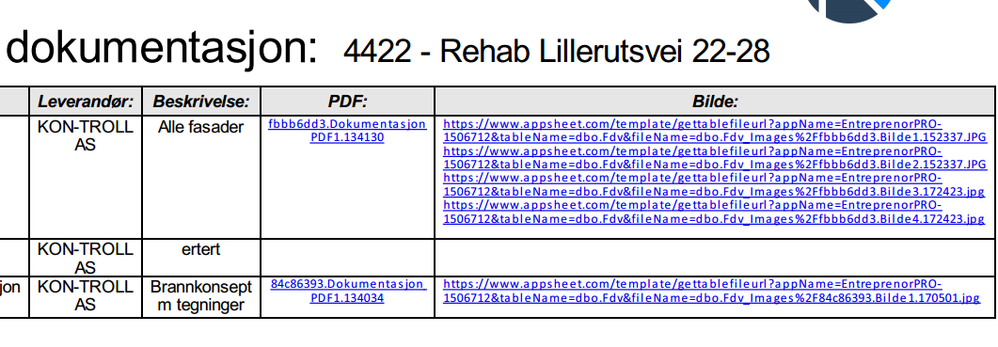
Solved! Go to Solution.
- Mark as New
- Bookmark
- Subscribe
- Mute
- Subscribe to RSS Feed
- Permalink
- Report Inappropriate Content
- Mark as New
- Bookmark
- Subscribe
- Mute
- Subscribe to RSS Feed
- Permalink
- Report Inappropriate Content
- Mark as New
- Bookmark
- Subscribe
- Mute
- Subscribe to RSS Feed
- Permalink
- Report Inappropriate Content
- Mark as New
- Bookmark
- Subscribe
- Mute
- Subscribe to RSS Feed
- Permalink
- Report Inappropriate Content
- Mark as New
- Bookmark
- Subscribe
- Mute
- Subscribe to RSS Feed
- Permalink
- Report Inappropriate Content
- Mark as New
- Bookmark
- Subscribe
- Mute
- Subscribe to RSS Feed
- Permalink
- Report Inappropriate Content
HYPERLINK() worked, but I had to put the expression in the template in order to make it work.
Thanks for the tip:)
- Mark as New
- Bookmark
- Subscribe
- Mute
- Subscribe to RSS Feed
- Permalink
- Report Inappropriate Content
- Mark as New
- Bookmark
- Subscribe
- Mute
- Subscribe to RSS Feed
- Permalink
- Report Inappropriate Content
PS: This does not work for PDF links uploaded if FILE type.
Tried both making an URL the same way as with images, and without.
The end of the URL adress gets cut off, so the full URL adress doesen’t come up.
It comes up with: https://www.appsheet.com/template/gettablefileurl?appName=EntreprenorPRO-1506712&tableName=dbo.Fdv&f...
And should have come up with something like: https://www.appsheet.com/template/gettablefileurl?appName=EntreprenorPRO-1506712&tableName=dbo.Fdv&f...
Mysterious…
-
!
1 -
Account
1,686 -
App Management
3,136 -
AppSheet
1 -
Automation
10,369 -
Bug
995 -
Data
9,718 -
Errors
5,767 -
Expressions
11,834 -
General Miscellaneous
1 -
Google Cloud Deploy
1 -
image and text
1 -
Integrations
1,623 -
Intelligence
580 -
Introductions
86 -
Other
2,930 -
Photos
1 -
Resources
542 -
Security
833 -
Templates
1,315 -
Users
1,565 -
UX
9,138
- « Previous
- Next »
| User | Count |
|---|---|
| 36 | |
| 34 | |
| 27 | |
| 23 | |
| 18 |

 Twitter
Twitter