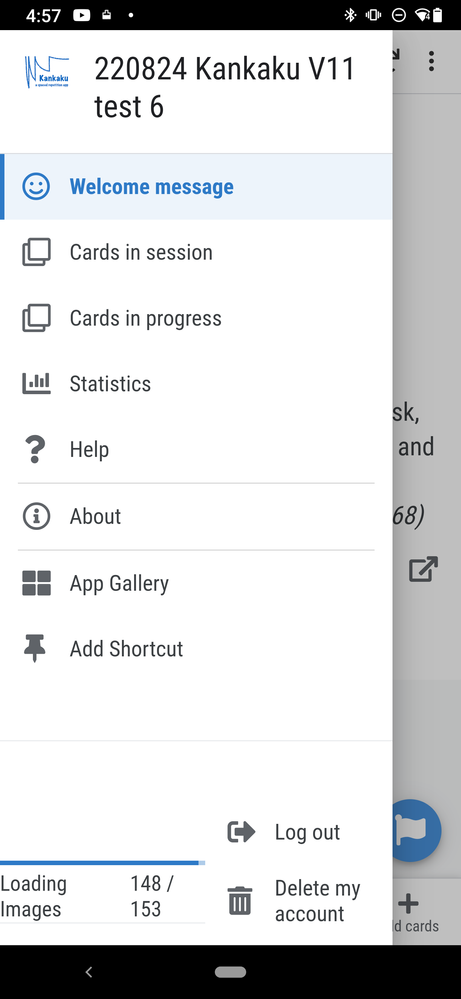- AppSheet
- AppSheet Forum
- AppSheet Q&A
- Image loading gets stuck
- Subscribe to RSS Feed
- Mark Topic as New
- Mark Topic as Read
- Float this Topic for Current User
- Bookmark
- Subscribe
- Mute
- Printer Friendly Page
- Mark as New
- Bookmark
- Subscribe
- Mute
- Subscribe to RSS Feed
- Permalink
- Report Inappropriate Content
- Mark as New
- Bookmark
- Subscribe
- Mute
- Subscribe to RSS Feed
- Permalink
- Report Inappropriate Content
I have an app where, if I turn on Behavior --> Offline/Sync --> Offline use --> Store content for offline use, the image loading gets stuck:
This is where it stops -- the last 5 images never load. On my iPhone I think this issue caused my device to overheat. I discussed that in this thread:
https://www.googlecloudcommunity.com/gc/AppSheet-Q-A/App-makes-my-iPhone-hot/m-p/448809/highlight/tr...
My question is, have any of you encountered a similar situation with some image or expression causes the image loading process to get stuck like this? I don't have a situation where an image I have put in fails to display. Rather, some image I haven't been able to identify just won't load.
Solved! Go to Solution.
- Mark as New
- Bookmark
- Subscribe
- Mute
- Subscribe to RSS Feed
- Permalink
- Report Inappropriate Content
- Mark as New
- Bookmark
- Subscribe
- Mute
- Subscribe to RSS Feed
- Permalink
- Report Inappropriate Content
My QuickChart URLs are working now but I always write them to my sheet with an action in order to avoid the "expense" of the virtual column. In regard to the "Store content for offline use" issue, I decided to replace my interface images with SVG images, thereby getting the functionality of "Store content for offline use" for those images while not needing to use the function:
https://www.googlecloudcommunity.com/gc/Tips-Tricks/Using-SVG-quot-interface-quot-images/m-p/504387
Doing so allowed me to avoid the issue I posted about here.
- Mark as New
- Bookmark
- Subscribe
- Mute
- Subscribe to RSS Feed
- Permalink
- Report Inappropriate Content
- Mark as New
- Bookmark
- Subscribe
- Mute
- Subscribe to RSS Feed
- Permalink
- Report Inappropriate Content
Please contact AppSheet Support for help with this.
- Mark as New
- Bookmark
- Subscribe
- Mute
- Subscribe to RSS Feed
- Permalink
- Report Inappropriate Content
- Mark as New
- Bookmark
- Subscribe
- Mute
- Subscribe to RSS Feed
- Permalink
- Report Inappropriate Content
Thanks! I should have mentioned it earlier but I have contacted them. My first interaction went nowhere -- never got a substantive response about the actual issue -- so I opened a second ticket. I'm currently waiting for a substantive response in the new ticket. I thought I'd ask if anyone had experienced a similar problem in part to give more information to the engineer who might wind up looking at this for me.
One more footnote: I think I've been having this problem for a long, long time -- perhaps years. But, after an app opens for the first time, the "Loading images" bar is hidden. So, I think other people might have the problem and not realize it if they didn't notice it the first time.
- Mark as New
- Bookmark
- Subscribe
- Mute
- Subscribe to RSS Feed
- Permalink
- Report Inappropriate Content
- Mark as New
- Bookmark
- Subscribe
- Mute
- Subscribe to RSS Feed
- Permalink
- Report Inappropriate Content
Escalated.
- Mark as New
- Bookmark
- Subscribe
- Mute
- Subscribe to RSS Feed
- Permalink
- Report Inappropriate Content
- Mark as New
- Bookmark
- Subscribe
- Mute
- Subscribe to RSS Feed
- Permalink
- Report Inappropriate Content
- Mark as New
- Bookmark
- Subscribe
- Mute
- Subscribe to RSS Feed
- Permalink
- Report Inappropriate Content
- Mark as New
- Bookmark
- Subscribe
- Mute
- Subscribe to RSS Feed
- Permalink
- Report Inappropriate Content
With @Aleksi's prompting, I was able to determine that the following kind of QuickChart URL was not loading:
https://quickchart.io/chart?c={type:%22scatter%22,data:{datasets:[{label:%22Data2%22,showLine:true,steppedLine:true,fill:false,lineTension:0,pointStyle:%27line%27,borderWidth:1,pointRotation:90,radius:20,pointRadius:15,borderColor:%27black%27,data:[{x:1870%20,y:3,},{x:%201874%20,y:3,},{x:%201881%20,y:3,},{x:%201894%20,y:3,},{x:%201915%20,y:3,},{x:%201951,y:3,}],},%20{label:%22Data5%22,showLine:false,steppedLine:true,pointStyle:%27line%27,fill:false,lineTension:0,pointRadius:110,pointRotation:90,borderWidth:3,radius:3,borderColor:%27lightblue%27,data:[{x:1870,y:3,}],},],},options:{legend:{display:false,position:%27bottom%27,labels:{fontSize:20,fontStyle:%27bold%27,}},scales:{yAxes:[{scaleLabel:{display:true,labelString:%27Schedule%20Sample%27,},ticks:{min:1,max:5,display:false,reverse:true,stepSize:1,}}],xAxes:[{scaleLabel:{display:true,labelString:%27Session%20numbers%27,},}],}}}
It's valid but the length seems to be a problem.
So, now I know what is causing the problem. We may know in the next few days or so if there's a workaround. I really want to keep these QuickChart URLs in my app because they serve an important function. My current work around is to turn off the "load image for offline" (or whatever it's called) function. I hope to be able to have both my QuickChart images and image loading someday in the future.
- Mark as New
- Bookmark
- Subscribe
- Mute
- Subscribe to RSS Feed
- Permalink
- Report Inappropriate Content
- Mark as New
- Bookmark
- Subscribe
- Mute
- Subscribe to RSS Feed
- Permalink
- Report Inappropriate Content
Did you ever get a resolution regarding long URLs not working from an app? I'm encountering an issue that may or may not have the same root cause.
I have a virtual column whose expression generates a QuickChart URL. When I test the expression and copy the URL generated, I can use it to access my intended chart. However, within the app that column always returns an error from QuickChart, which makes me think the URL the app is actually using is somehow truncated or otherwise corrupted.
FWIW, I don't even have Store content for offline use enabled.
- Mark as New
- Bookmark
- Subscribe
- Mute
- Subscribe to RSS Feed
- Permalink
- Report Inappropriate Content
- Mark as New
- Bookmark
- Subscribe
- Mute
- Subscribe to RSS Feed
- Permalink
- Report Inappropriate Content
My QuickChart URLs are working now but I always write them to my sheet with an action in order to avoid the "expense" of the virtual column. In regard to the "Store content for offline use" issue, I decided to replace my interface images with SVG images, thereby getting the functionality of "Store content for offline use" for those images while not needing to use the function:
https://www.googlecloudcommunity.com/gc/Tips-Tricks/Using-SVG-quot-interface-quot-images/m-p/504387
Doing so allowed me to avoid the issue I posted about here.
- Mark as New
- Bookmark
- Subscribe
- Mute
- Subscribe to RSS Feed
- Permalink
- Report Inappropriate Content
- Mark as New
- Bookmark
- Subscribe
- Mute
- Subscribe to RSS Feed
- Permalink
- Report Inappropriate Content
Thanks, Kirk.
FYI, I realize now that in my comment I actually conflated (at least) two very separate issues related to QuickChart that I'm currently troubleshooting. I'll get it sorted it out in my head and post new questions if I don't find resolutions. Anyway, anyone who found their way here should just ignore my prior comment--it doesn't accurately describe what I'm observing.
-
!
1 -
Account
1,686 -
App Management
3,137 -
AppSheet
1 -
Automation
10,378 -
Bug
996 -
Data
9,723 -
Errors
5,770 -
Expressions
11,844 -
General Miscellaneous
1 -
Google Cloud Deploy
1 -
image and text
1 -
Integrations
1,624 -
Intelligence
581 -
Introductions
86 -
Other
2,932 -
Photos
1 -
Resources
543 -
Security
833 -
Templates
1,317 -
Users
1,565 -
UX
9,139
- « Previous
- Next »
| User | Count |
|---|---|
| 35 | |
| 31 | |
| 28 | |
| 23 | |
| 18 |

 Twitter
Twitter