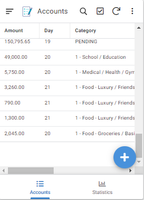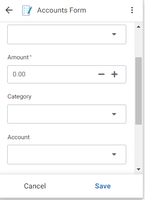- AppSheet
- AppSheet Forum
- AppSheet Q&A
- Income & Expenses
- Subscribe to RSS Feed
- Mark Topic as New
- Mark Topic as Read
- Float this Topic for Current User
- Bookmark
- Subscribe
- Mute
- Printer Friendly Page
- Mark as New
- Bookmark
- Subscribe
- Mute
- Subscribe to RSS Feed
- Permalink
- Report Inappropriate Content
- Mark as New
- Bookmark
- Subscribe
- Mute
- Subscribe to RSS Feed
- Permalink
- Report Inappropriate Content
Hi, I'm very new to Appsheet and coding etc. A total beginner. And have been setting up the app watching tutorials.
I want to make a basic Income & Expenses App for me and my wife to share and enter.
I've set the App, and it works like a charm for my expenses, with drop-down for categories, etc. (Images attached).
My Google Sheets has a sheet for Expenses and another sheet for income. (And I have a separate sheet that calculates income - expenses to show my balance)
The App is only taking the data from the "Expense" sheet (even though I've added the income Table).
However, I need to figure out a solution for the App to track/enter/calculate my income.
The App, only lets me input (through the "+" sign form) only into the "Expense" sheet.
My question:
- Can I have 2 Tabs on my App, one for Expenses and one for Income?
- Can the EXPENSES tab have it's own form ("+" thing) which enters data into the EXPENSES sheet only
- Can the INCOME tab have it's own form ("+" thing) which enters data into the INCOME sheet only
- OR, should I only be working in one sheet, and thus, have only one form ("+" thing) for entry?
- If so, then how do I differentiate between income and expense (debit/credit)? (I did have a drop-down saying choosing Payment / Receipt, however, that was just text and didn't calculate a debit and credit.
Would really appreciate your help, and hope whatever is suggested, is something simple enough for me to manage. (I have tried looking for similar app templates, but they don't seem to be as simple as the one I want.) Even a link to a Youtube tutorial would be helpful.
Thank you
- Labels:
-
Account
-
App Management
- Mark as New
- Bookmark
- Subscribe
- Mute
- Subscribe to RSS Feed
- Permalink
- Report Inappropriate Content
- Mark as New
- Bookmark
- Subscribe
- Mute
- Subscribe to RSS Feed
- Permalink
- Report Inappropriate Content
Welcome to the community!
You have to manually add every desired sheet in your Google Sheets workbook as a table in your app. To do this, in the app's editor, go to Data, and in the top you'll find a big "+" sign with "New Table" caption. Click on this, choose "Sheets on Google Drive", browse to your Google Sheet, choose it, and you'll be able select any sheet inside that is not already added to your app.
- Mark as New
- Bookmark
- Subscribe
- Mute
- Subscribe to RSS Feed
- Permalink
- Report Inappropriate Content
- Mark as New
- Bookmark
- Subscribe
- Mute
- Subscribe to RSS Feed
- Permalink
- Report Inappropriate Content
-
!
1 -
Account
1,686 -
App Management
3,135 -
AppSheet
1 -
Automation
10,368 -
Bug
994 -
Data
9,716 -
Errors
5,766 -
Expressions
11,833 -
General Miscellaneous
1 -
Google Cloud Deploy
1 -
image and text
1 -
Integrations
1,621 -
Intelligence
580 -
Introductions
86 -
Other
2,930 -
Photos
1 -
Resources
542 -
Security
833 -
Templates
1,315 -
Users
1,565 -
UX
9,138
- « Previous
- Next »
| User | Count |
|---|---|
| 35 | |
| 35 | |
| 28 | |
| 23 | |
| 18 |

 Twitter
Twitter