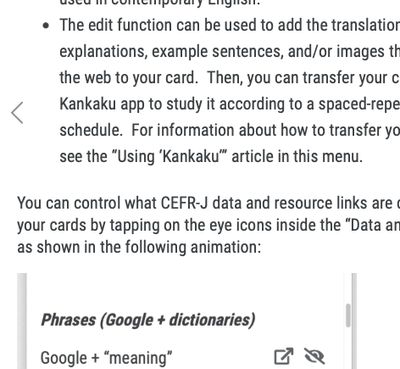- AppSheet
- AppSheet Forum
- AppSheet Q&A
- Inconsistent Line spacing in Detail View
- Subscribe to RSS Feed
- Mark Topic as New
- Mark Topic as Read
- Float this Topic for Current User
- Bookmark
- Subscribe
- Mute
- Printer Friendly Page
- Mark as New
- Bookmark
- Subscribe
- Mute
- Subscribe to RSS Feed
- Permalink
- Report Inappropriate Content
- Mark as New
- Bookmark
- Subscribe
- Mute
- Subscribe to RSS Feed
- Permalink
- Report Inappropriate Content
I have noticed that when using the "Side-by-side" display mode in detail views that the row spacing is noticeably greater than when you use "No headings". I really want to create apps that limit the amount of scrolling a user has to do and this UX is just causing so much white space. It appears to equate to about an extra 12 pixels per row on my device. Its annoying and makes my apps look poor.
I suspect it has something to do with allowing space for the column heading to have two lines but this is a rarity for me. Can it not be more dynamic?
- Labels:
-
UX
- Mark as New
- Bookmark
- Subscribe
- Mute
- Subscribe to RSS Feed
- Permalink
- Report Inappropriate Content
- Mark as New
- Bookmark
- Subscribe
- Mute
- Subscribe to RSS Feed
- Permalink
- Report Inappropriate Content
I can't provide any useful information about this but I share your interest in having better control of vertical spacing.
- Mark as New
- Bookmark
- Subscribe
- Mute
- Subscribe to RSS Feed
- Permalink
- Report Inappropriate Content
- Mark as New
- Bookmark
- Subscribe
- Mute
- Subscribe to RSS Feed
- Permalink
- Report Inappropriate Content
Here's another vertical spacing issue. Text in a blockquote (html) has more space between lines than regular text. I just tested and this is not what happens to blockquote in my browser. I think this must be an AppSheet glitch. (To AppSheet engineers: I really appreciate the HTML. Very useful! I just hope it can be improved to make it even better! 🙂 )
Actually, now that I look at it again, the horizontal spacing seems less compact as well. I wonder what is going on. Is the font different?
- Mark as New
- Bookmark
- Subscribe
- Mute
- Subscribe to RSS Feed
- Permalink
- Report Inappropriate Content
- Mark as New
- Bookmark
- Subscribe
- Mute
- Subscribe to RSS Feed
- Permalink
- Report Inappropriate Content
Thanks for the input! We're hoping to make some UX updates to this soon and will take your points into consideration. I'll make an internal ticket to keep track of this work and see if we can get it prioritized.
-
!
1 -
Account
1,686 -
App Management
3,141 -
AppSheet
1 -
Automation
10,381 -
Bug
1,001 -
Data
9,729 -
Errors
5,778 -
Expressions
11,852 -
General Miscellaneous
1 -
Google Cloud Deploy
1 -
image and text
1 -
Integrations
1,627 -
Intelligence
582 -
Introductions
86 -
Other
2,937 -
Photos
1 -
Resources
544 -
Security
837 -
Templates
1,317 -
Users
1,565 -
UX
9,141
- « Previous
- Next »
| User | Count |
|---|---|
| 37 | |
| 31 | |
| 29 | |
| 22 | |
| 18 |

 Twitter
Twitter