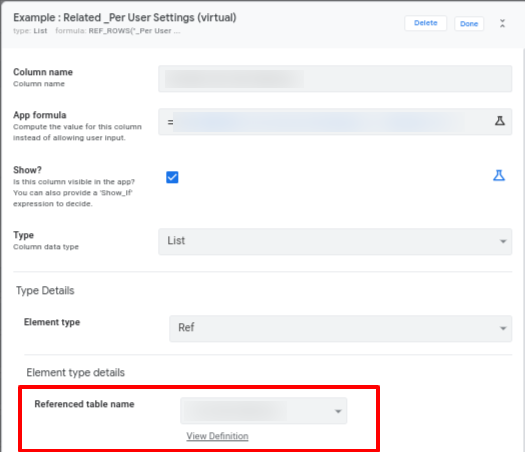- AppSheet
- AppSheet Forum
- AppSheet Q&A
- Inline View Showing Conflicting Data
- Subscribe to RSS Feed
- Mark Topic as New
- Mark Topic as Read
- Float this Topic for Current User
- Bookmark
- Subscribe
- Mute
- Printer Friendly Page
- Mark as New
- Bookmark
- Subscribe
- Mute
- Subscribe to RSS Feed
- Permalink
- Report Inappropriate Content
- Mark as New
- Bookmark
- Subscribe
- Mute
- Subscribe to RSS Feed
- Permalink
- Report Inappropriate Content
Hi,
I’m got a problem where my “Inline” views are showing conflicting data. The picture shows (1) item for the Active Field Service, but the inline shows 3 items. My data also shows only one. Here’s what I have
- Slice of my Field Service Data (Active Field Service) where I’ve filtered from 1 day looking forward ([DaysToEvent] >= -1) -Days to event being a virtual column using today() vs my end date. This works, only return one row of test data, which is right, see picture.
- Virtual Column Reference Row (Employees Active Field Service) For Employees Spreadsheet (REF_ROWS(“Active Field Service”, “EmployeeID”)) - where I go through the above slice and filter out this employees field service items.
- My Employees Detail Display then displays the column (Employees Active Field Service) above, hopefully showing 1. The forward (date) looking slice, with that employees field service items only. There should be one result (as verified by the slice data pic) but the inline display is correctly showing that one result as a total, but then displaying multiple lines of data.
See Slice Data (1 item)
See Inline (1 item calc, but 3 displayed)
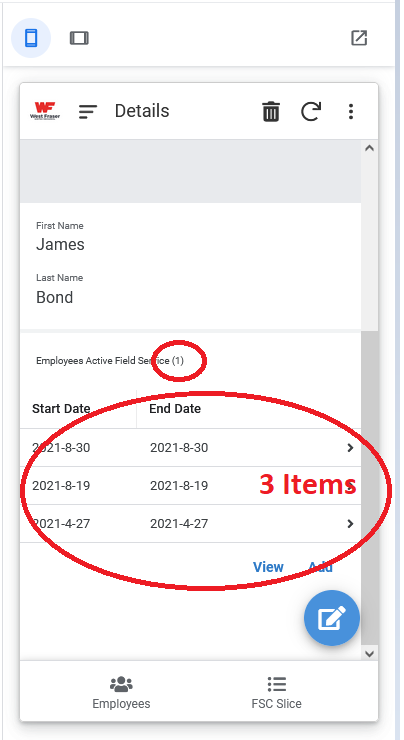
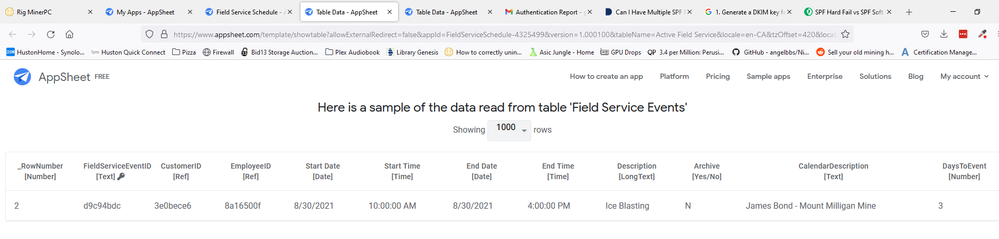
I’ve been fighting with this a bit and am really frustrated. Anyone ever see this where the numbers and inline items simply don’t match up?
- Labels:
-
Data
- Mark as New
- Bookmark
- Subscribe
- Mute
- Subscribe to RSS Feed
- Permalink
- Report Inappropriate Content
- Mark as New
- Bookmark
- Subscribe
- Mute
- Subscribe to RSS Feed
- Permalink
- Report Inappropriate Content
This is probably due to a peculiarity with the way AppSheet decides which rows to show in an inline view and how it counts the rows. Do the two eventually sync-up to each other?
- Mark as New
- Bookmark
- Subscribe
- Mute
- Subscribe to RSS Feed
- Permalink
- Report Inappropriate Content
- Mark as New
- Bookmark
- Subscribe
- Mute
- Subscribe to RSS Feed
- Permalink
- Report Inappropriate Content
Hi,
No it doesn’t actually sync up, and that’s the problem. The slice that I’m using for data has exactly one record in it if you look at the second picture there… But no matter which way I cut it, when I try to retrieve the slice data with my employeeIDs (just for that employee), it basically bypasses the slice filtering my data, and just retrieves all data for that employee.
It’s like the calculation number (1) in that first picture correctly uses the slide data, but the inline just bypasses my slice entirely and grabs all data. I’d really really like help with this and to understand it because I’ve built quite a few apps before without issue but somehow this one I’m struggling to understand what is happening here.
- Mark as New
- Bookmark
- Subscribe
- Mute
- Subscribe to RSS Feed
- Permalink
- Report Inappropriate Content
- Mark as New
- Bookmark
- Subscribe
- Mute
- Subscribe to RSS Feed
- Permalink
- Report Inappropriate Content
Please post a screenshot of the Employees Active Field Service column configuration screen.
- Mark as New
- Bookmark
- Subscribe
- Mute
- Subscribe to RSS Feed
- Permalink
- Report Inappropriate Content
- Mark as New
- Bookmark
- Subscribe
- Mute
- Subscribe to RSS Feed
- Permalink
- Report Inappropriate Content
Happy to. Here’s the column configuration
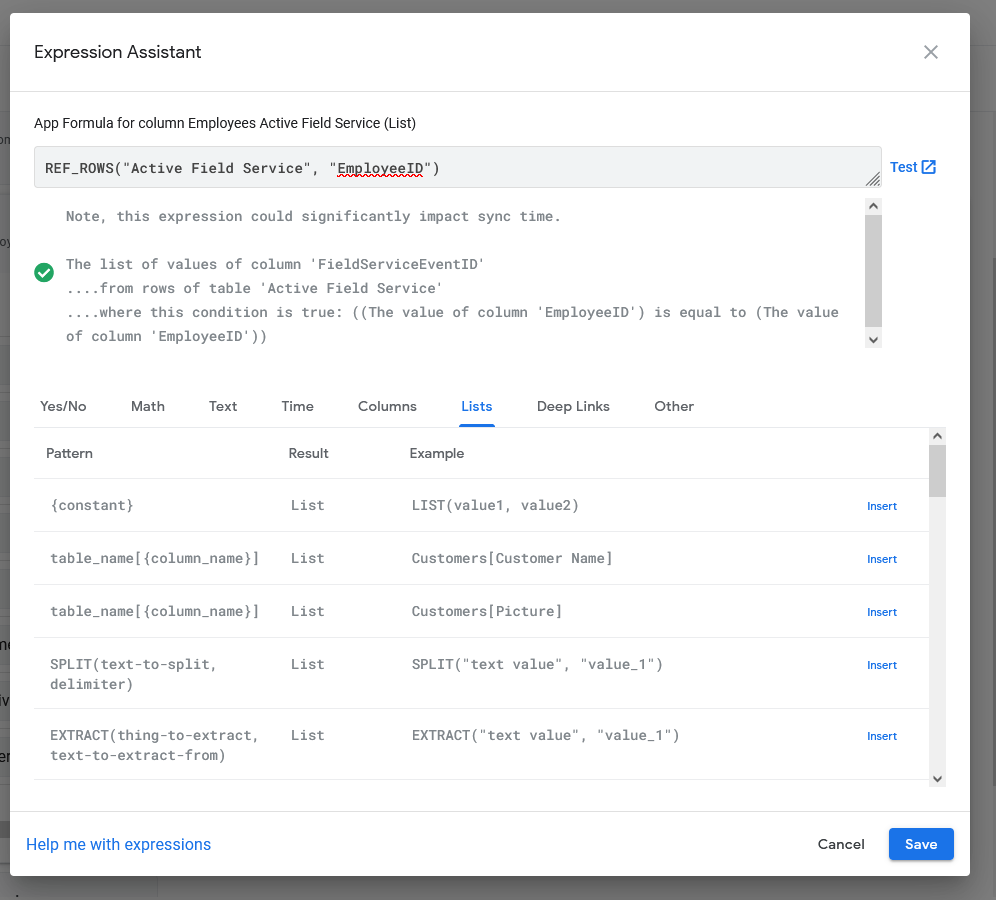
And here’s the slice information
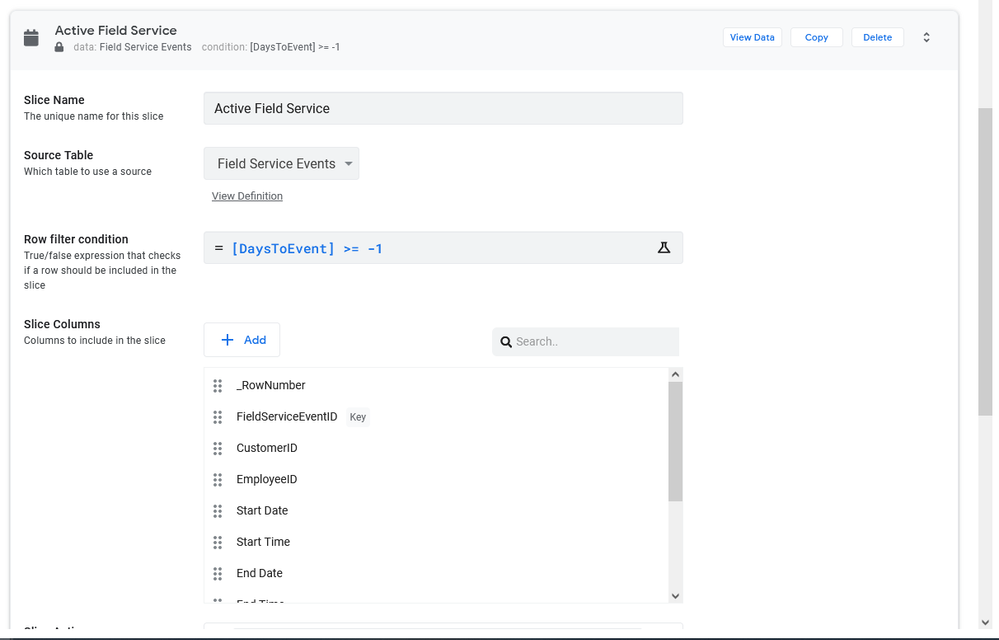
And here’s a view of just the slice so you can see my slice is working properly.
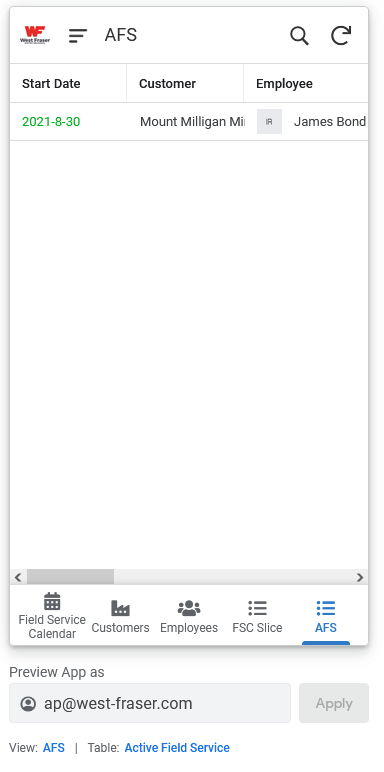
So. Slice has 1 data record - see picture. Ref in my column mentions my slice (with 1 data record). But 3 items show up inline - essentially previewing data outside my slice. I’m stumped.
- Mark as New
- Bookmark
- Subscribe
- Mute
- Subscribe to RSS Feed
- Permalink
- Report Inappropriate Content
- Mark as New
- Bookmark
- Subscribe
- Mute
- Subscribe to RSS Feed
- Permalink
- Report Inappropriate Content
In the Employees Active Field Service column configuration, make sure the Referenced table name is set to the Active Field Service slice.
- Mark as New
- Bookmark
- Subscribe
- Mute
- Subscribe to RSS Feed
- Permalink
- Report Inappropriate Content
- Mark as New
- Bookmark
- Subscribe
- Mute
- Subscribe to RSS Feed
- Permalink
- Report Inappropriate Content
You sir, are a legend. I can’t believe I missed that, I was checking the slice from the REF_ROWS and totally forgot about that other referenced table name. Thank you so much!
-
!
1 -
Account
1,679 -
App Management
3,109 -
AppSheet
1 -
Automation
10,329 -
Bug
984 -
Data
9,683 -
Errors
5,738 -
Expressions
11,796 -
General Miscellaneous
1 -
Google Cloud Deploy
1 -
image and text
1 -
Integrations
1,612 -
Intelligence
578 -
Introductions
85 -
Other
2,910 -
Photos
1 -
Resources
539 -
Security
828 -
Templates
1,309 -
Users
1,559 -
UX
9,119
- « Previous
- Next »
| User | Count |
|---|---|
| 42 | |
| 33 | |
| 24 | |
| 23 | |
| 14 |

 Twitter
Twitter