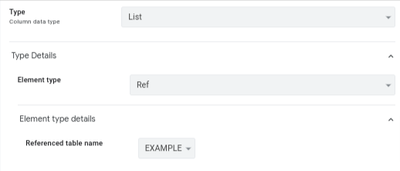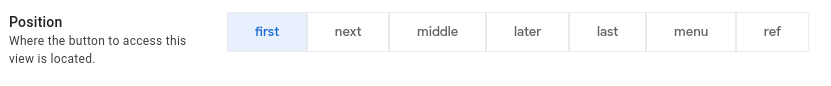- AppSheet
- AppSheet Forum
- AppSheet Q&A
- Inline view association
- Subscribe to RSS Feed
- Mark Topic as New
- Mark Topic as Read
- Float this Topic for Current User
- Bookmark
- Subscribe
- Mute
- Printer Friendly Page
- Mark as New
- Bookmark
- Subscribe
- Mute
- Subscribe to RSS Feed
- Permalink
- Report Inappropriate Content
- Mark as New
- Bookmark
- Subscribe
- Mute
- Subscribe to RSS Feed
- Permalink
- Report Inappropriate Content
Hi,
I was using enum type refering to a table, instead of ref type, because at first I didn't want the add "New" to show in form view. I changed it back though, because I did want the function to be enabled.
When I changing it back it created a new inline view wich was automatically associated with the ref type when detail view is opened. This gives the option to let you choose which columns are shown and in which order. When I use enum type instead of ref type, this inline view is not created. I was wondering if it is possible to create your own inline view. Of course creating is not the problem, but finding where this association is specified is. Does anyone know how this link between the inline view and the detail view is to be specified?
At first when I changed enum type from ref type, it deleted the virtual column that referes to the other table automatically as well, so I had to create this back manually. I could not find any options for the association of the inline view in this virtual column either.
Thanks in advance!
Solved! Go to Solution.
- Mark as New
- Bookmark
- Subscribe
- Mute
- Subscribe to RSS Feed
- Permalink
- Report Inappropriate Content
- Mark as New
- Bookmark
- Subscribe
- Mute
- Subscribe to RSS Feed
- Permalink
- Report Inappropriate Content
If the column is configured as follows:
By default, the inline view used would be EXAMPLE_Inline and the detail view would be EXAMPLE_Detail.
- Mark as New
- Bookmark
- Subscribe
- Mute
- Subscribe to RSS Feed
- Permalink
- Report Inappropriate Content
- Mark as New
- Bookmark
- Subscribe
- Mute
- Subscribe to RSS Feed
- Permalink
- Report Inappropriate Content
If the column is configured as follows:
By default, the inline view used would be EXAMPLE_Inline and the detail view would be EXAMPLE_Detail.
- Mark as New
- Bookmark
- Subscribe
- Mute
- Subscribe to RSS Feed
- Permalink
- Report Inappropriate Content
- Mark as New
- Bookmark
- Subscribe
- Mute
- Subscribe to RSS Feed
- Permalink
- Report Inappropriate Content
Oh sorry I didn't see your answer @Steve ! Thanks!
So, basically using _inline at the end of the name would do the trick?
- Mark as New
- Bookmark
- Subscribe
- Mute
- Subscribe to RSS Feed
- Permalink
- Report Inappropriate Content
- Mark as New
- Bookmark
- Subscribe
- Mute
- Subscribe to RSS Feed
- Permalink
- Report Inappropriate Content
@Djigi wrote:
I was wondering if it is possible to create your own inline view
Sure, make it Ref and also you need some [Related ..] kind of Virtual Column in the parent table
- Mark as New
- Bookmark
- Subscribe
- Mute
- Subscribe to RSS Feed
- Permalink
- Report Inappropriate Content
- Mark as New
- Bookmark
- Subscribe
- Mute
- Subscribe to RSS Feed
- Permalink
- Report Inappropriate Content
Thank you for your reply. When I make it Ref, it creats a [Related ..] kind of Virtual Column and an inline view on its own.
Like I said, when I create make it Enum, I can make my own [Related ..] kind of Virtual Column and an inline view as well, but this does not link it.
My question is where can the view be linked to the the Virtual Column?
- Mark as New
- Bookmark
- Subscribe
- Mute
- Subscribe to RSS Feed
- Permalink
- Report Inappropriate Content
- Mark as New
- Bookmark
- Subscribe
- Mute
- Subscribe to RSS Feed
- Permalink
- Report Inappropriate Content
@Djigi wrote:
So, basically using _inline at the end of the name would do the trick?
No.
There has to be a view already created by the system that could be edited to suit your needs.
This view has _Inline at the end and that's how you notice it.
You can create any other list view (gallery, chart, table, deck, etc) and put it as REF in the Position config and it will work as the Inline View for that table records.
-
!
1 -
Account
1,679 -
App Management
3,108 -
AppSheet
1 -
Automation
10,328 -
Bug
984 -
Data
9,679 -
Errors
5,737 -
Expressions
11,792 -
General Miscellaneous
1 -
Google Cloud Deploy
1 -
image and text
1 -
Integrations
1,612 -
Intelligence
578 -
Introductions
85 -
Other
2,909 -
Photos
1 -
Resources
539 -
Security
828 -
Templates
1,309 -
Users
1,559 -
UX
9,119
- « Previous
- Next »
| User | Count |
|---|---|
| 43 | |
| 32 | |
| 25 | |
| 23 | |
| 14 |

 Twitter
Twitter