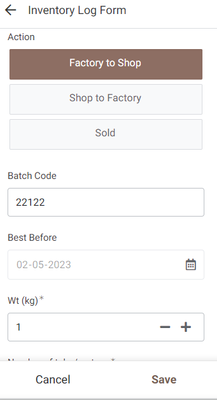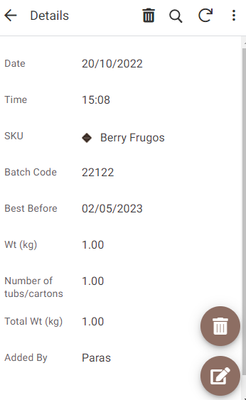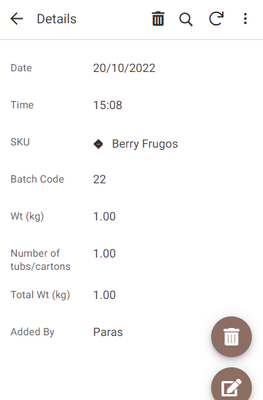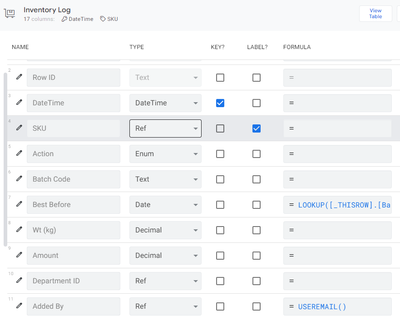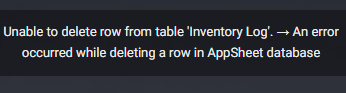- AppSheet
- AppSheet Forum
- AppSheet Q&A
- Interesting case of overwritten records
- Subscribe to RSS Feed
- Mark Topic as New
- Mark Topic as Read
- Float this Topic for Current User
- Bookmark
- Subscribe
- Mute
- Printer Friendly Page
- Mark as New
- Bookmark
- Subscribe
- Mute
- Subscribe to RSS Feed
- Permalink
- Report Inappropriate Content
- Mark as New
- Bookmark
- Subscribe
- Mute
- Subscribe to RSS Feed
- Permalink
- Report Inappropriate Content
Hello Appsheet Community!
I have an interesting case.
I have an app that maps batch codes to Best Before Dates through a lookup table.
I noticed that when I filled in the form, I accidentally entered a key value which does not have a corresponding value in the lookup table. Naturally I get a blank output where I am supposed to get the best before date.
I realise the mistake and try to fix it by entering the correct batch code. However, when I enter the batch code, I can see that the lookup table spits out the correct value into the best before date field. However, as soon as the app syncs, both the key-pair value gets erased/overwritten by the first value I had entered by mistake. No matter how many times I try to fix this, it keeps reverting to the old state. I need to delete this record and add it again. Why does this happen?
Screenshots below:
Erroneous state
Trying to fix the form by editing the record:
Temporary fix before sync
Back to erroneous state after sync:
Column Datastructure
Formula used for lookup (works absolutely fine when there are no errors
LOOKUP([_THISROW].[Batch Code],"Batch Code Map","Batch Code","BBD")
Formula, initial value are blank for [Batch Code]
Initial value is blank for [Best Before]
Even if I go to the backend (Appsheet database) and update the batch code there, the best before date always get overwritten as shown above. how can I fix this
UPDATE: I can't even delete those records from appsheet database through appsheet
Not sure why appsheet thinks that I am logged in to the appsheet database through another session even after I have closed all sessions and restarted my computer.
Solved! Go to Solution.
- Mark as New
- Bookmark
- Subscribe
- Mute
- Subscribe to RSS Feed
- Permalink
- Report Inappropriate Content
- Mark as New
- Bookmark
- Subscribe
- Mute
- Subscribe to RSS Feed
- Permalink
- Report Inappropriate Content
At first sight:
- You are using AppSheet Databases, which is a preview/beta feature.
- Don't change the key column. Use the corresponding "Row ID"
- Mark as New
- Bookmark
- Subscribe
- Mute
- Subscribe to RSS Feed
- Permalink
- Report Inappropriate Content
- Mark as New
- Bookmark
- Subscribe
- Mute
- Subscribe to RSS Feed
- Permalink
- Report Inappropriate Content
At first sight:
- You are using AppSheet Databases, which is a preview/beta feature.
- Don't change the key column. Use the corresponding "Row ID"
- Mark as New
- Bookmark
- Subscribe
- Mute
- Subscribe to RSS Feed
- Permalink
- Report Inappropriate Content
- Mark as New
- Bookmark
- Subscribe
- Mute
- Subscribe to RSS Feed
- Permalink
- Report Inappropriate Content
I changed the key column to Row ID and it fixed it for me. Thanks!
-
!
1 -
Account
1,683 -
App Management
3,126 -
AppSheet
1 -
Automation
10,353 -
Bug
993 -
Data
9,708 -
Errors
5,757 -
Expressions
11,825 -
General Miscellaneous
1 -
Google Cloud Deploy
1 -
image and text
1 -
Integrations
1,619 -
Intelligence
580 -
Introductions
86 -
Other
2,926 -
Photos
1 -
Resources
542 -
Security
832 -
Templates
1,313 -
Users
1,563 -
UX
9,132
- « Previous
- Next »
| User | Count |
|---|---|
| 38 | |
| 34 | |
| 27 | |
| 23 | |
| 17 |

 Twitter
Twitter