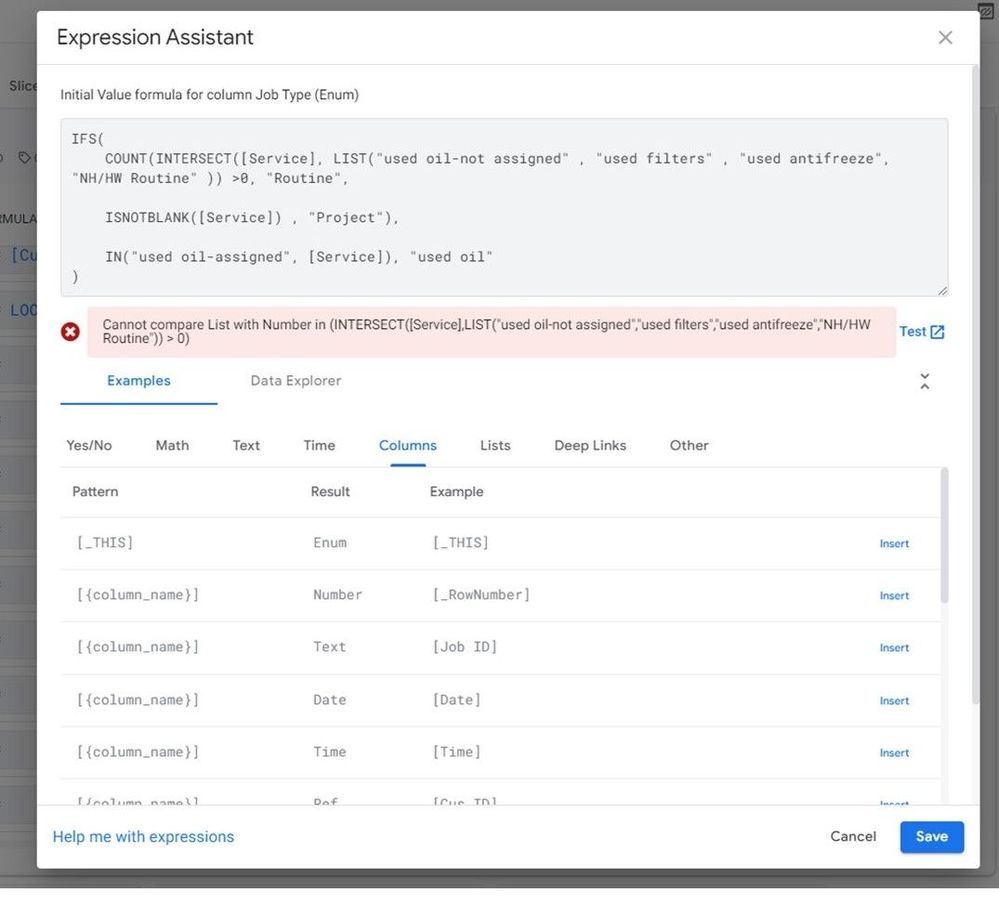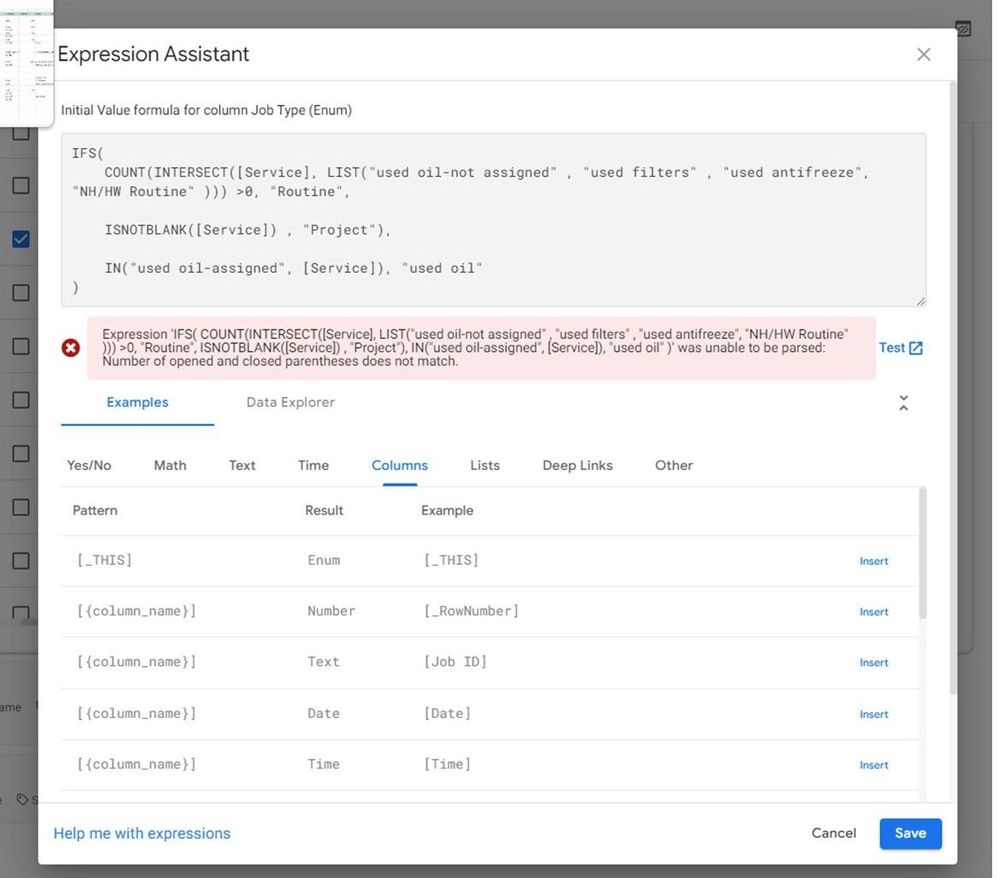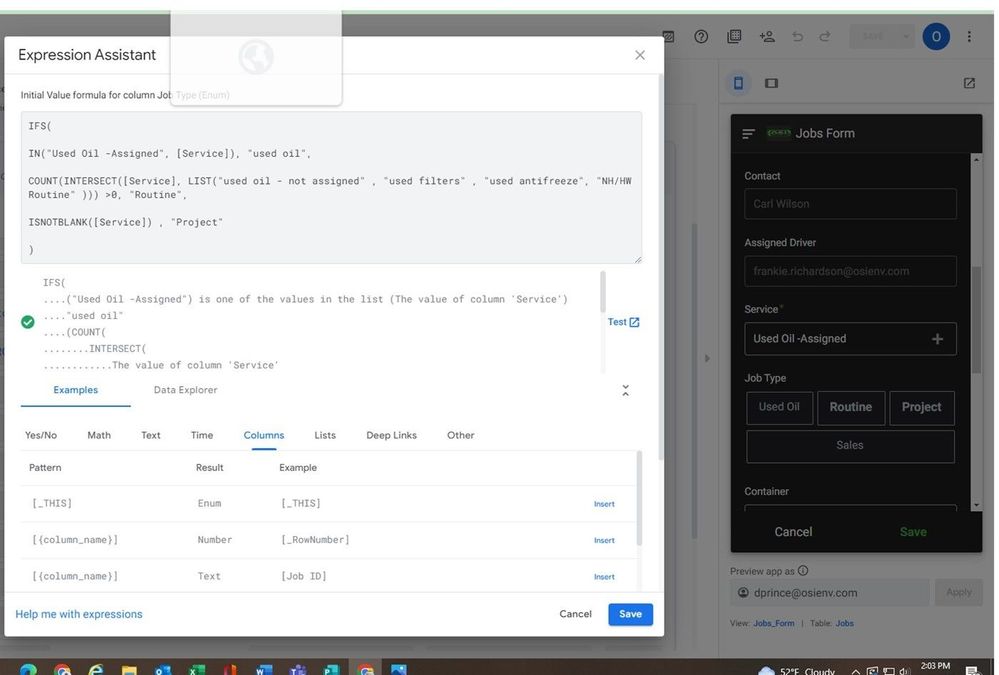- AppSheet
- AppSheet Forum
- AppSheet Q&A
- Intitial Value
- Subscribe to RSS Feed
- Mark Topic as New
- Mark Topic as Read
- Float this Topic for Current User
- Bookmark
- Subscribe
- Mute
- Printer Friendly Page
- Mark as New
- Bookmark
- Subscribe
- Mute
- Subscribe to RSS Feed
- Permalink
- Report Inappropriate Content
- Mark as New
- Bookmark
- Subscribe
- Mute
- Subscribe to RSS Feed
- Permalink
- Report Inappropriate Content
I am adding additional condition to an equation. Working with two tables [Job Type] and [Service]
Here is the current formula:
IFS(COUNT(INTERSECT([Service], LIST("used oil-not assigned" , "used filters" , "used antifreeze", "NH/HW Routine" ))) >0, "Routine",
ISNOTBLANK([Service]) , "Project")
I need to add if the [Service]="used oil-assigned" is selected, the [Job Type] column will default "used oil".
All other conditions remain the same.
I tried adding: jobs[Service]=List([Service],LIST("used oil-assigned"),"used oil", at the front end; however, "project" is still defaulted.
Any suggestions?
Solved! Go to Solution.
- Mark as New
- Bookmark
- Subscribe
- Mute
- Subscribe to RSS Feed
- Permalink
- Report Inappropriate Content
- Mark as New
- Bookmark
- Subscribe
- Mute
- Subscribe to RSS Feed
- Permalink
- Report Inappropriate Content
AppSheet is very quirky about when it is case-sensetive and when it is not. In the IFS() change "used oil" to "Used Oil".
- Mark as New
- Bookmark
- Subscribe
- Mute
- Subscribe to RSS Feed
- Permalink
- Report Inappropriate Content
- Mark as New
- Bookmark
- Subscribe
- Mute
- Subscribe to RSS Feed
- Permalink
- Report Inappropriate Content
@VLMark37 wrote:
Working with two tables [Job Type] and [Service]
Did you mean columns? Tables doesn't really make sense.
Additionally, based on the INTERSECT usage of [Service], I assume in is a list type column - maybe EnumList?
For this last item it seems you just need to check if "used oil-assigned" is one of the selected items in the [Service] column For this you can use the IN() function. So, the complete expression would be:
IFS(
COUNT(INTERSECT([Service], LIST("used oil-not assigned" , "used filters" , "used antifreeze", "NH/HW Routine" ))) >0, "Routine",
ISNOTBLANK([Service]) , "Project"),
IN("used oil-assigned", [Service]), "used oil"
)
You may need to swap the ISNOTBLANK() and IN() functions depending on which should take precedence.
- Mark as New
- Bookmark
- Subscribe
- Mute
- Subscribe to RSS Feed
- Permalink
- Report Inappropriate Content
- Mark as New
- Bookmark
- Subscribe
- Mute
- Subscribe to RSS Feed
- Permalink
- Report Inappropriate Content
Ugh! Yes, the Table is Jobs. The initial value is for Job Type column dependent on the Service Column input.
I tried the formula and received this error message:
- Mark as New
- Bookmark
- Subscribe
- Mute
- Subscribe to RSS Feed
- Permalink
- Report Inappropriate Content
- Mark as New
- Bookmark
- Subscribe
- Mute
- Subscribe to RSS Feed
- Permalink
- Report Inappropriate Content
It seems there is a parenthesis omitted just before the ">0" part.
- Mark as New
- Bookmark
- Subscribe
- Mute
- Subscribe to RSS Feed
- Permalink
- Report Inappropriate Content
- Mark as New
- Bookmark
- Subscribe
- Mute
- Subscribe to RSS Feed
- Permalink
- Report Inappropriate Content
I did that. With the 3rd parenthesis I got this error:
- Mark as New
- Bookmark
- Subscribe
- Mute
- Subscribe to RSS Feed
- Permalink
- Report Inappropriate Content
- Mark as New
- Bookmark
- Subscribe
- Mute
- Subscribe to RSS Feed
- Permalink
- Report Inappropriate Content
Ah! Remove the parenthesis AFTER the ISNOTBLANK([Service]), "Project",. I didn't removed it when I copied your expression.
- Mark as New
- Bookmark
- Subscribe
- Mute
- Subscribe to RSS Feed
- Permalink
- Report Inappropriate Content
- Mark as New
- Bookmark
- Subscribe
- Mute
- Subscribe to RSS Feed
- Permalink
- Report Inappropriate Content
The formula has no errors; however, it still does not default to "used oil" job status when "Used Oil -Assigned" is selected. I tried all three orders of priority.
- Mark as New
- Bookmark
- Subscribe
- Mute
- Subscribe to RSS Feed
- Permalink
- Report Inappropriate Content
- Mark as New
- Bookmark
- Subscribe
- Mute
- Subscribe to RSS Feed
- Permalink
- Report Inappropriate Content
Was this a new row you were adding or an existing row you were editing?
- Mark as New
- Bookmark
- Subscribe
- Mute
- Subscribe to RSS Feed
- Permalink
- Report Inappropriate Content
- Mark as New
- Bookmark
- Subscribe
- Mute
- Subscribe to RSS Feed
- Permalink
- Report Inappropriate Content
This would be for a new row added.
- Mark as New
- Bookmark
- Subscribe
- Mute
- Subscribe to RSS Feed
- Permalink
- Report Inappropriate Content
- Mark as New
- Bookmark
- Subscribe
- Mute
- Subscribe to RSS Feed
- Permalink
- Report Inappropriate Content
AppSheet is very quirky about when it is case-sensetive and when it is not. In the IFS() change "used oil" to "Used Oil".
- Mark as New
- Bookmark
- Subscribe
- Mute
- Subscribe to RSS Feed
- Permalink
- Report Inappropriate Content
- Mark as New
- Bookmark
- Subscribe
- Mute
- Subscribe to RSS Feed
- Permalink
- Report Inappropriate Content
Well, that did it! Thanks for the help!
- Mark as New
- Bookmark
- Subscribe
- Mute
- Subscribe to RSS Feed
- Permalink
- Report Inappropriate Content
- Mark as New
- Bookmark
- Subscribe
- Mute
- Subscribe to RSS Feed
- Permalink
- Report Inappropriate Content
@WillowMobileSys wrote:
AppSheet is very quirky about when it is case-sensetive and when it is not.
In my experience, the FIND() function is the only place in AppSheet that upper- and lowercase matter; everywhere else, upper- and lowercase are equivalent.
- Mark as New
- Bookmark
- Subscribe
- Mute
- Subscribe to RSS Feed
- Permalink
- Report Inappropriate Content
- Mark as New
- Bookmark
- Subscribe
- Mute
- Subscribe to RSS Feed
- Permalink
- Report Inappropriate Content
@Steve wrote:
In my experience, the FIND() function is the only place in AppSheet that upper- and lowercase matter; everywhere else, upper- and lowercase are equivalent.
Apparently, assignment (and I assume matching - is FIND() used under the covers?) of Enum values is also case sensitive. I tested this in my own test app yesterday.
-
!
1 -
Account
1,679 -
App Management
3,116 -
AppSheet
1 -
Automation
10,333 -
Bug
984 -
Data
9,689 -
Errors
5,741 -
Expressions
11,804 -
General Miscellaneous
1 -
Google Cloud Deploy
1 -
image and text
1 -
Integrations
1,615 -
Intelligence
578 -
Introductions
85 -
Other
2,914 -
Photos
1 -
Resources
541 -
Security
830 -
Templates
1,309 -
Users
1,561 -
UX
9,123
- « Previous
- Next »
| User | Count |
|---|---|
| 44 | |
| 35 | |
| 25 | |
| 24 | |
| 15 |

 Twitter
Twitter