- AppSheet
- AppSheet Forum
- AppSheet Q&A
- Invalid Leading character error
- Subscribe to RSS Feed
- Mark Topic as New
- Mark Topic as Read
- Float this Topic for Current User
- Bookmark
- Subscribe
- Mute
- Printer Friendly Page
- Mark as New
- Bookmark
- Subscribe
- Mute
- Subscribe to RSS Feed
- Permalink
- Report Inappropriate Content
- Mark as New
- Bookmark
- Subscribe
- Mute
- Subscribe to RSS Feed
- Permalink
- Report Inappropriate Content
I am suddenly plagued with an error that happens when I open the app. The crazy thing is that if I just keep refeshing the app and trying to reload it, eventually it will load…but the errors always have a similar message- [Table] “contains invalid leading character”. Sometimes I can go to the excel table and try empty deleting columns or rows and resave it and it works…but the frequency of this error is happening more and more. I do have almost 3,000 records in one table in this particular spreadsheet. Am I reaching a data capacity issue with Excel?
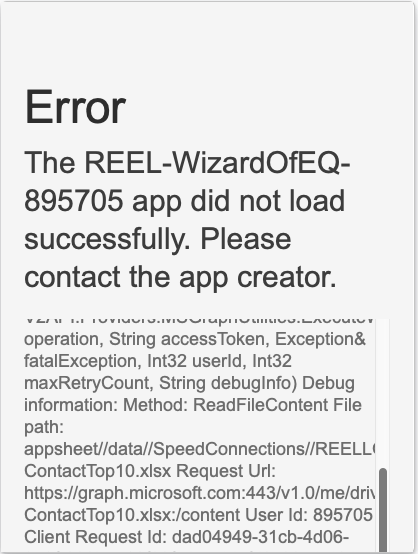
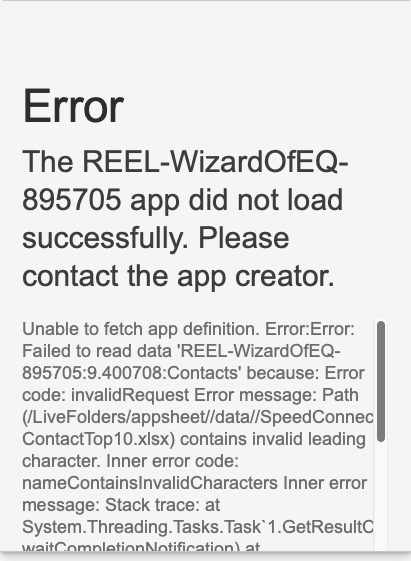
Solved! Go to Solution.
- Mark as New
- Bookmark
- Subscribe
- Mute
- Subscribe to RSS Feed
- Permalink
- Report Inappropriate Content
- Mark as New
- Bookmark
- Subscribe
- Mute
- Subscribe to RSS Feed
- Permalink
- Report Inappropriate Content
A number of app creators have recently reported this problem to support@appsheet.com. I encourage you to do the same.
- Mark as New
- Bookmark
- Subscribe
- Mute
- Subscribe to RSS Feed
- Permalink
- Report Inappropriate Content
- Mark as New
- Bookmark
- Subscribe
- Mute
- Subscribe to RSS Feed
- Permalink
- Report Inappropriate Content
Can you please contact support@appsheet.com directly?
- Mark as New
- Bookmark
- Subscribe
- Mute
- Subscribe to RSS Feed
- Permalink
- Report Inappropriate Content
- Mark as New
- Bookmark
- Subscribe
- Mute
- Subscribe to RSS Feed
- Permalink
- Report Inappropriate Content
I have exactly the same. has there been a solution?
- Mark as New
- Bookmark
- Subscribe
- Mute
- Subscribe to RSS Feed
- Permalink
- Report Inappropriate Content
- Mark as New
- Bookmark
- Subscribe
- Mute
- Subscribe to RSS Feed
- Permalink
- Report Inappropriate Content
A number of app creators have recently reported this problem to support@appsheet.com. I encourage you to do the same.
- Mark as New
- Bookmark
- Subscribe
- Mute
- Subscribe to RSS Feed
- Permalink
- Report Inappropriate Content
- Mark as New
- Bookmark
- Subscribe
- Mute
- Subscribe to RSS Feed
- Permalink
- Report Inappropriate Content
Encouraging that it is not just me…I have reported it several times but no response yet… It has crippled my business as my customers can’t use the app.
- Mark as New
- Bookmark
- Subscribe
- Mute
- Subscribe to RSS Feed
- Permalink
- Report Inappropriate Content
- Mark as New
- Bookmark
- Subscribe
- Mute
- Subscribe to RSS Feed
- Permalink
- Report Inappropriate Content
I’m afraid there’s nothing I can do to help. I’ve seen the internal chatter about the issue, so I know it’s on the radar. That’s the best I can do. ![]()
- Mark as New
- Bookmark
- Subscribe
- Mute
- Subscribe to RSS Feed
- Permalink
- Report Inappropriate Content
- Mark as New
- Bookmark
- Subscribe
- Mute
- Subscribe to RSS Feed
- Permalink
- Report Inappropriate Content
Just trying to troubleshoot on my own- are you on OneDrive and have data in Excel? I’m trying to see if my theory that it’s a Microsoft issue is likely
- Mark as New
- Bookmark
- Subscribe
- Mute
- Subscribe to RSS Feed
- Permalink
- Report Inappropriate Content
- Mark as New
- Bookmark
- Subscribe
- Mute
- Subscribe to RSS Feed
- Permalink
- Report Inappropriate Content
Yes I am on onedrive with data in excel.
Regards.
- Mark as New
- Bookmark
- Subscribe
- Mute
- Subscribe to RSS Feed
- Permalink
- Report Inappropriate Content
- Mark as New
- Bookmark
- Subscribe
- Mute
- Subscribe to RSS Feed
- Permalink
- Report Inappropriate Content
Do any of your excel spreadsheets have a name with a dash? Just troubleshooting on my own because I’m not getting any solutions from support yet.
- Mark as New
- Bookmark
- Subscribe
- Mute
- Subscribe to RSS Feed
- Permalink
- Report Inappropriate Content
- Mark as New
- Bookmark
- Subscribe
- Mute
- Subscribe to RSS Feed
- Permalink
- Report Inappropriate Content
Bryan
No Dash in the name. But my apps share a common excel for master data called “master (data dict).xlsx”
Easy enough to proof. I will test by copy an app and link to a renamed excel without space or special characters. Will let you know result.
Note: What I am experiencing…
- started may be a week ago.
- intermittent inability of Appsheet to connect to ms-onedrive source and read app definition.
- couple of refresh and Appsheet will be able to make the source connection and read the app definition.
- Mark as New
- Bookmark
- Subscribe
- Mute
- Subscribe to RSS Feed
- Permalink
- Report Inappropriate Content
- Mark as New
- Bookmark
- Subscribe
- Mute
- Subscribe to RSS Feed
- Permalink
- Report Inappropriate Content
Brian
Result of my test seems to confirm filename as the offending bit.
- Pic-01 is the app “farmpwd” showing data on filenames with spaces and “()” and the error.
- Pic-02 is a “test farmpwd” copied from “farmpwd” but Appsheet automatically copied data into new excels without spaces and “()”. At the time when “farmpwd” experience connection issues, “test farmpwd” is not affected.
Next step : I will rename excel files on an app to see if the theory holds. If it continues with no errors for a few days, I will proceed to get rid of them characters on all excel filenames. (hopefully Appsheet experts would have fixed the bug before then to save renaming hazzle.)
Thank you so much for sharing.
(Are your issues the same?)
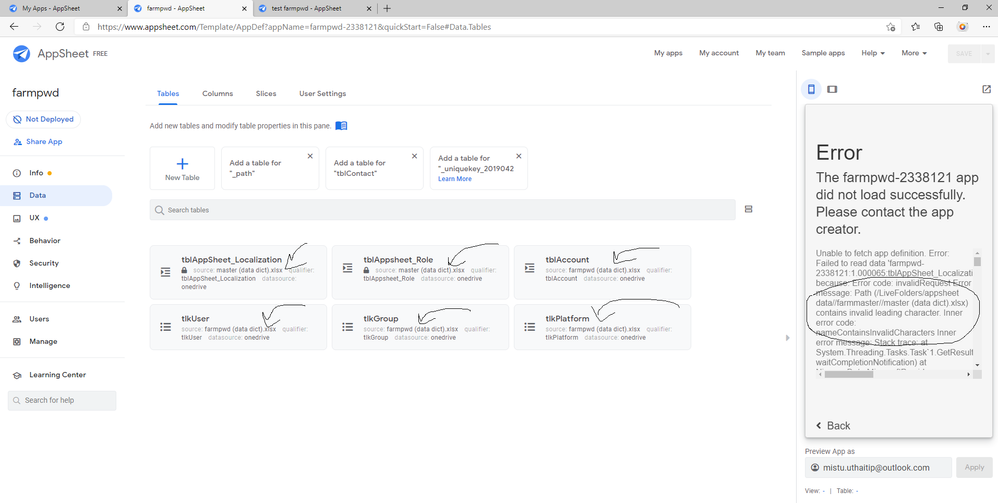
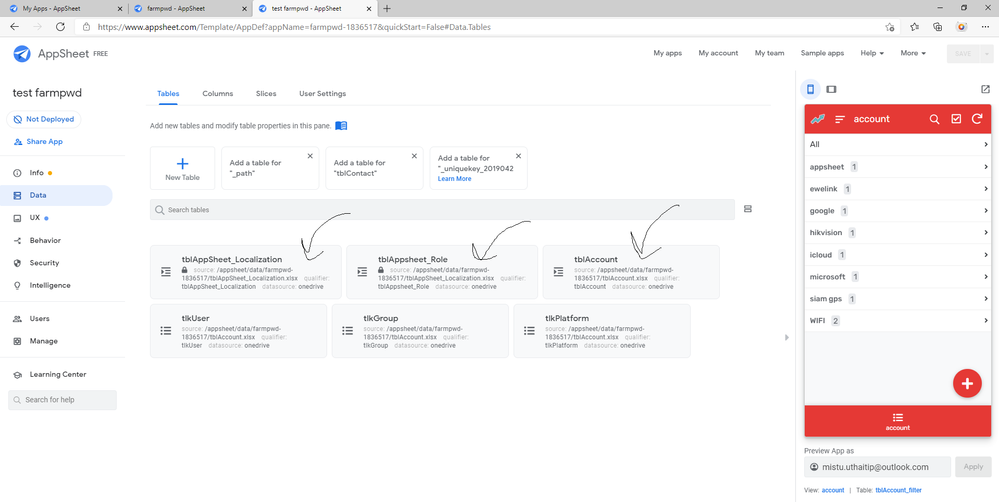
- Mark as New
- Bookmark
- Subscribe
- Mute
- Subscribe to RSS Feed
- Permalink
- Report Inappropriate Content
- Mark as New
- Bookmark
- Subscribe
- Mute
- Subscribe to RSS Feed
- Permalink
- Report Inappropriate Content
Totally understand, Steve. Thanks for always being so supportive.
- Mark as New
- Bookmark
- Subscribe
- Mute
- Subscribe to RSS Feed
- Permalink
- Report Inappropriate Content
- Mark as New
- Bookmark
- Subscribe
- Mute
- Subscribe to RSS Feed
- Permalink
- Report Inappropriate Content
I am also facing exactly same error when I add a new table. I have even changed the column names which started with numbers. Still the problem does not go. If I remove that specific table, then there is no error. The table is in OneDrive Excel and has 54 columns. Is that an issue?
- Mark as New
- Bookmark
- Subscribe
- Mute
- Subscribe to RSS Feed
- Permalink
- Report Inappropriate Content
- Mark as New
- Bookmark
- Subscribe
- Mute
- Subscribe to RSS Feed
- Permalink
- Report Inappropriate Content
Please contact support@appsheet.com for help with this.
- Mark as New
- Bookmark
- Subscribe
- Mute
- Subscribe to RSS Feed
- Permalink
- Report Inappropriate Content
- Mark as New
- Bookmark
- Subscribe
- Mute
- Subscribe to RSS Feed
- Permalink
- Report Inappropriate Content
eventhough appsheet support advised that a fix was rolled out yesterday 4-Feb-21, this morning 5-feb-21 10:30 am gmt+7 i am still getting the intermittent error! - picture attached . Capture|690x498 .
- Mark as New
- Bookmark
- Subscribe
- Mute
- Subscribe to RSS Feed
- Permalink
- Report Inappropriate Content
- Mark as New
- Bookmark
- Subscribe
- Mute
- Subscribe to RSS Feed
- Permalink
- Report Inappropriate Content
Please contact support@appsheet.com for help with this.
- Mark as New
- Bookmark
- Subscribe
- Mute
- Subscribe to RSS Feed
- Permalink
- Report Inappropriate Content
- Mark as New
- Bookmark
- Subscribe
- Mute
- Subscribe to RSS Feed
- Permalink
- Report Inappropriate Content
Support told me that it should be good today. I had the same thing happen yesterday and sent support the screen shot.
- Mark as New
- Bookmark
- Subscribe
- Mute
- Subscribe to RSS Feed
- Permalink
- Report Inappropriate Content
- Mark as New
- Bookmark
- Subscribe
- Mute
- Subscribe to RSS Feed
- Permalink
- Report Inappropriate Content
Did the problem stop for you? I gave support another screenshot today of it still happening…
-
Account
1,677 -
App Management
3,100 -
AppSheet
1 -
Automation
10,325 -
Bug
984 -
Data
9,677 -
Errors
5,734 -
Expressions
11,782 -
General Miscellaneous
1 -
Google Cloud Deploy
1 -
image and text
1 -
Integrations
1,610 -
Intelligence
578 -
Introductions
85 -
Other
2,906 -
Photos
1 -
Resources
538 -
Security
828 -
Templates
1,309 -
Users
1,559 -
UX
9,112
- « Previous
- Next »
| User | Count |
|---|---|
| 44 | |
| 30 | |
| 24 | |
| 23 | |
| 13 |

 Twitter
Twitter