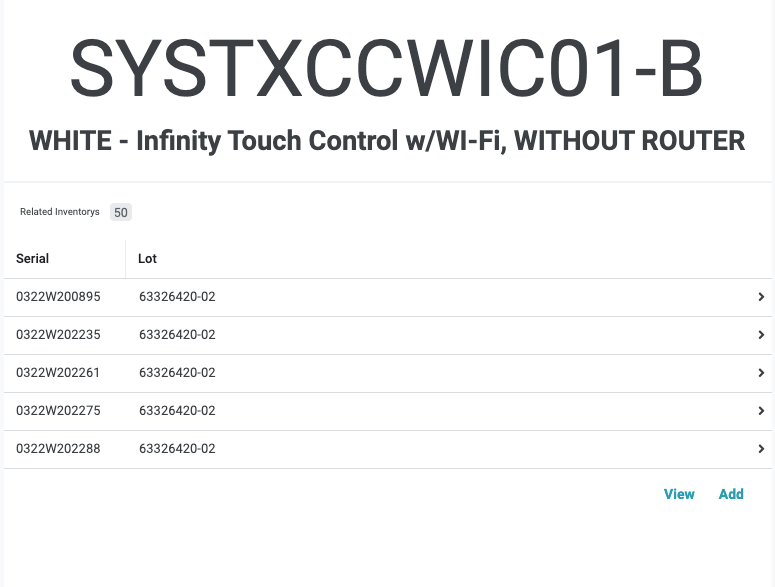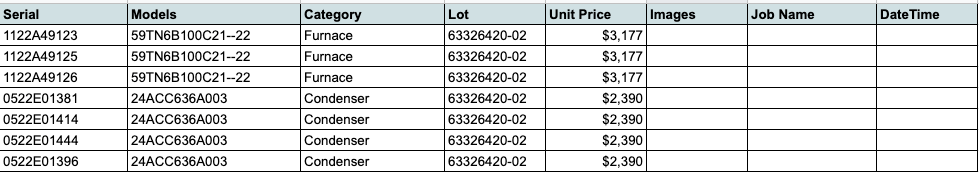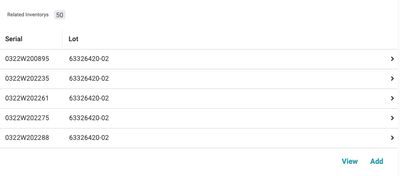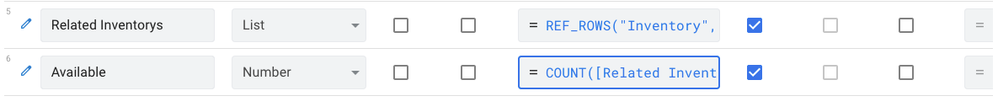- AppSheet
- AppSheet Forum
- AppSheet Q&A
- Inventory App - Remove product from the view when ...
- Subscribe to RSS Feed
- Mark Topic as New
- Mark Topic as Read
- Float this Topic for Current User
- Bookmark
- Subscribe
- Mute
- Printer Friendly Page
- Mark as New
- Bookmark
- Subscribe
- Mute
- Subscribe to RSS Feed
- Permalink
- Report Inappropriate Content
- Mark as New
- Bookmark
- Subscribe
- Mute
- Subscribe to RSS Feed
- Permalink
- Report Inappropriate Content
I am looking to hide product that is already sold and only displays available items depending on if there is a value in a column.
This is the view of my app displaying all the products
And here is the data source
If there is a value in the "Job Name" column, I would like that row not to display in the previous screenshot.
I tried searching around before making this post but had no luck. I am sure the answer is somewhere around these parts, just need a friendly guide to point me in the right direction.
Solved! Go to Solution.
- Mark as New
- Bookmark
- Subscribe
- Mute
- Subscribe to RSS Feed
- Permalink
- Report Inappropriate Content
- Mark as New
- Bookmark
- Subscribe
- Mute
- Subscribe to RSS Feed
- Permalink
- Report Inappropriate Content
You got it, but I'm not sure I'm following on that last part.
The idea is to use the Ref_rows to create an inline view using the slice as a source in order to filter those rows, so that you can use this to substitute this inline view:
Let me know if that works for you.
For reference:
https://help.appsheet.com/en/articles/2357313-ref_rows
- Mark as New
- Bookmark
- Subscribe
- Mute
- Subscribe to RSS Feed
- Permalink
- Report Inappropriate Content
- Mark as New
- Bookmark
- Subscribe
- Mute
- Subscribe to RSS Feed
- Permalink
- Report Inappropriate Content
The REF_ROWS syntax is REF_ROWS(from-dataset , ref-column )
So yours should be REF_ROWS("the name of your slice", "Models")
- Mark as New
- Bookmark
- Subscribe
- Mute
- Subscribe to RSS Feed
- Permalink
- Report Inappropriate Content
- Mark as New
- Bookmark
- Subscribe
- Mute
- Subscribe to RSS Feed
- Permalink
- Report Inappropriate Content
Hello @nadim_dayoub, you can do that by creating a slice of your "Inventory" table that excludes rows that have a value in the "Job Name" column, then create a virtual column with a ref_row expression like this:
REF_ROWS("Inventory","Item REF")
That way you will have an inline view of the ref items to that product that satisfy your conditions, after you have that you can simply hide the one that you had before.
- Mark as New
- Bookmark
- Subscribe
- Mute
- Subscribe to RSS Feed
- Permalink
- Report Inappropriate Content
- Mark as New
- Bookmark
- Subscribe
- Mute
- Subscribe to RSS Feed
- Permalink
- Report Inappropriate Content
Thanks for the reply @Rafael_ANEIC-PY
Let me see if I am following you correctly.
I made a slice for my "inventory" table with this expression: ISBLANK([Job Name])
and then from there, I am creating a new virtual column with REF_ROWS("Inventory","Job Name")
and then I am making an edit to the Inventory_inline with displaying the new virtual column under column order?
Am I understanding that correctly?
- Mark as New
- Bookmark
- Subscribe
- Mute
- Subscribe to RSS Feed
- Permalink
- Report Inappropriate Content
- Mark as New
- Bookmark
- Subscribe
- Mute
- Subscribe to RSS Feed
- Permalink
- Report Inappropriate Content
You got it, but I'm not sure I'm following on that last part.
The idea is to use the Ref_rows to create an inline view using the slice as a source in order to filter those rows, so that you can use this to substitute this inline view:
Let me know if that works for you.
For reference:
https://help.appsheet.com/en/articles/2357313-ref_rows
- Mark as New
- Bookmark
- Subscribe
- Mute
- Subscribe to RSS Feed
- Permalink
- Report Inappropriate Content
- Mark as New
- Bookmark
- Subscribe
- Mute
- Subscribe to RSS Feed
- Permalink
- Report Inappropriate Content
@Rafael_ANEIC-PY Thanks for the reply.
Hmm, I am not sure if this method is going to work, or if I am going about this the wrong way. I do not mind tipping you for your time either. So let me kind of go back from the start and paint the full picture.
Here is a small walkthrough of my app: https://www.loom.com/share/5a2018c576e045a4b8868e8f7e7ef5ae
Here is the source: https://docs.google.com/spreadsheets/d/1b-PdiwJEXh2r33Yx7HGAza45ChsiiXi9OiPWZfP_CAM/edit?usp=sharing
For the availability column I have it set up like this:
So the goal is when something is sold, I would like to remove it from the inline view along with the inventory amount going down. I am not sure what would be the simplest method on doing so.
I thought maybe depending on if there was a value in the job name column, it could go off of that. But that does not need to be set in stone. I would work with any method that would be ideal.
- Mark as New
- Bookmark
- Subscribe
- Mute
- Subscribe to RSS Feed
- Permalink
- Report Inappropriate Content
- Mark as New
- Bookmark
- Subscribe
- Mute
- Subscribe to RSS Feed
- Permalink
- Report Inappropriate Content
The REF_ROWS syntax is REF_ROWS(from-dataset , ref-column )
So yours should be REF_ROWS("the name of your slice", "Models")
- Mark as New
- Bookmark
- Subscribe
- Mute
- Subscribe to RSS Feed
- Permalink
- Report Inappropriate Content
- Mark as New
- Bookmark
- Subscribe
- Mute
- Subscribe to RSS Feed
- Permalink
- Report Inappropriate Content
Thank you!
I was trying that yesterday, and it wouldn't work at all. So I thought I was doing something wrong. With your comment, it gave me the confidence I was doing it correctly, but this time I hit the save button, and everything all of a sudden worked.
For some reason, I thought it would sync in real-time like all the other changes I have been doing to the app.
Ty Ty!
-
!
1 -
Account
1,681 -
App Management
3,119 -
AppSheet
1 -
Automation
10,345 -
Bug
989 -
Data
9,702 -
Errors
5,753 -
Expressions
11,818 -
General Miscellaneous
1 -
Google Cloud Deploy
1 -
image and text
1 -
Integrations
1,615 -
Intelligence
579 -
Introductions
85 -
Other
2,921 -
Photos
1 -
Resources
541 -
Security
830 -
Templates
1,311 -
Users
1,562 -
UX
9,128
- « Previous
- Next »
| User | Count |
|---|---|
| 40 | |
| 36 | |
| 32 | |
| 23 | |
| 16 |

 Twitter
Twitter