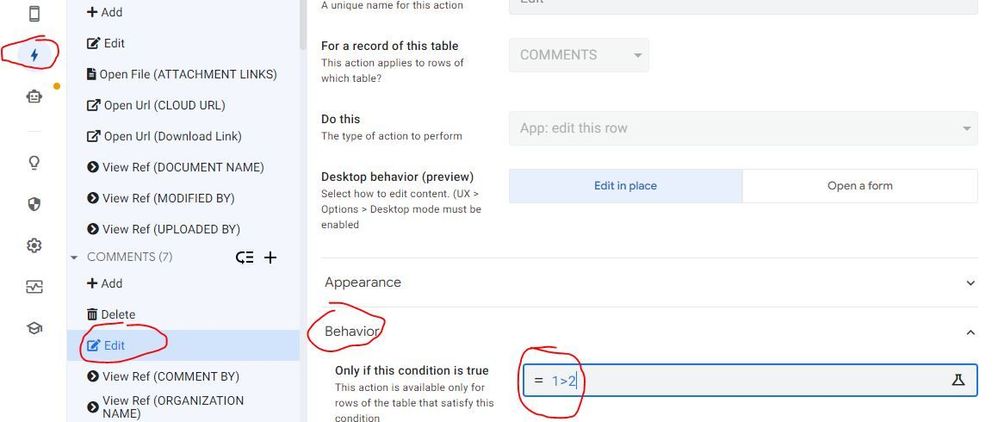- AppSheet
- AppSheet Forum
- AppSheet Q&A
- Re: Is it abug when I can edit a row which the Edi...
- Subscribe to RSS Feed
- Mark Topic as New
- Mark Topic as Read
- Float this Topic for Current User
- Bookmark
- Subscribe
- Mute
- Printer Friendly Page
- Mark as New
- Bookmark
- Subscribe
- Mute
- Subscribe to RSS Feed
- Permalink
- Report Inappropriate Content
- Mark as New
- Bookmark
- Subscribe
- Mute
- Subscribe to RSS Feed
- Permalink
- Report Inappropriate Content
I have an app to assign user with daily task.
Whenever the due date is gone by, I don't want the user to edit the row anymore.
Currently, at Edit action in "/Action/Behavior" section, in Only if this condition is true, I have inputed the condition "1>2"; and the Edit button is gone. The user does not see the Edit button to click.
However, when viewing the disable-to-edit row, if user manually adds "&page=form" in the url of the browser and enter, he CAN STILL edit and save the row.
My question is: Is it a bug, or appsheet just "hide" the Edit button for non-experienced users?
- Mark as New
- Bookmark
- Subscribe
- Mute
- Subscribe to RSS Feed
- Permalink
- Report Inappropriate Content
- Mark as New
- Bookmark
- Subscribe
- Mute
- Subscribe to RSS Feed
- Permalink
- Report Inappropriate Content
In your condition its clearly mentioned 1>2 which not true. 1 is less than 2 so the condition does not match and hence it hides the action.
They can still edit the form because you have not controlled user from editing in table level but on action level only.
Have a look at this. This might help you.
- Mark as New
- Bookmark
- Subscribe
- Mute
- Subscribe to RSS Feed
- Permalink
- Report Inappropriate Content
- Mark as New
- Bookmark
- Subscribe
- Mute
- Subscribe to RSS Feed
- Permalink
- Report Inappropriate Content
Thank you. But this is table level restriction. I wonder if appsheet have any row level restriction that user can edit all the row, but cannot edit row with (example) column named: [COMPLETED] = 'DONE'
- Mark as New
- Bookmark
- Subscribe
- Mute
- Subscribe to RSS Feed
- Permalink
- Report Inappropriate Content
- Mark as New
- Bookmark
- Subscribe
- Mute
- Subscribe to RSS Feed
- Permalink
- Report Inappropriate Content
There is a difference between creating a condition for the edit action and setting the row as editable or not.
I suggest you go to the row setting in data columns in the editor, click on the little pencil to edit the settings of this row, and use the following formula in the "Editable":
[Due date] <= TODAY()
PS: I do not know if the column name is DUE DATE, if not just replace the name with yours.
- Mark as New
- Bookmark
- Subscribe
- Mute
- Subscribe to RSS Feed
- Permalink
- Report Inappropriate Content
- Mark as New
- Bookmark
- Subscribe
- Mute
- Subscribe to RSS Feed
- Permalink
- Report Inappropriate Content
@gaixixon wrote:
I wonder if appsheet have any row level restriction that user can edit all the row, but cannot edit row with (example) column named: [COMPLETED] = 'DONE'
Conditionally allow column edits (Editable_If) - AppSheet Help
- Mark as New
- Bookmark
- Subscribe
- Mute
- Subscribe to RSS Feed
- Permalink
- Report Inappropriate Content
- Mark as New
- Bookmark
- Subscribe
- Mute
- Subscribe to RSS Feed
- Permalink
- Report Inappropriate Content
Thank you @Steve . But is there option to disable users from opening the form for those not-editable-rows?
I want user to view all the rows.. Rows that have [COMPLETED]<>'DONE' is editable. Rows that have [COMPLETED] = 'DONE' is not editable (user can not open FORM page).
I can achieve this as in my 1st post, but, I am paranoid that, some experienced user, if they add "&page=form" at the end of the detail view, he can STILL edit the row, even when "Edit" button is hidden.
- Mark as New
- Bookmark
- Subscribe
- Mute
- Subscribe to RSS Feed
- Permalink
- Report Inappropriate Content
- Mark as New
- Bookmark
- Subscribe
- Mute
- Subscribe to RSS Feed
- Permalink
- Report Inappropriate Content
There is no way to prevent the user from doing that.
- Mark as New
- Bookmark
- Subscribe
- Mute
- Subscribe to RSS Feed
- Permalink
- Report Inappropriate Content
- Mark as New
- Bookmark
- Subscribe
- Mute
- Subscribe to RSS Feed
- Permalink
- Report Inappropriate Content
@gaixixon wrote:
I can achieve this as in my 1st post, but, I am paranoid that, some experienced user, if they add "&page=form" at the end of the detail view, he can STILL edit the row, even when "Edit" button is hidden
With a smart Valid_If setup, those kind of "edits" won't generate any problems
- Mark as New
- Bookmark
- Subscribe
- Mute
- Subscribe to RSS Feed
- Permalink
- Report Inappropriate Content
- Mark as New
- Bookmark
- Subscribe
- Mute
- Subscribe to RSS Feed
- Permalink
- Report Inappropriate Content
Yes, I am doing that way. But letting user opening the form make them "feel" that they can edit the record.
If I have let's say, 30+ column in my table, it take quite times to disable all 30 columns. Of course, I can just "Valid_if" 1 single column, and send error message to the users to tell them that the record (all column) is not editable, but it's great if we can event prevent user from opening the form.
- Mark as New
- Bookmark
- Subscribe
- Mute
- Subscribe to RSS Feed
- Permalink
- Report Inappropriate Content
- Mark as New
- Bookmark
- Subscribe
- Mute
- Subscribe to RSS Feed
- Permalink
- Report Inappropriate Content
I understand, it's just that this behaviour is a core part of the platform and you do more harm than good by disabling it
-
Account
1,677 -
App Management
3,099 -
AppSheet
1 -
Automation
10,323 -
Bug
983 -
Data
9,676 -
Errors
5,733 -
Expressions
11,779 -
General Miscellaneous
1 -
Google Cloud Deploy
1 -
image and text
1 -
Integrations
1,610 -
Intelligence
578 -
Introductions
85 -
Other
2,904 -
Photos
1 -
Resources
538 -
Security
827 -
Templates
1,309 -
Users
1,559 -
UX
9,110
- « Previous
- Next »
| User | Count |
|---|---|
| 43 | |
| 27 | |
| 24 | |
| 22 | |
| 13 |

 Twitter
Twitter