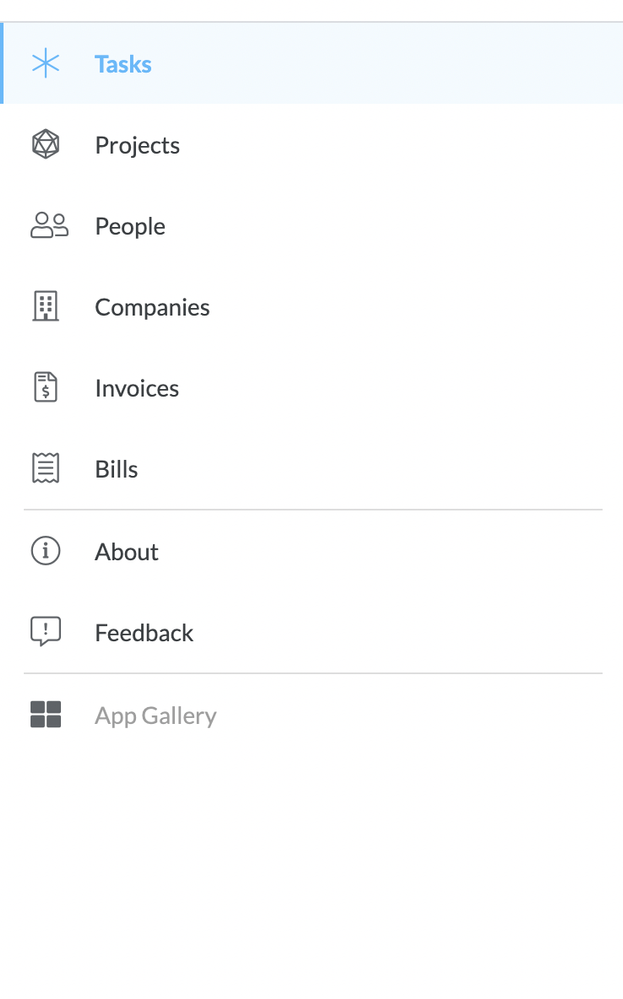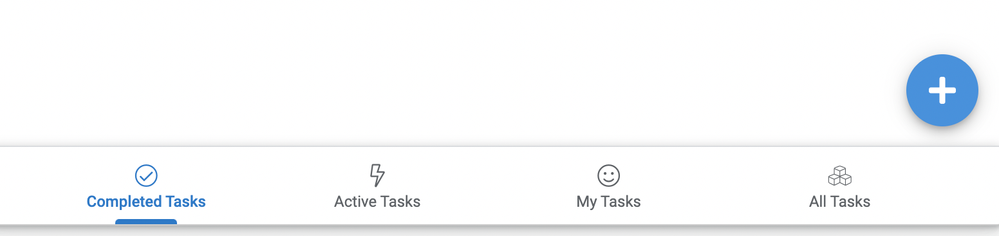- AppSheet
- AppSheet Forum
- AppSheet Q&A
- Re: Is it possible to show a different set of view...
- Subscribe to RSS Feed
- Mark Topic as New
- Mark Topic as Read
- Float this Topic for Current User
- Bookmark
- Subscribe
- Mute
- Printer Friendly Page
- Mark as New
- Bookmark
- Subscribe
- Mute
- Subscribe to RSS Feed
- Permalink
- Report Inappropriate Content
- Mark as New
- Bookmark
- Subscribe
- Mute
- Subscribe to RSS Feed
- Permalink
- Report Inappropriate Content
My goal is to display different sets of buttons on the navigation bar based on which active view I am currently in.
For example, lets say I select "Tasks" from this menu:
I would love to be able to have the bottom navigation bar change to a set of different Slices of tasks:
I would love to have the same behavior for each of the other menu items: "Projects, Invoices" etc. if possible without splitting everything into separate apps.
So far my best guess is to use the "Display if" function in the view settings but I think my understanding of the code is a bit above my skill level.
How would you recommend accomplishing this? Thanks for your help!
EDIT: A side note, I realize that actually there is no way of dealing with this in the new desktop mode, which I find really helpful and efficient but there is no NavBar in that type of UI. Can anyone recommend a nice way of building this type of view swapping function into my UI?
Solved! Go to Solution.
- Mark as New
- Bookmark
- Subscribe
- Mute
- Subscribe to RSS Feed
- Permalink
- Report Inappropriate Content
- Mark as New
- Bookmark
- Subscribe
- Mute
- Subscribe to RSS Feed
- Permalink
- Report Inappropriate Content
View appearance can be controlled by their Display -> Show-If field.
For instance, when you press press Tasks and it takes you to a view called Tasks, then you should set CONTEXT("view") = "Tasks" in the Show-if field of the views you want to display in the bottom bar.
- Mark as New
- Bookmark
- Subscribe
- Mute
- Subscribe to RSS Feed
- Permalink
- Report Inappropriate Content
- Mark as New
- Bookmark
- Subscribe
- Mute
- Subscribe to RSS Feed
- Permalink
- Report Inappropriate Content
View appearance can be controlled by their Display -> Show-If field.
For instance, when you press press Tasks and it takes you to a view called Tasks, then you should set CONTEXT("view") = "Tasks" in the Show-if field of the views you want to display in the bottom bar.
- Mark as New
- Bookmark
- Subscribe
- Mute
- Subscribe to RSS Feed
- Permalink
- Report Inappropriate Content
- Mark as New
- Bookmark
- Subscribe
- Mute
- Subscribe to RSS Feed
- Permalink
- Report Inappropriate Content
Thanks so much!!
-
!
1 -
Account
1,686 -
App Management
3,142 -
AppSheet
1 -
Automation
10,383 -
Bug
1,001 -
Data
9,730 -
Errors
5,780 -
Expressions
11,854 -
General Miscellaneous
1 -
Google Cloud Deploy
1 -
image and text
1 -
Integrations
1,628 -
Intelligence
584 -
Introductions
86 -
Other
2,936 -
Photos
1 -
Resources
544 -
Security
837 -
Templates
1,317 -
Users
1,565 -
UX
9,141
- « Previous
- Next »
| User | Count |
|---|---|
| 37 | |
| 30 | |
| 29 | |
| 22 | |
| 18 |

 Twitter
Twitter