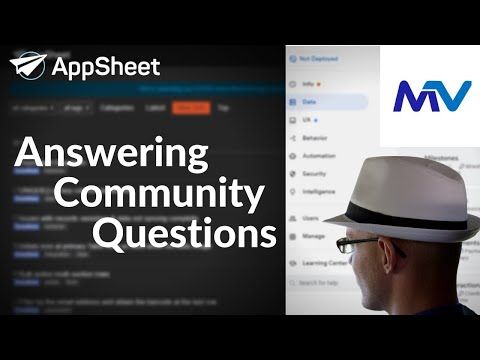- AppSheet
- AppSheet Forum
- AppSheet Q&A
- Is it possible to stress test a app?
- Subscribe to RSS Feed
- Mark Topic as New
- Mark Topic as Read
- Float this Topic for Current User
- Bookmark
- Subscribe
- Mute
- Printer Friendly Page
- Mark as New
- Bookmark
- Subscribe
- Mute
- Subscribe to RSS Feed
- Permalink
- Report Inappropriate Content
- Mark as New
- Bookmark
- Subscribe
- Mute
- Subscribe to RSS Feed
- Permalink
- Report Inappropriate Content
I am very new to app building and it might be a silly question but -
Is it possible to stress test appsheet apps to see if they will crash? I’m in the electrical service industry. I have 200+ questions I am requesting from my workers that is laid out on appsheet and I ask them to do inspections and report their findings back via the app. I am noticing small little hiccups/bugs on the app and I’m wondering if I might have gone over the top with asking the app to do to much? I personally don’t think so but my lack of experience in performance testing app’s is nil.
Is there a bandwidth test or trend/graph or performance test I can run or specifications that shows if I have to much information on the app?. I don’t know what the limitations are or how far I can push an app to breaking point and accurately measure and prevent when a app crashes.
Im assuming because appsheet is on the google infrastructure, it can take a solid beating before it crashes, starts slowing down, bugs appear, data loss etc etc etc? I could be wrong…
Any input from anyone would be greatly appreciated! Thanks
John P
- Mark as New
- Bookmark
- Subscribe
- Mute
- Subscribe to RSS Feed
- Permalink
- Report Inappropriate Content
- Mark as New
- Bookmark
- Subscribe
- Mute
- Subscribe to RSS Feed
- Permalink
- Report Inappropriate Content
It won’t happen ![]()
You may want to have a look on your app performance. Here:

Can you be more explicit about that ?
- Mark as New
- Bookmark
- Subscribe
- Mute
- Subscribe to RSS Feed
- Permalink
- Report Inappropriate Content
- Mark as New
- Bookmark
- Subscribe
- Mute
- Subscribe to RSS Feed
- Permalink
- Report Inappropriate Content
Hi Aurelien
That is exactly what im looking for thank you so much! I’ll do more research on it later!
JP
- Mark as New
- Bookmark
- Subscribe
- Mute
- Subscribe to RSS Feed
- Permalink
- Report Inappropriate Content
- Mark as New
- Bookmark
- Subscribe
- Mute
- Subscribe to RSS Feed
- Permalink
- Report Inappropriate Content

- Mark as New
- Bookmark
- Subscribe
- Mute
- Subscribe to RSS Feed
- Permalink
- Report Inappropriate Content
- Mark as New
- Bookmark
- Subscribe
- Mute
- Subscribe to RSS Feed
- Permalink
- Report Inappropriate Content
My best guess with this is that the column type is changing because your slightly changing the column name in Row 1 of the spreadsheet. If you do this, then a regenerate, this would make appsheet treat it like a new column. So it would evaluate the date and give you a column type.
Sometimes if Appsheet decides that ENUM is the correct type to pick, it will also populate the values you see above.
“Auto-complete other values” means that in the ENUM choices will be a list of all unique items ever entered into that column.
Its not really a good idea to use such long column names. If I was building an App like this I’d just call the column Q21 and then type the question into the Display Name setting
- Mark as New
- Bookmark
- Subscribe
- Mute
- Subscribe to RSS Feed
- Permalink
- Report Inappropriate Content
- Mark as New
- Bookmark
- Subscribe
- Mute
- Subscribe to RSS Feed
- Permalink
- Report Inappropriate Content

- Mark as New
- Bookmark
- Subscribe
- Mute
- Subscribe to RSS Feed
- Permalink
- Report Inappropriate Content
- Mark as New
- Bookmark
- Subscribe
- Mute
- Subscribe to RSS Feed
- Permalink
- Report Inappropriate Content
Hello @John_Pearson, I have never heard of columns resetting their configuration on their own, but I’m not familiar with working with 200+ questions (columns) on a single form, if there’s indeed a loss of information, I suggest you contact support.
- Mark as New
- Bookmark
- Subscribe
- Mute
- Subscribe to RSS Feed
- Permalink
- Report Inappropriate Content
- Mark as New
- Bookmark
- Subscribe
- Mute
- Subscribe to RSS Feed
- Permalink
- Report Inappropriate Content
I fully agree with @Rafael_ANEIC-PY , I didn’t want to send you to support directly before knowing what is your issue, but this is definitely a bug.
- Mark as New
- Bookmark
- Subscribe
- Mute
- Subscribe to RSS Feed
- Permalink
- Report Inappropriate Content
- Mark as New
- Bookmark
- Subscribe
- Mute
- Subscribe to RSS Feed
- Permalink
- Report Inappropriate Content
Hey Aurelien and Rafael
I just want to be clear. The google sheet questions do not lose the data.
The data is lost in appsheet program where my red arrows are pointing (see screenshot above) when I regenerate the data on google sheets when I am including/amending/relocating data.
I understand its an extensive form because I am looking for very specific technical things in my line of work. Appsheet has been fantastic for me to get away from paper and getting quicker reporting back from the frontline. I’m was just a little concerned I will crash it if I push it to hard; hence contacting the appsheet community.
If you still agree it is a bug then I will contact appsheet directly and ask what is going on.
Thanks guys!
- Mark as New
- Bookmark
- Subscribe
- Mute
- Subscribe to RSS Feed
- Permalink
- Report Inappropriate Content
- Mark as New
- Bookmark
- Subscribe
- Mute
- Subscribe to RSS Feed
- Permalink
- Report Inappropriate Content
Hey Simon
That is a interesting point! I’ll be sure to review what I have done. I might have a reason to why I am seeing this “bug” now.
It would be more likely that I am doing something incorrect. Calling it a bug might be a bit of a stretch ha
Thanks again. Im checking your website out now
JP
- Mark as New
- Bookmark
- Subscribe
- Mute
- Subscribe to RSS Feed
- Permalink
- Report Inappropriate Content
- Mark as New
- Bookmark
- Subscribe
- Mute
- Subscribe to RSS Feed
- Permalink
- Report Inappropriate Content
If you’re working on google sheets, I suggest you try out the “show edit history” option for investigating your columns headers that could have been changed, if there was ever a change done to it, you’ll find it there.

- Mark as New
- Bookmark
- Subscribe
- Mute
- Subscribe to RSS Feed
- Permalink
- Report Inappropriate Content
- Mark as New
- Bookmark
- Subscribe
- Mute
- Subscribe to RSS Feed
- Permalink
- Report Inappropriate Content
Added to this, also look for column names in Row 1 that use a formula to generate the name
- Mark as New
- Bookmark
- Subscribe
- Mute
- Subscribe to RSS Feed
- Permalink
- Report Inappropriate Content
- Mark as New
- Bookmark
- Subscribe
- Mute
- Subscribe to RSS Feed
- Permalink
- Report Inappropriate Content
Awsome! will do. thanks everyone!
- Mark as New
- Bookmark
- Subscribe
- Mute
- Subscribe to RSS Feed
- Permalink
- Report Inappropriate Content
- Mark as New
- Bookmark
- Subscribe
- Mute
- Subscribe to RSS Feed
- Permalink
- Report Inappropriate Content
Just to add to the conversation.
Column names should be just a great name to use on expressions. In my case, hardly ever they are descriptive and almost never it’s more than one word since I don’t use spaces.
A common structure of mine is something like this:
| Column Name | Type | Description |
|---|---|---|
| ID_NAMEOFTABLE | Text | The Key for this row. I use ID_ at the begginning to know that it’s the primary key of the table that comes after it. |
| A_RANDOM_NAME | Text | Any other column should have a short name to just identify it from the others. |
| SERVICE | Y/N | I use short names for some columns, like YN, but you could add a ? at the end to remember it’s Y/N type. |
| NAMEOFTABLE_SHOW1 | Show | I use this method for Show columns. Adding the name of the table and the number of the show column to make sure I order it correctly on forms/detail views. |
This is a very short example of how I do things after trial and error in my time with AppSheet.
You can find really good info on the docs page about this an other info
The docs are a little bit outdated but the info is fine in general and can be applied. AppSheet Help Documentation outdated
- Mark as New
- Bookmark
- Subscribe
- Mute
- Subscribe to RSS Feed
- Permalink
- Report Inappropriate Content
- Mark as New
- Bookmark
- Subscribe
- Mute
- Subscribe to RSS Feed
- Permalink
- Report Inappropriate Content
If anyone’s curious how to do a Stress-Test for your app:
Short Answer
- You can, but you have to do it yourself
A stress-test involves creating a TON of sample data for your app
- On an order of magnitude larger than you would ever expect
- That’s what you’re shooting for: overkill
Then you just open the app and see how long it takes to load, press some actions, go through the motions of using your app… but doing so now with a boat-load of data.
And in this way you can stress the system you’ve built and see how well it handles everything.
- Mark as New
- Bookmark
- Subscribe
- Mute
- Subscribe to RSS Feed
- Permalink
- Report Inappropriate Content
- Mark as New
- Bookmark
- Subscribe
- Mute
- Subscribe to RSS Feed
- Permalink
- Report Inappropriate Content
Regenerate columns can be dicey because AppSheet is going to analyze your spreadsheet each time, to try to determine what the column types should be. The logic it uses is opaque (we don’t know what the logic is), and it may change over time as developers try to enhance it. It will also be affected by the data within the spreadsheet. The decision AppSheet makes about a column may change as the data in the corresponding spreadsheet column changes.
You have another, bigger problem, though: a single form with 200+ columns. Unless you specifically design your app for it, the user will not be able to save their form until they reach the end of it. If the user leaves the app or lets their device go to sleep, there’s a very real possibility the unfinished form will be lost when they return. Ideally, a form should be easily completable in a short amount of time. If not, you should consider other approaches to capturing the input.
- Mark as New
- Bookmark
- Subscribe
- Mute
- Subscribe to RSS Feed
- Permalink
- Report Inappropriate Content
- Mark as New
- Bookmark
- Subscribe
- Mute
- Subscribe to RSS Feed
- Permalink
- Report Inappropriate Content
Hey Steve
You’re absolutely right and it’s something that has been sitting in the back of my mind. I’ll review what I am doing again and again and again and see if I can break it down further.
I very much appreciate your input because its a valid point.
Thanks
John
-
!
1 -
Account
1,689 -
App Management
3,156 -
AppSheet
1 -
Automation
10,406 -
Bug
1,013 -
Data
9,749 -
Errors
5,785 -
Expressions
11,884 -
General Miscellaneous
1 -
Google Cloud Deploy
1 -
image and text
1 -
Integrations
1,631 -
Intelligence
590 -
Introductions
87 -
Other
2,945 -
Panel
1 -
Photos
1 -
Resources
547 -
Security
837 -
Templates
1,325 -
Users
1,568 -
UX
9,146
- « Previous
- Next »
| User | Count |
|---|---|
| 39 | |
| 32 | |
| 30 | |
| 16 | |
| 14 |

 Twitter
Twitter