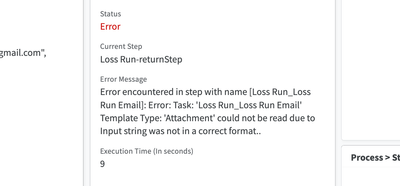- AppSheet
- :
- AppSheet Forum
- :
- AppSheet Q&A
- :
- Is it true that I cannot run a Word template from ...
- Subscribe to RSS Feed
- Mark Topic as New
- Mark Topic as Read
- Float this Topic for Current User
- Bookmark
- Subscribe
- Mute
- Printer Friendly Page
- Mark as New
- Bookmark
- Subscribe
- Mute
- Subscribe to RSS Feed
- Permalink
- Report Inappropriate Content
- Mark as New
- Bookmark
- Subscribe
- Mute
- Subscribe to RSS Feed
- Permalink
- Report Inappropriate Content
I have a client who uses Microsoft and Sharepoint for cloud file storage.
When working on their app, I take a copy into my Google-based account which also copies the templates into a Content folder. The files are saved into Google as DocX (Word) files and I can edit them from Google drive without issue.
However, when I attempt to run the template as a DocX file, I get the error message below.
If I copy the template into a Google Docs file, update the DocID and then rerun the automation, the proper PDF is generated.
I am just looking for confirmation that Word templates will not run from Google Drive...or a counter that they should work in this way and I need to look into it.
***************************
Error when running Word template from Google Drive
- Labels:
-
Templates
- Mark as New
- Bookmark
- Subscribe
- Mute
- Subscribe to RSS Feed
- Permalink
- Report Inappropriate Content
- Mark as New
- Bookmark
- Subscribe
- Mute
- Subscribe to RSS Feed
- Permalink
- Report Inappropriate Content
- Mark as New
- Bookmark
- Subscribe
- Mute
- Subscribe to RSS Feed
- Permalink
- Report Inappropriate Content
- Mark as New
- Bookmark
- Subscribe
- Mute
- Subscribe to RSS Feed
- Permalink
- Report Inappropriate Content
So you're asking: can an XLSX file hosted on Google Drive be used as an email template?
- Mark as New
- Bookmark
- Subscribe
- Mute
- Subscribe to RSS Feed
- Permalink
- Report Inappropriate Content
- Mark as New
- Bookmark
- Subscribe
- Mute
- Subscribe to RSS Feed
- Permalink
- Report Inappropriate Content
Hi there,
same error here even though documentation says we can use .docx files if google drive is our default data source:
https://support.google.com/appsheet/answer/11572694#create-template-google-drive
Did you find the solution maybe?
- Mark as New
- Bookmark
- Subscribe
- Mute
- Subscribe to RSS Feed
- Permalink
- Report Inappropriate Content
- Mark as New
- Bookmark
- Subscribe
- Mute
- Subscribe to RSS Feed
- Permalink
- Report Inappropriate Content
@WillowMobileSys that issue happened to me also. What I do is edit the Template in Word and re import after. Have found that a docx file does not render the same when edited in Google Docs.
But I save the file in Google Drive as Docx. Also use xlsx as template and it is saved as such in Google Drive and generates correctly.
-
!
1 -
Account
1,687 -
App Management
3,143 -
AppSheet
1 -
Automation
10,387 -
Bug
1,001 -
Data
9,733 -
Errors
5,780 -
Expressions
11,854 -
General Miscellaneous
1 -
Google Cloud Deploy
1 -
image and text
1 -
Integrations
1,629 -
Intelligence
586 -
Introductions
87 -
Other
2,938 -
Photos
1 -
Resources
545 -
Security
837 -
Templates
1,319 -
Users
1,565 -
UX
9,141
- « Previous
- Next »
| User | Count |
|---|---|
| 37 | |
| 30 | |
| 29 | |
| 20 | |
| 18 |

 Twitter
Twitter