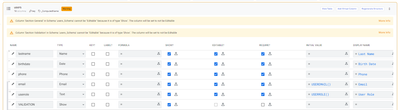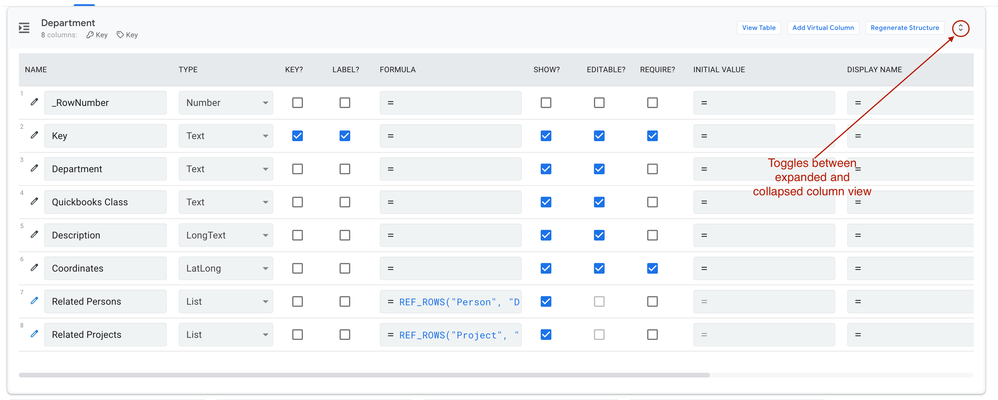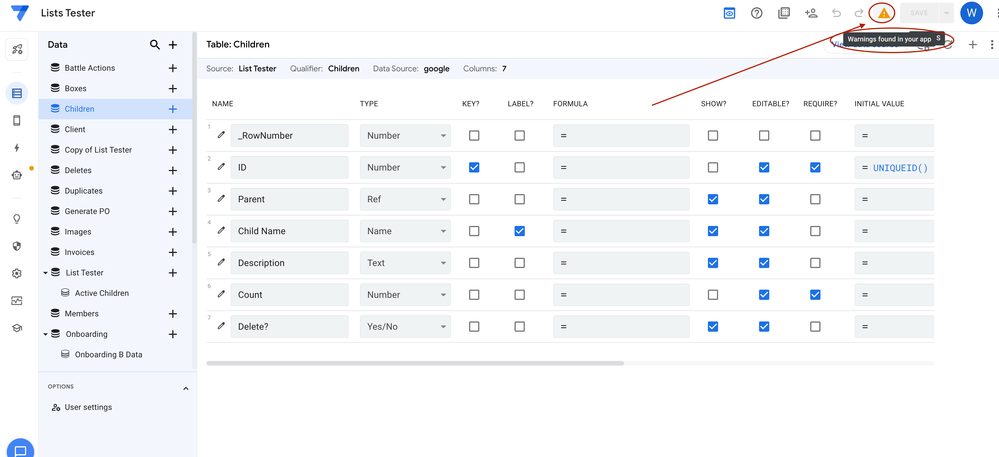- AppSheet
- AppSheet Forum
- AppSheet Q&A
- Re: Is there a way to disable the warnings for tab...
- Subscribe to RSS Feed
- Mark Topic as New
- Mark Topic as Read
- Float this Topic for Current User
- Bookmark
- Subscribe
- Mute
- Printer Friendly Page
- Mark as New
- Bookmark
- Subscribe
- Mute
- Subscribe to RSS Feed
- Permalink
- Report Inappropriate Content
- Mark as New
- Bookmark
- Subscribe
- Mute
- Subscribe to RSS Feed
- Permalink
- Report Inappropriate Content
Hi Appsheet Team. I need to know if there's a way to disable the warnings for the tables in the Data section.
This is a recurrent problem I have with the interface, whenever appsheet is showing a warning, the columns for show? editable? and require? become wide and I have to zoom out to see the other properties I'm working with INITIAL VALUE, DISPLAY NAME and DESCRIPTION, but the zoom I have to apply makes me barely read the labels and the zoom level it's something I have to be constantly manipulating each time I update a field.
Only when I update the page two times the warnings dissapear.
Is there a way to disable the warnings?
Thanks in advance
- Mark as New
- Bookmark
- Subscribe
- Mute
- Subscribe to RSS Feed
- Permalink
- Report Inappropriate Content
- Mark as New
- Bookmark
- Subscribe
- Mute
- Subscribe to RSS Feed
- Permalink
- Report Inappropriate Content
@Rene_Casana wrote:
Is there a way to disable the warnings?
Yes, make the changes noted in the warnings yourself. (sorry couldn't resist)
Unfortunately, there is not a way to disable the showing of the warning messages.
Maybe you are not aware that there is a toggle button to switch between expanded and collapsed? See image. I think it still works when warnings are shown
- Mark as New
- Bookmark
- Subscribe
- Mute
- Subscribe to RSS Feed
- Permalink
- Report Inappropriate Content
- Mark as New
- Bookmark
- Subscribe
- Mute
- Subscribe to RSS Feed
- Permalink
- Report Inappropriate Content
I discovered this just now....You might be happy to know that there are changes coming soon to the editor so the columns view look like the below. Warning messages will no longer be shown in the Editor window by default. you will need to access them through a button - at the top or within the component they are occuring in. (The one shown was within the Bots tab)
-
!
1 -
Account
1,684 -
App Management
3,127 -
AppSheet
1 -
Automation
10,355 -
Bug
993 -
Data
9,711 -
Errors
5,759 -
Expressions
11,828 -
General Miscellaneous
1 -
Google Cloud Deploy
1 -
image and text
1 -
Integrations
1,620 -
Intelligence
580 -
Introductions
86 -
Other
2,927 -
Photos
1 -
Resources
542 -
Security
832 -
Templates
1,314 -
Users
1,563 -
UX
9,134
- « Previous
- Next »
| User | Count |
|---|---|
| 35 | |
| 35 | |
| 27 | |
| 23 | |
| 18 |

 Twitter
Twitter