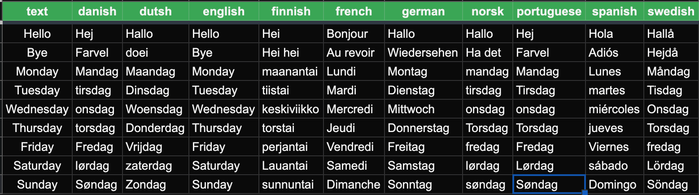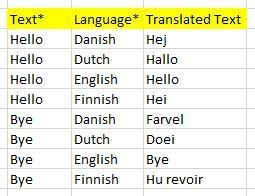- AppSheet
- AppSheet Forum
- AppSheet Q&A
- Re: Is there any function to solve this?
- Subscribe to RSS Feed
- Mark Topic as New
- Mark Topic as Read
- Float this Topic for Current User
- Bookmark
- Subscribe
- Mute
- Printer Friendly Page
- Mark as New
- Bookmark
- Subscribe
- Mute
- Subscribe to RSS Feed
- Permalink
- Report Inappropriate Content
- Mark as New
- Bookmark
- Subscribe
- Mute
- Subscribe to RSS Feed
- Permalink
- Report Inappropriate Content
I have a table similar to this one:
The first column has some text, in the other columns you can find the translation of that text to the respective language.
I'm looking for a function that when I open the app and select the language (ie: Spanish) in USERSETTINGS the app translates everything I have in the "text" column to the language I selected.
I know this is possible and easier to do if I use the LOOKUP function and build the table like this:
However, if the table has that structure I will have more than 1000 columns which will generate issues.
Is it possible to solve this using functions, virtual columns, etc or do you have any suggestions?
Thanks in advance for your time 🙂
Solved! Go to Solution.
- Mark as New
- Bookmark
- Subscribe
- Mute
- Subscribe to RSS Feed
- Permalink
- Report Inappropriate Content
- Mark as New
- Bookmark
- Subscribe
- Mute
- Subscribe to RSS Feed
- Permalink
- Report Inappropriate Content
Please consider changing the table structure as shown above. You will have only 3 columns.
Note that the * indicates key columns of this table.
- Mark as New
- Bookmark
- Subscribe
- Mute
- Subscribe to RSS Feed
- Permalink
- Report Inappropriate Content
- Mark as New
- Bookmark
- Subscribe
- Mute
- Subscribe to RSS Feed
- Permalink
- Report Inappropriate Content
Please consider changing the table structure as shown above. You will have only 3 columns.
Note that the * indicates key columns of this table.
- Mark as New
- Bookmark
- Subscribe
- Mute
- Subscribe to RSS Feed
- Permalink
- Report Inappropriate Content
- Mark as New
- Bookmark
- Subscribe
- Mute
- Subscribe to RSS Feed
- Permalink
- Report Inappropriate Content
Check out the explanation from @MultiTech in response to the following post of mine:
https://www.googlecloudcommunity.com/gc/Tips-Tricks/How-to-instantly-apply-quot-global-quot-format-r...
I now use index() instead of lookup() in situations like this.
- Mark as New
- Bookmark
- Subscribe
- Mute
- Subscribe to RSS Feed
- Permalink
- Report Inappropriate Content
- Mark as New
- Bookmark
- Subscribe
- Mute
- Subscribe to RSS Feed
- Permalink
- Report Inappropriate Content
Thanks @Swoopy and @Kirk_Masden both ideas were very useful for me 🙂
-
!
1 -
Account
1,686 -
App Management
3,135 -
AppSheet
1 -
Automation
10,368 -
Bug
994 -
Data
9,717 -
Errors
5,766 -
Expressions
11,833 -
General Miscellaneous
1 -
Google Cloud Deploy
1 -
image and text
1 -
Integrations
1,621 -
Intelligence
580 -
Introductions
86 -
Other
2,930 -
Photos
1 -
Resources
542 -
Security
833 -
Templates
1,315 -
Users
1,565 -
UX
9,138
- « Previous
- Next »
| User | Count |
|---|---|
| 35 | |
| 34 | |
| 27 | |
| 23 | |
| 18 |

 Twitter
Twitter