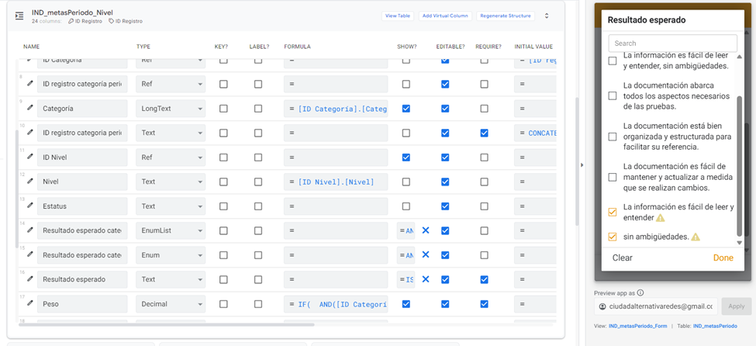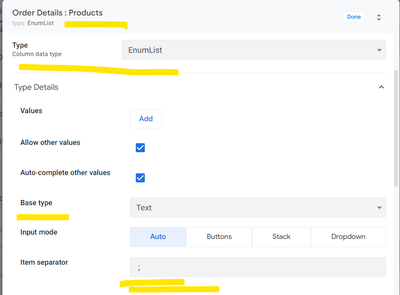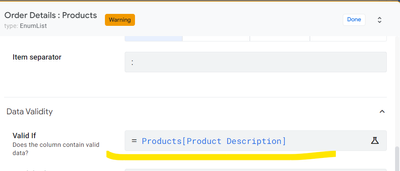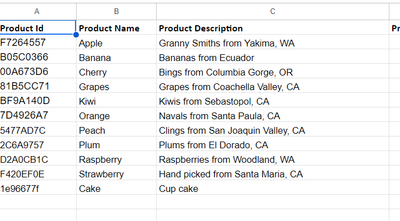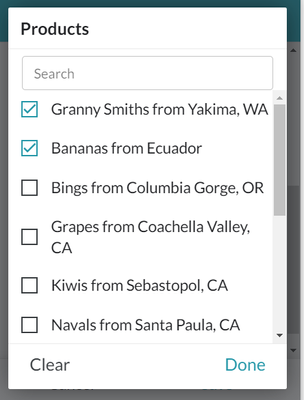- AppSheet
- AppSheet Forum
- AppSheet Q&A
- Issue with EnumList Dropdown of Criteria
- Subscribe to RSS Feed
- Mark Topic as New
- Mark Topic as Read
- Float this Topic for Current User
- Bookmark
- Subscribe
- Mute
- Printer Friendly Page
- Mark as New
- Bookmark
- Subscribe
- Mute
- Subscribe to RSS Feed
- Permalink
- Report Inappropriate Content
- Mark as New
- Bookmark
- Subscribe
- Mute
- Subscribe to RSS Feed
- Permalink
- Report Inappropriate Content
Hello!
I'm working on an AppSheet application and I'm facing a challenge related to an EnumList field called "Resultado esperado" (Expected Result). This field should allow the selection of multiple evaluation criteria from a list of criteria registered in the "IND_criteriosEvaluación" table.
The difficulty lies in the fact that some evaluation criteria contain commas in their text, which affects the functionality of the field. When using a formula to filter valid criteria based on specific conditions, the dropdown list breaks apart and displays elements separately instead of showing them as a single criterion (See image bellow).
Key requirements:
- The "Resultado esperado" field should allow the multiple selection of criteria.
- The list of criteria should be based on specific conditions, including the exclusion of criteria present in the "Resultado alcanzado" (Achieved Result) field of the "IND_LogrosMetasPeriodo_Cuali" table for a particular category and level.
- Some evaluation criteria have commas in their text, causing issues when displaying them in the dropdown list.
Currently used this expression:
IF(
AND(
[ID Categoría].[¿Evaluación cualitativa?] = "Si",
[ID Categoría].[¿Dependiente o nivel?] = "Si"
),
SELECT(
IND_criteriosEvaluación[Criterio],
AND(
[ID Categoría] = [_THISROW].[ID Categoría],
NOT(
IN(
[Criterio],
SELECT(
IND_LogrosMetasPeriodo_Cuali[Resultado alcanzado],
AND(
[ID Categoría] = [_THISROW].[ID Categoría],
[_THISROW].[ID Nivel] = [ID Nivel]
)
)
)
)
)
),
{}
)
Request for assistance:
I'm seeking a solution that allows me to filter and display a list of valid criteria in the "Resultado esperado" field in AppSheet, considering the conditions mentioned above. It's important that the solution prevents criteria with commas in their text from being separated in the dropdown list, especially when editing a previously saved "Resultado esperado."
Is there any specific formula, function, or approach I can use in AppSheet to address this problem and ensure an intact list of criteria in the EnumList field?
I greatly appreciate any guidance or suggestions.
Thank you in advance for your assistance!
Solved! Go to Solution.
- Mark as New
- Bookmark
- Subscribe
- Mute
- Subscribe to RSS Feed
- Permalink
- Report Inappropriate Content
- Mark as New
- Bookmark
- Subscribe
- Mute
- Subscribe to RSS Feed
- Permalink
- Report Inappropriate Content
First of all, thank you for furnishing neat details about your requirement and your related app set up.
It sounds that you have [Resultado esperado] enumlist column , the enumlist options of which you are presenting through valid_if. The valid_if expression is in turn based on soem other columns.
If so , could you please try the item separator of the column [Resultado esperado] as " ; " or something other than a comma (",") . Please see the screenshot below as an example. The [Products] column is an enumlist based on values that contains commas in individual values.
,
The valid_if expression is as follows
And the column [Product Description] used in valid_if has data as below. ( Values with commas)
The [Product] enumlist shows individual values with comma properly as shown below
- Mark as New
- Bookmark
- Subscribe
- Mute
- Subscribe to RSS Feed
- Permalink
- Report Inappropriate Content
- Mark as New
- Bookmark
- Subscribe
- Mute
- Subscribe to RSS Feed
- Permalink
- Report Inappropriate Content
First of all, thank you for furnishing neat details about your requirement and your related app set up.
It sounds that you have [Resultado esperado] enumlist column , the enumlist options of which you are presenting through valid_if. The valid_if expression is in turn based on soem other columns.
If so , could you please try the item separator of the column [Resultado esperado] as " ; " or something other than a comma (",") . Please see the screenshot below as an example. The [Products] column is an enumlist based on values that contains commas in individual values.
,
The valid_if expression is as follows
And the column [Product Description] used in valid_if has data as below. ( Values with commas)
The [Product] enumlist shows individual values with comma properly as shown below
- Mark as New
- Bookmark
- Subscribe
- Mute
- Subscribe to RSS Feed
- Permalink
- Report Inappropriate Content
- Mark as New
- Bookmark
- Subscribe
- Mute
- Subscribe to RSS Feed
- Permalink
- Report Inappropriate Content
Thanks very much @Suvrutt_Gurjar for your help.
It is working!
- Mark as New
- Bookmark
- Subscribe
- Mute
- Subscribe to RSS Feed
- Permalink
- Report Inappropriate Content
- Mark as New
- Bookmark
- Subscribe
- Mute
- Subscribe to RSS Feed
- Permalink
- Report Inappropriate Content
Thank you for the update. You are welcome.
-
Account
1,677 -
App Management
3,100 -
AppSheet
1 -
Automation
10,325 -
Bug
984 -
Data
9,677 -
Errors
5,734 -
Expressions
11,782 -
General Miscellaneous
1 -
Google Cloud Deploy
1 -
image and text
1 -
Integrations
1,610 -
Intelligence
578 -
Introductions
85 -
Other
2,906 -
Photos
1 -
Resources
538 -
Security
828 -
Templates
1,309 -
Users
1,559 -
UX
9,113
- « Previous
- Next »
| User | Count |
|---|---|
| 43 | |
| 30 | |
| 24 | |
| 23 | |
| 13 |

 Twitter
Twitter