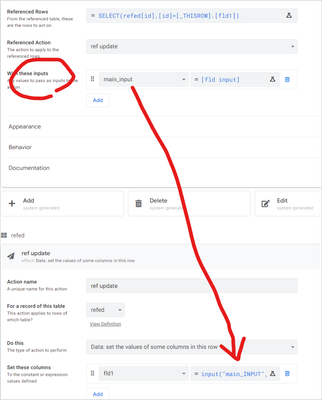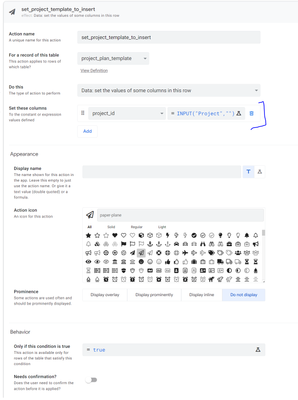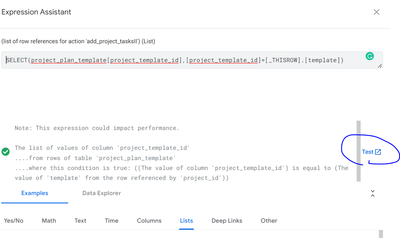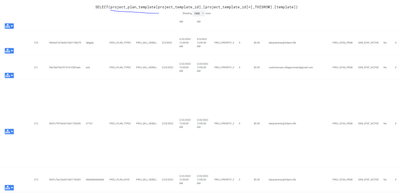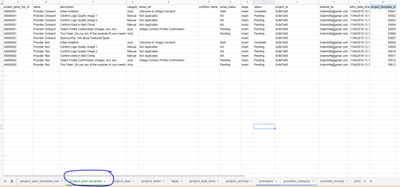- AppSheet
- AppSheet Forum
- AppSheet Q&A
- Issue with Execute Action on a set of rows - Refer...
- Subscribe to RSS Feed
- Mark Topic as New
- Mark Topic as Read
- Float this Topic for Current User
- Bookmark
- Subscribe
- Mute
- Printer Friendly Page
- Mark as New
- Bookmark
- Subscribe
- Mute
- Subscribe to RSS Feed
- Permalink
- Report Inappropriate Content
- Mark as New
- Bookmark
- Subscribe
- Mute
- Subscribe to RSS Feed
- Permalink
- Report Inappropriate Content
I have a simple "execute an action on a set of rows" Action in place with Referenced Rows set as follows:
SELECT(project_plan_template[project_template_id],[project_template_id]=[_THISROW].[template])
The action does not work - doesn't trigger. But, when the Referenced Rows is set to "project_plan_template[project_template_id]" it works fine - ALL the fields are updated . Unfortunately, I need just records with the particular project_template_id designated in the SELECT statement to be updated.
Note: project_template_id is the key field for the project_plan_template table. Could this be the reason it's not working? I've used Referenced Rows many times and not sure how I should be configuring this?
Thanks so much!
Solved! Go to Solution.
- Mark as New
- Bookmark
- Subscribe
- Mute
- Subscribe to RSS Feed
- Permalink
- Report Inappropriate Content
- Mark as New
- Bookmark
- Subscribe
- Mute
- Subscribe to RSS Feed
- Permalink
- Report Inappropriate Content
Again, just to be sure your [template] col in the project_plan table contains project_template_id's, i.e 500001 ~13.
- Mark as New
- Bookmark
- Subscribe
- Mute
- Subscribe to RSS Feed
- Permalink
- Report Inappropriate Content
- Mark as New
- Bookmark
- Subscribe
- Mute
- Subscribe to RSS Feed
- Permalink
- Report Inappropriate Content
Correct, or is it mix up of key (Template_Id) and label (Template) may be? Is [Template] having template IDs?
- Mark as New
- Bookmark
- Subscribe
- Mute
- Subscribe to RSS Feed
- Permalink
- Report Inappropriate Content
- Mark as New
- Bookmark
- Subscribe
- Mute
- Subscribe to RSS Feed
- Permalink
- Report Inappropriate Content
Hello,
I believe you do not need to use SELECT in your expression; you are selecting the key column and your condition also matches the key column. Instead, I believe your expression should be:
LIST([template])
instead of:
SELECT(project_plan_template[project_template_id],[project_template_id]=[_THISROW].[template])
Would you please try this and tell us the outcome? Thank you!
- Mark as New
- Bookmark
- Subscribe
- Mute
- Subscribe to RSS Feed
- Permalink
- Report Inappropriate Content
- Mark as New
- Bookmark
- Subscribe
- Mute
- Subscribe to RSS Feed
- Permalink
- Report Inappropriate Content
Just to confirm,,,
[template] is a ref col in the table project_plan that references the [project template id] of the table project_plan_template, correct?
EDITED:
The expression in the referenced rows should return a list of key values. so there is nothing wrong in specifying project_plan_template[project_template_id]
- Mark as New
- Bookmark
- Subscribe
- Mute
- Subscribe to RSS Feed
- Permalink
- Report Inappropriate Content
- Mark as New
- Bookmark
- Subscribe
- Mute
- Subscribe to RSS Feed
- Permalink
- Report Inappropriate Content
Yes, its the field that indicates which items to select from the project_plan_template table to apply the action to
- Mark as New
- Bookmark
- Subscribe
- Mute
- Subscribe to RSS Feed
- Permalink
- Report Inappropriate Content
- Mark as New
- Bookmark
- Subscribe
- Mute
- Subscribe to RSS Feed
- Permalink
- Report Inappropriate Content
Hmmm,,
What does your referenced action - set_project_template_to_insert - do?
- Mark as New
- Bookmark
- Subscribe
- Mute
- Subscribe to RSS Feed
- Permalink
- Report Inappropriate Content
- Mark as New
- Bookmark
- Subscribe
- Mute
- Subscribe to RSS Feed
- Permalink
- Report Inappropriate Content
Here is the set action
- Mark as New
- Bookmark
- Subscribe
- Mute
- Subscribe to RSS Feed
- Permalink
- Report Inappropriate Content
- Mark as New
- Bookmark
- Subscribe
- Mute
- Subscribe to RSS Feed
- Permalink
- Report Inappropriate Content
Again just to check,
Since your action is using INPUT function, your calling action should have inputs data like below. I do not see any.
- Mark as New
- Bookmark
- Subscribe
- Mute
- Subscribe to RSS Feed
- Permalink
- Report Inappropriate Content
- Mark as New
- Bookmark
- Subscribe
- Mute
- Subscribe to RSS Feed
- Permalink
- Report Inappropriate Content
Here is the set_project config. But as a side note: I removed the INPUT option to simplify the testing and still had the same issue - Works only when there are no conditions on the Referenced Rows - even with the INPUT() function in use.
- Mark as New
- Bookmark
- Subscribe
- Mute
- Subscribe to RSS Feed
- Permalink
- Report Inappropriate Content
- Mark as New
- Bookmark
- Subscribe
- Mute
- Subscribe to RSS Feed
- Permalink
- Report Inappropriate Content
The referenced rows expression in general looks good. You may wish to check in test pane if the expression returns any "Y" values by creating a VC with that expression. This testing will be useful because "project_plan_template[project_template_id]" works fine. So maybe while further qualifying argument is causing an issue of not returning any rows.
- Mark as New
- Bookmark
- Subscribe
- Mute
- Subscribe to RSS Feed
- Permalink
- Report Inappropriate Content
- Mark as New
- Bookmark
- Subscribe
- Mute
- Subscribe to RSS Feed
- Permalink
- Report Inappropriate Content
Hi Suvrutt, when I click on the test option , there are no records - expression results are blank but when I look at the Test Results table, these are not fields from the project_plan_template table. These appear to be records from the project_plan table
- Mark as New
- Bookmark
- Subscribe
- Mute
- Subscribe to RSS Feed
- Permalink
- Report Inappropriate Content
- Mark as New
- Bookmark
- Subscribe
- Mute
- Subscribe to RSS Feed
- Permalink
- Report Inappropriate Content
Again, just to be sure your [template] col in the project_plan table contains project_template_id's, i.e 500001 ~13.
- Mark as New
- Bookmark
- Subscribe
- Mute
- Subscribe to RSS Feed
- Permalink
- Report Inappropriate Content
- Mark as New
- Bookmark
- Subscribe
- Mute
- Subscribe to RSS Feed
- Permalink
- Report Inappropriate Content
I believe, the referenced rows expression should return at least one value as "Y".
- Mark as New
- Bookmark
- Subscribe
- Mute
- Subscribe to RSS Feed
- Permalink
- Report Inappropriate Content
- Mark as New
- Bookmark
- Subscribe
- Mute
- Subscribe to RSS Feed
- Permalink
- Report Inappropriate Content
There are no "Y's"
- Mark as New
- Bookmark
- Subscribe
- Mute
- Subscribe to RSS Feed
- Permalink
- Report Inappropriate Content
- Mark as New
- Bookmark
- Subscribe
- Mute
- Subscribe to RSS Feed
- Permalink
- Report Inappropriate Content
I have an idea and will reconfigure. Thanks so much!
- Mark as New
- Bookmark
- Subscribe
- Mute
- Subscribe to RSS Feed
- Permalink
- Report Inappropriate Content
- Mark as New
- Bookmark
- Subscribe
- Mute
- Subscribe to RSS Feed
- Permalink
- Report Inappropriate Content
Correct, or is it mix up of key (Template_Id) and label (Template) may be? Is [Template] having template IDs?
- Mark as New
- Bookmark
- Subscribe
- Mute
- Subscribe to RSS Feed
- Permalink
- Report Inappropriate Content
- Mark as New
- Bookmark
- Subscribe
- Mute
- Subscribe to RSS Feed
- Permalink
- Report Inappropriate Content
Thank you. Request you to post back with the resolution if possible. Anybody reading the post thread in future will benefit from it.
- Mark as New
- Bookmark
- Subscribe
- Mute
- Subscribe to RSS Feed
- Permalink
- Report Inappropriate Content
- Mark as New
- Bookmark
- Subscribe
- Mute
- Subscribe to RSS Feed
- Permalink
- Report Inappropriate Content
Hello,
I believe you do not need to use SELECT in your expression; you are selecting the key column and your condition also matches the key column. Instead, I believe your expression should be:
LIST([template])
instead of:
SELECT(project_plan_template[project_template_id],[project_template_id]=[_THISROW].[template])
Would you please try this and tell us the outcome? Thank you!
-
!
1 -
Account
1,679 -
App Management
3,116 -
AppSheet
1 -
Automation
10,334 -
Bug
985 -
Data
9,691 -
Errors
5,742 -
Expressions
11,807 -
General Miscellaneous
1 -
Google Cloud Deploy
1 -
image and text
1 -
Integrations
1,615 -
Intelligence
578 -
Introductions
85 -
Other
2,914 -
Photos
1 -
Resources
541 -
Security
830 -
Templates
1,309 -
Users
1,562 -
UX
9,125
- « Previous
- Next »
| User | Count |
|---|---|
| 44 | |
| 35 | |
| 25 | |
| 24 | |
| 15 |

 Twitter
Twitter