- AppSheet
- AppSheet Forum
- AppSheet Q&A
- Re: Issue with copying app and data source
- Subscribe to RSS Feed
- Mark Topic as New
- Mark Topic as Read
- Float this Topic for Current User
- Bookmark
- Subscribe
- Mute
- Printer Friendly Page
- Mark as New
- Bookmark
- Subscribe
- Mute
- Subscribe to RSS Feed
- Permalink
- Report Inappropriate Content
- Mark as New
- Bookmark
- Subscribe
- Mute
- Subscribe to RSS Feed
- Permalink
- Report Inappropriate Content
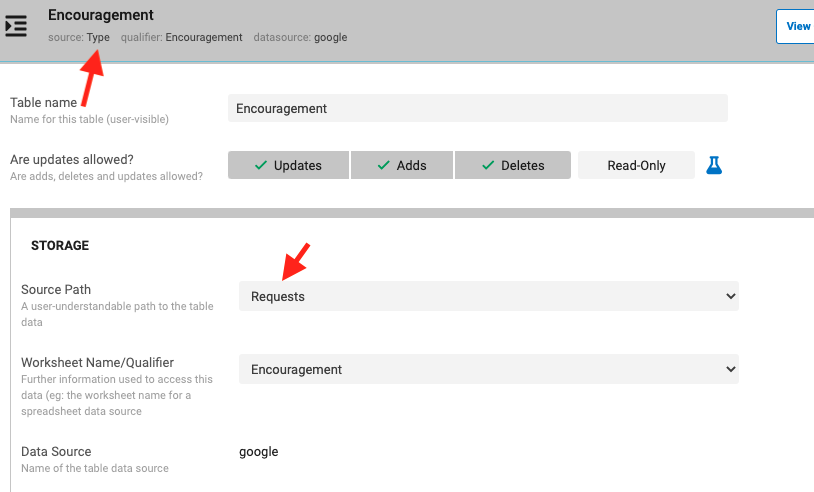
I copied my app to a new account, including the data. Whenever I copy my app, the new datasource is renamed “Type” which is the name of the first table listed in my app. I think the new datasource should have the same name as the new app name. But that’s another topic.
As you can see by the screenshot. I have inconsistent Sources listed. After changing some of the tables to point to the renamed source and saving and reloading the app, I got all the tables to correctly reference the data source, Requests, but no matter what I try, I can’t get the source listed in the header to reference the correct Source name.
Is this a bug? Am I doing something wrong?
Solved! Go to Solution.
- Mark as New
- Bookmark
- Subscribe
- Mute
- Subscribe to RSS Feed
- Permalink
- Report Inappropriate Content
- Mark as New
- Bookmark
- Subscribe
- Mute
- Subscribe to RSS Feed
- Permalink
- Report Inappropriate Content
If you change the name of the GSheet file, Appsheet doesn’t really care, so long as the DocId is the same, which renaming the file doesn’t change this.
I have plenty of instances where this “source:” in the table header is stuck on the old name value, but the “Source Path” dropdown is correctly showing the same file and the new name.
Maybe not quite the same case as what you’re saying, but it has not caused me any issues.
- Mark as New
- Bookmark
- Subscribe
- Mute
- Subscribe to RSS Feed
- Permalink
- Report Inappropriate Content
- Mark as New
- Bookmark
- Subscribe
- Mute
- Subscribe to RSS Feed
- Permalink
- Report Inappropriate Content
If you change the name of the GSheet file, Appsheet doesn’t really care, so long as the DocId is the same, which renaming the file doesn’t change this.
I have plenty of instances where this “source:” in the table header is stuck on the old name value, but the “Source Path” dropdown is correctly showing the same file and the new name.
Maybe not quite the same case as what you’re saying, but it has not caused me any issues.
- Mark as New
- Bookmark
- Subscribe
- Mute
- Subscribe to RSS Feed
- Permalink
- Report Inappropriate Content
- Mark as New
- Bookmark
- Subscribe
- Mute
- Subscribe to RSS Feed
- Permalink
- Report Inappropriate Content
Thanks Marc. Good to know.
-
!
1 -
Account
1,689 -
App Management
3,155 -
AppSheet
1 -
Automation
10,404 -
Bug
1,013 -
Data
9,746 -
Errors
5,784 -
Expressions
11,879 -
General Miscellaneous
1 -
Google Cloud Deploy
1 -
image and text
1 -
Integrations
1,631 -
Intelligence
588 -
Introductions
87 -
Other
2,944 -
Panel
1 -
Photos
1 -
Resources
547 -
Security
837 -
Templates
1,323 -
Users
1,567 -
UX
9,145
- « Previous
- Next »
| User | Count |
|---|---|
| 39 | |
| 32 | |
| 30 | |
| 16 | |
| 14 |

 Twitter
Twitter