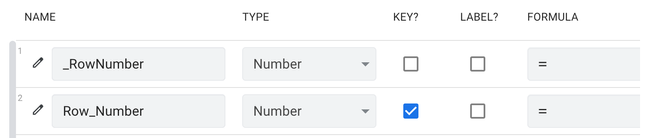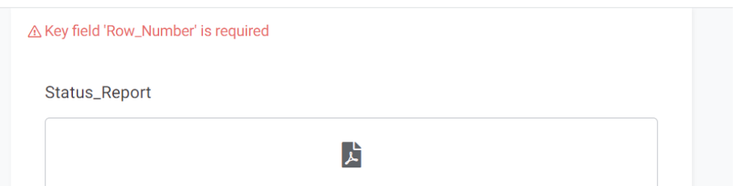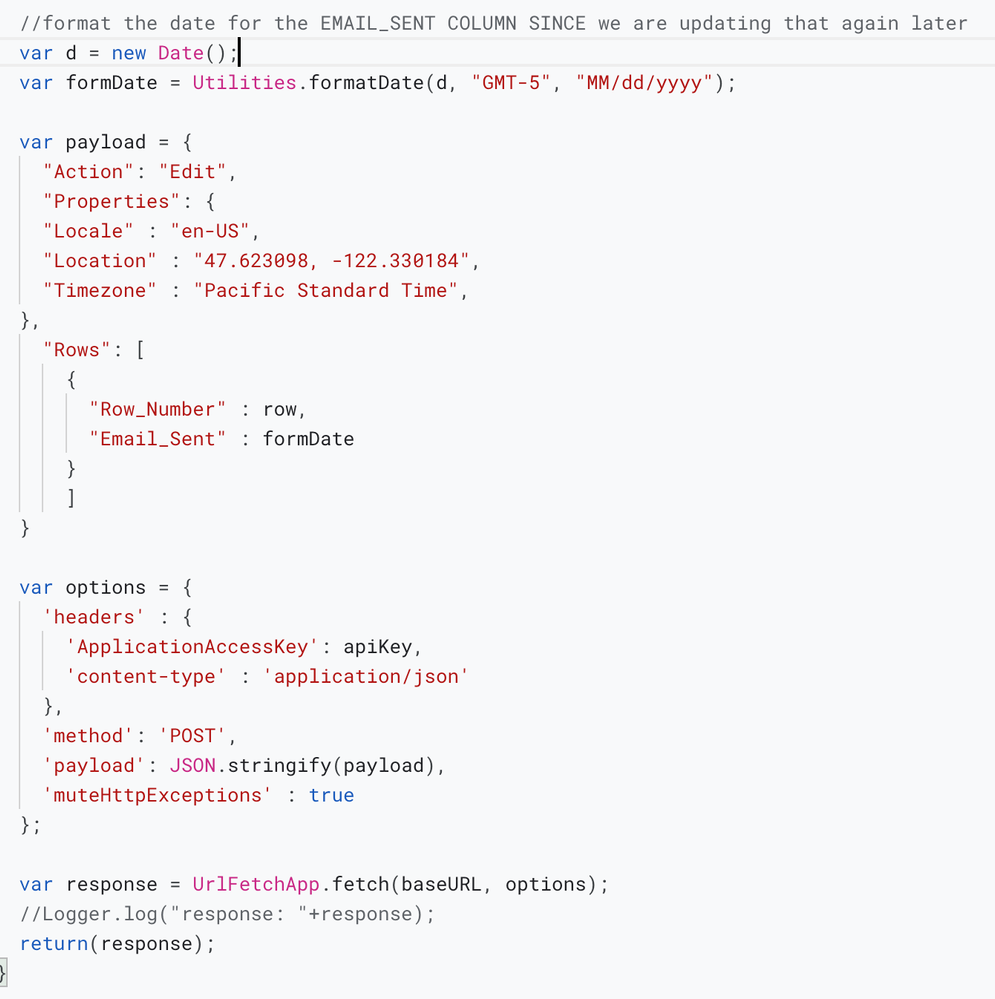- AppSheet
- AppSheet Forum
- AppSheet Q&A
- Re: Key field is required error on linked form sav...
- Subscribe to RSS Feed
- Mark Topic as New
- Mark Topic as Read
- Float this Topic for Current User
- Bookmark
- Subscribe
- Mute
- Printer Friendly Page
- Mark as New
- Bookmark
- Subscribe
- Mute
- Subscribe to RSS Feed
- Permalink
- Report Inappropriate Content
- Mark as New
- Bookmark
- Subscribe
- Mute
- Subscribe to RSS Feed
- Permalink
- Report Inappropriate Content
Thank you in advance for any help. I have a random error that happens when connecting to a form. The workflow is as follows:
1. Email is sent to user after their time is captured into the spreadsheet requesting them to attach their status report.
2. Row on table is generated with a field named Row_Number (which increases the max row number by 1 when it is written out). There is also an AppSheet field _RowNumber on the table but that is not what I'm using as the key.
3. Email sends a link to user that looks like below:
https://www.appsheet.com/start/app#control=Project_Time_Slice_Form&row=110
4. When they load the form from the link, it normally would bring in all of the details from the slice including project, week ending, # hours along with a file link to attach the file.
5. When it's not working right, it only brings in the Status Report file link field (no other details). If someone tries to attach and save, they received the message about the key field being required.
My thoughts are that the link is breaking and not joining up with the row (which is why no info pulls in). However, I'm not sure why if the row number is accurate. It works 95% of the time but once a week, it feels like I see one person requesting help. If they wait, and try the link in a little bit, it pulls in all the data and works just fine.
- Labels:
-
Automation
-
Data
-
Expressions
- Mark as New
- Bookmark
- Subscribe
- Mute
- Subscribe to RSS Feed
- Permalink
- Report Inappropriate Content
- Mark as New
- Bookmark
- Subscribe
- Mute
- Subscribe to RSS Feed
- Permalink
- Report Inappropriate Content
How are you generating the link the user clicks on in the email? Please post a screenshot of the entire expression that produces the link.
- Mark as New
- Bookmark
- Subscribe
- Mute
- Subscribe to RSS Feed
- Permalink
- Report Inappropriate Content
- Mark as New
- Bookmark
- Subscribe
- Mute
- Subscribe to RSS Feed
- Permalink
- Report Inappropriate Content
Hi Steve,
I'm using a bot to run the automation. There are a few things about this process:
1. Appscript runs an API to load data onto my spreadsheet
2. Script runs to trigger an update to that row within AppSheet. This sends the row number and the date and triggers the bot to run.
3. Bot is created off the date change from step 2. The email sent uses the logic below:
---
Thank you for submitting your time for <<[Customer]>>. Please click the link below to attach your status report to your time record. If you have any questions, please let us know.
Thank you,
Associate: <<[Associate]>>
Customer: <<[Customer]>>
Project Name: <<[Project_Name]>>
Week Ending: <<[Week_Ending]>>
Project Hours: <<[Hours]>>
<a href='<< CONCATENATE(
"https://www.appsheet.com/start/...", LINKTOROW([Row_Number],"Project_Time_Slice_Form"))>>'>Submit Status Report</a>
---
I'm curious if this is a timing issue with refreshed data. The row identified in the link above is correct but it looks like it can't find what it's referencing.
Here is the call from appscript to update the date and let AppSheet know about the row.
Thanks!
- Mark as New
- Bookmark
- Subscribe
- Mute
- Subscribe to RSS Feed
- Permalink
- Report Inappropriate Content
- Mark as New
- Bookmark
- Subscribe
- Mute
- Subscribe to RSS Feed
- Permalink
- Report Inappropriate Content
Ah, App Script is involved. That's well outside what I can help with. Sorry.
- Mark as New
- Bookmark
- Subscribe
- Mute
- Subscribe to RSS Feed
- Permalink
- Report Inappropriate Content
- Mark as New
- Bookmark
- Subscribe
- Mute
- Subscribe to RSS Feed
- Permalink
- Report Inappropriate Content
Thanks Steve. The LinkToRow should be accurate though, correct? I'll assume AppSheet just doesn't have the Row_Number documented when it's clicked on which could be a problem with the update from the AppScript. Once the person opens the app, I believe the link works fine the 2nd time. I do force a sync on the app open but maybe something is cached on their device.
-
!
1 -
Account
1,683 -
App Management
3,125 -
AppSheet
1 -
Automation
10,351 -
Bug
992 -
Data
9,708 -
Errors
5,757 -
Expressions
11,822 -
General Miscellaneous
1 -
Google Cloud Deploy
1 -
image and text
1 -
Integrations
1,619 -
Intelligence
580 -
Introductions
86 -
Other
2,925 -
Photos
1 -
Resources
542 -
Security
832 -
Templates
1,313 -
Users
1,563 -
UX
9,131
- « Previous
- Next »
| User | Count |
|---|---|
| 40 | |
| 36 | |
| 34 | |
| 23 | |
| 17 |

 Twitter
Twitter