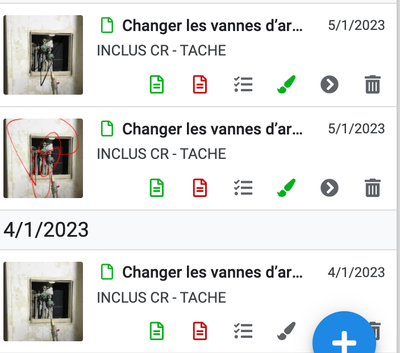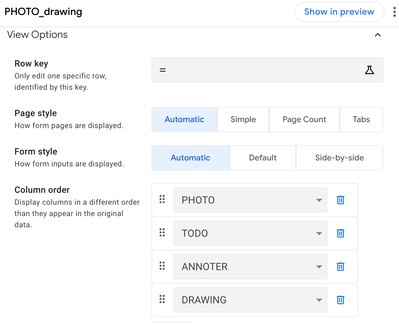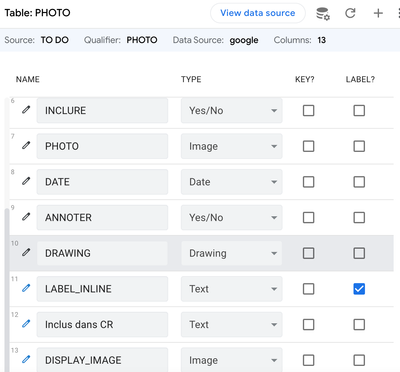- AppSheet
- :
- AppSheet Forum
- :
- AppSheet Q&A
- :
- LINK TO FORM : Open a specific view to create a dr...
- Subscribe to RSS Feed
- Mark Topic as New
- Mark Topic as Read
- Float this Topic for Current User
- Bookmark
- Subscribe
- Mute
- Printer Friendly Page
- Mark as New
- Bookmark
- Subscribe
- Mute
- Subscribe to RSS Feed
- Permalink
- Report Inappropriate Content
- Mark as New
- Bookmark
- Subscribe
- Mute
- Subscribe to RSS Feed
- Permalink
- Report Inappropriate Content
Hi everyone,
I have created an action which opens a form with this formula
LINKTOFORM("PHOTO_drawing" , "TODO",[TODO].[UNIQUE ID - TACHES],"PROJET",[PROJET],"PHOTO",[PHOTO],"INCLURE","TRUE","TYPE","TACHE","ANNOTER","TRUE")
The idea is to create a drawing on specific photo (with an underlying ID).
The action is working but it's creating a new line in the table Photo and I don't understand why. I would like to have the following behaviour
1) The form opens
2) I create my drawing on the underlying photo
3) My underlying ID in the Photo Table is modified
- Labels:
-
Expressions
- Mark as New
- Bookmark
- Subscribe
- Mute
- Subscribe to RSS Feed
- Permalink
- Report Inappropriate Content
- Mark as New
- Bookmark
- Subscribe
- Mute
- Subscribe to RSS Feed
- Permalink
- Report Inappropriate Content
Hi @GV,
@GV wrote:LINKTOFORM("PHOTO_drawing" , "TODO",[TODO].[UNIQUE ID - TACHES],"PROJET",[PROJET],"PHOTO",[PHOTO],"INCLURE","TRUE","TYPE","TACHE","ANNOTER","TRUE")
This formula leads you to the already existing record in your database?
When you use LINKTOFORM() formula it opens a form using values you declare in the syntax. Maybe you wrongly declare the key of the row you wanna update? Maybe try LINKTOROW() instead?
- Mark as New
- Bookmark
- Subscribe
- Mute
- Subscribe to RSS Feed
- Permalink
- Report Inappropriate Content
- Mark as New
- Bookmark
- Subscribe
- Mute
- Subscribe to RSS Feed
- Permalink
- Report Inappropriate Content
This formula leads you to the already existing record in your database? -> No it creates a new record.
My behaviour would be to update the existing record, so I guess I should use Linktorow ?
Thanks,
- Mark as New
- Bookmark
- Subscribe
- Mute
- Subscribe to RSS Feed
- Permalink
- Report Inappropriate Content
- Mark as New
- Bookmark
- Subscribe
- Mute
- Subscribe to RSS Feed
- Permalink
- Report Inappropriate Content
I think so, try LINKTOROW() like I mentioned above. It should work.
-
!
1 -
Account
1,687 -
App Management
3,143 -
AppSheet
1 -
Automation
10,386 -
Bug
1,001 -
Data
9,733 -
Errors
5,780 -
Expressions
11,854 -
General Miscellaneous
1 -
Google Cloud Deploy
1 -
image and text
1 -
Integrations
1,629 -
Intelligence
586 -
Introductions
87 -
Other
2,938 -
Photos
1 -
Resources
545 -
Security
837 -
Templates
1,318 -
Users
1,565 -
UX
9,141
- « Previous
- Next »
| User | Count |
|---|---|
| 37 | |
| 30 | |
| 29 | |
| 20 | |
| 18 |

 Twitter
Twitter